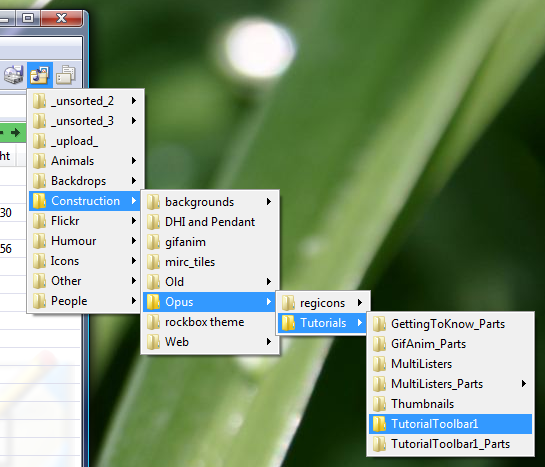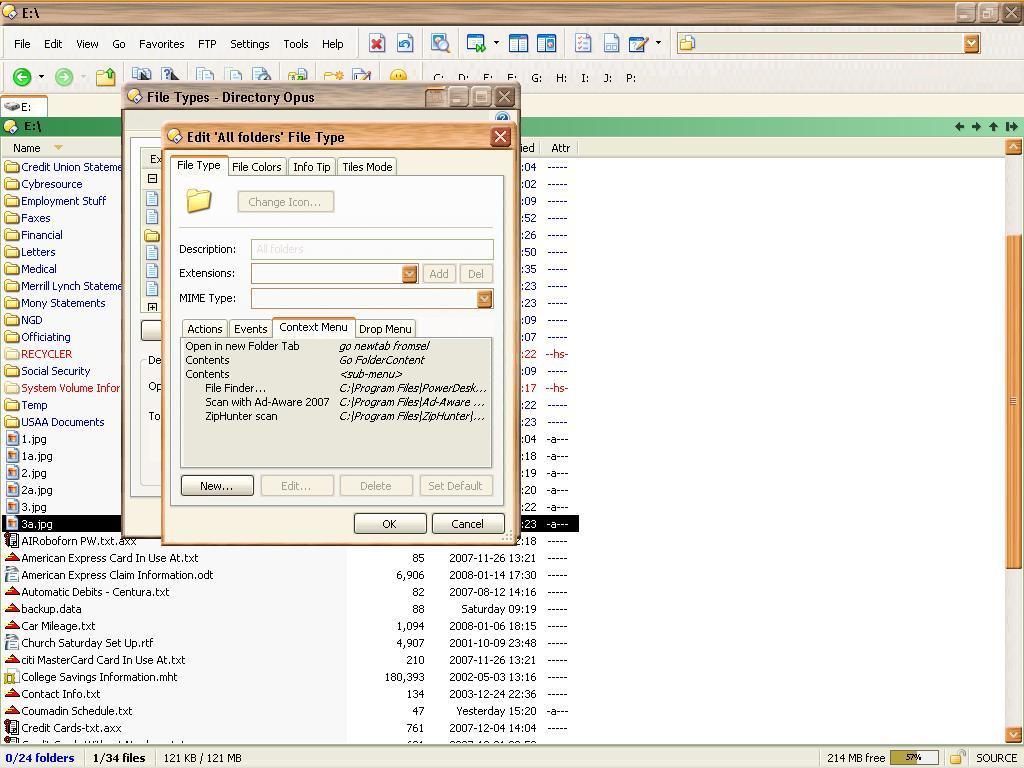Finally, looking one last time at the dialog, I see the following which looks a lot like the context menu, but, again, I don't know what rearranged the items.
If you delete the two new entries, close the dialog and filetypes editor, then go back in and create them at the bottom again, does the same thing happen?
Yes.
Please go to /dopusdata/FileTypes and attach the Directory.oxr to a reply. I'll see if I can reproduce it.
BTW, I'm going to split the posts about this issue into a separate Help & Support thread, so if you can't them later have a look in the other forum. I'll leave things as they are for now so you have a chance to see this message.
Can this be used to navigate? Or just to open the end destination file.
To navigate as well... have you tried it out  ?
?
Yes. When I click on an intermediate location, such as a directory, no lister goes there. The only thing I have been able to do with it is open the final destination (file, prog, etc).
Change the function to:
Go FOLDERCONTENT=buttonThen you can navigate to the folders.
Thanks! Can it be made cascade automatically? I mean, without clicking every button to see what lies beyond, it still cant be used to navigate.
Perhaps what I'm looking for is better sought by customizing the breadcrumbs bar.
[quote="nudel"]Please go to /dopusdata/FileTypes and attach the Directory.oxr to a reply. I'll see if I can reproduce it.
BTW, I'm going to split the posts about this issue into a separate Help & Support thread, so if you can't them later have a look in the other forum. I'll leave things as they are for now so you have a chance to see this message.[/quote]
Files attached:
Directory-1.oxr.txt: State without "contents" additions present.
Directory-2.oxr.txt: State with "contents" additions present.
".txt" added because attachment process wouldn't seem to accept "oxr" as an extension.
Directory-1.oxr.txt (1.36 KB)
Directory-2.oxr.txt (2.05 KB)
[quote="IamZed"]Thanks! Can it be made cascade automatically? I mean, without clicking every button to see what lies beyond, it still cant be used to navigate.
Perhaps what I'm looking for is better sought by customizing the breadcrumbs bar.[/quote]
Sorry about that... I forgot you needed to add the 'buttons' arg to be able to load a folder. You can still use it to navigate tho, unless you mean somethign different by the word 'navigate'... if you click mouse button on the actual folder name, it loads that folder into the lister, if you specifically click on the downward facing arrow, then it will expand the folder in the context menu browse tree... if there is no arrow then I believe the folder is empty.
FWIW, when I get a chance I'll file a feature request to see if GPSoft can possibly make it so that hovering over the folder name will still expand the sub-folder contents... Personally, I don't like having to click on each arrow to continue browsing into the sub-folders, but still (like you) want to be able to actually click a folder name in order to load it into the lister.
Thanks! I saw that kind of cascading in the Explorer Breadcrumbs plugin, and have been trying to duplicate in in DOpus. Makes for a fast drill down.
Yeah I'd additionally like to see auto expanding while retaining the ability to open a folder in the current tab...or new tab\lister...from the context menu.
I also concur with IamZed about enhanced breadcrumbs where folder's only auto expand...tho some may prefer files also showing here.
As is I have a hard time staying strictly in DOpus, as I'm able to use these features when using Explorer with the following shell extensions: FastFolders, Folder Pilot
Nether of which play nicely with DOpus...dang it I want it all. 
Update
Okay I read through some other posts and sort of have a working solution...not near as nice as FastFolders...but more usable...I feel.
Fast Files |
Contents List | Go FOLDERCONTENT
Fast Folders |
Folder List | Go FOLDERCONTENT=nofiles,showempty
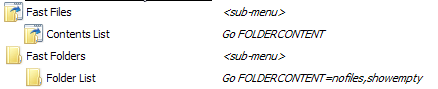
[quote="steje"]
FWIW, when I get a chance I'll file a feature request to see if GPSoft can possibly make it so that hovering over the folder name will still expand the sub-folder contents... Personally, I don't like having to click on each arrow to continue browsing into the sub-folders, but still (like you) want to be able to actually click a folder name in order to load it into the lister.[/quote]
I agree. I like to navigate to each subfolder but also would like to LC on the folder and have it appear. Kinda both ways.
Any way to have the selected folder appear in a new tab?
[quote="nate_dawg"][quote="steje"]
FWIW, when I get a chance I'll file a feature request to see if GPSoft can possibly make it so that hovering over the folder name will still expand the sub-folder contents... Personally, I don't like having to click on each arrow to continue browsing into the sub-folders, but still (like you) want to be able to actually click a folder name in order to load it into the lister.[/quote]
I agree. I like to navigate to each subfolder but also would like to LC on the folder and have it appear. Kinda both ways.
Any way to have the selected folder appear in a new tab?[/quote]
I agree, the ability to left click a folder and have that pop up in a tab or new lister (left click could pop open the folder in a tab and middle/right click could open a new lister) while keeping the ability to just hover over a folder and open its contents would be outstanding!
Great feature nonetheless, thanks for sharing!
Hi,
i just rearranged the context menu for folders, setting the "Go Foldercontent" browsing item to the bottom, for faster access. The navigation works good so far, but one detail should be a bit different, imo:
After accessing a folder it would be much better if a "left-arrow" press would close the context menu, without having to hit "esc". This would preferably require using the other hand, specially when looking through lots of folders. I think, setting the "left-arrow" to act as an "esc" while having a context menu open would speed up this type of browsing a lot.
Seems like a good idea, but you should send it to GPSoftware rather than the forum for sharing buttons & toolbars, else the idea is likely to be missed/lost by the people who can make it happen.
done! ![]()
Is that possible to make a button with FOLDERCONTENT function? I have many folder buttons on one toolbar and click one of them will open assigned folder. After saw this post I was wondering is it possible to make these folder button with FOLDERCONTENT function? Thanks in advance.
Yes, just add a new Menu to the toolbar and put the FOLDERCONTENT button inside of it. The effect will be a button on the toolbar which opens the folder content list.