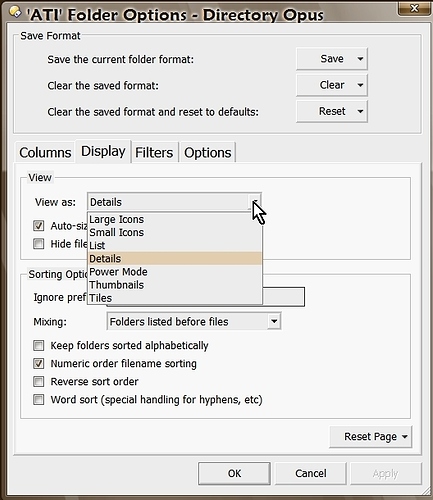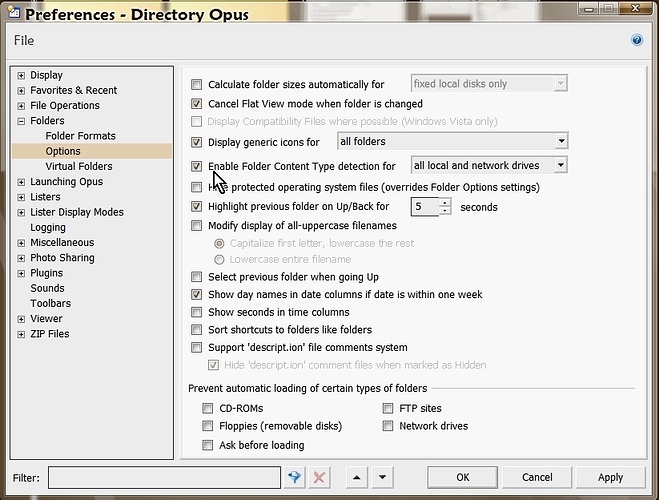Morning everyone;
I hope you are all bright eyed and have had your morning coffee.
Thanks guys for continuing to discuss this on your own.
I was initially trying to have Auto Sizing AND Auto Detect working only from the File Format screen which now appears to be ONLY temporary in nature. That was Very, Very maddening indeed; so much so that I was almost ready to give up on Opus and move back to Explorer Plus.
I was wondering why there was no Auto Detect in the Details drop down; now I know. It took an excessively long time to realize what was going on; this just lead to more confusion.
I might suggest that the File Format command (and screen) be removed from the Tools menu as it caused me nothing but headaches. Or at least put a big warning on the top of the screen that all changes will be only temporary for the current session and for permanent use Settings/Preferences/Folders/Folder Options.
Thanks;
Doc