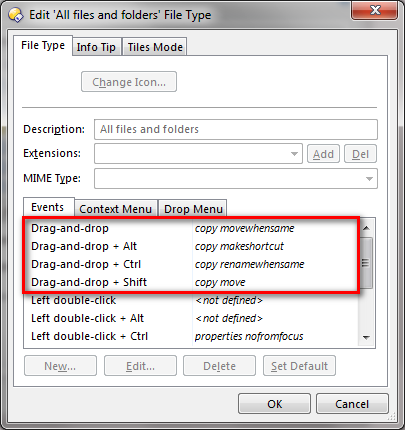My fault!!
I had to re-install after a hardware repair and Windows re-install and after changing some settings I can no longer copy or move items within the same window.
Please forgive me for my stupidity, and advise.....
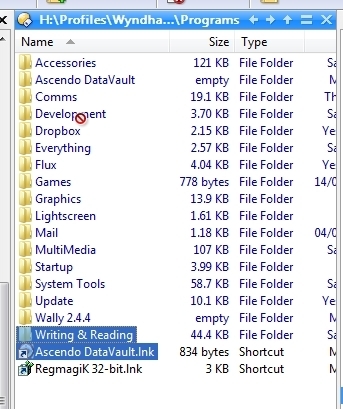
My fault!!
I had to re-install after a hardware repair and Windows re-install and after changing some settings I can no longer copy or move items within the same window.
Please forgive me for my stupidity, and advise.....
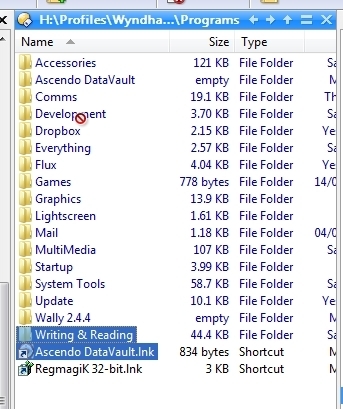
If you want to reset your configuration, uninstall Opus and then install it again. (The uninstall part will wipe the current config.)
If you want to keep your configuration, I'm guessing you've done something to the filetype events and should look there, but it's just a guess.
Thanks for responding Leo.
I'd prefer to find out what I did wrong otherwise I might just change the same setting again after re-installation...
While ferreting around Settings, I encountered the following error. I can't unfortunately remember what setting I had changed, but this occured afeter I clicked on Apply.
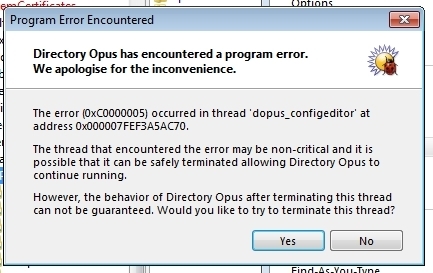
This may have nothing to do with the original problem although I did encounter a similar error msg at the time..... Are there any error log files I can send?
Focusing on the configuration aspect of this thread and not the crash you experienced:
You really should just re-install to get back to a base configuration... as you incrementally make changes, backup your Opus config so that you have a config to go back to in case you goof something up again. At a glance, I suspect you blew away some of the default Events (such as the Drag-and-drop event) on the All files and folders item in the File Type editor. Don't do that  ... But in any case, you should make frequent backups as you continue to tweak your config, and when you're finally happy with your changes, do a last backup and store it someplace safe in case you need to revert back to a known stable config.
... But in any case, you should make frequent backups as you continue to tweak your config, and when you're finally happy with your changes, do a last backup and store it someplace safe in case you need to revert back to a known stable config.
Try holding shift when dragging & dropping files. I can remember an option to disable this feature, but can't find it now (currently I'm using DOpus 9).
Sorry to be a nay-sayer - but it all depends on exactly what he "broke" with his changes... For instance, using + d-n-d won't do anything more than a non-shift drag-n-drop is doing if he modified his FileType settings for "All files and folders" to look something like this (Settings->File Types...->All files and folders):
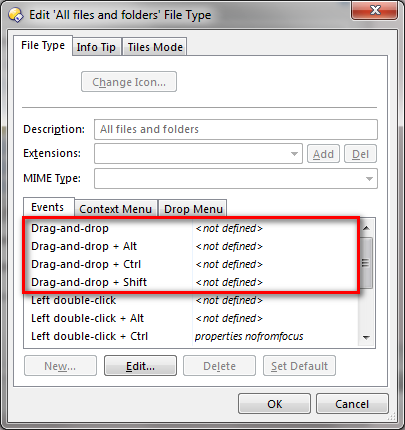
Also - just for completeness, doing a + drag-n-drop is a specific event as shown above, so... he certainly could have messed up just one or a few of the d-n-d events shown above in the screencap, but not others.
In any case @Wyndham: I don't "think" I've modified my d-n-d events from the defaults - so here's a screencap of what mine are normally set to if you want to fix them manually. Though I would still highly suggest you get in the habit of making config backups as you incrementally make changes and experiment with your config.