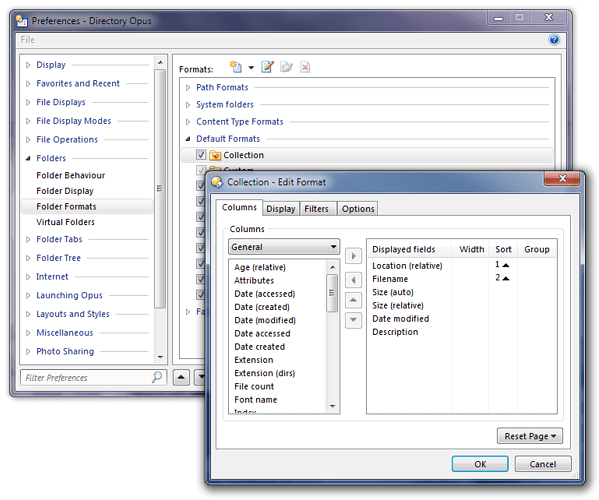I'm having trouble getting a "location" column to show up only in certain listers.
I've created a "Find" lister (as a pseudo replacement for the floating find window in v9 - as suggested in another thread) and I want a "location" column in it. The problem is - if I add a location column in my "Find" lister, it shows up in all the rest of the listers. I don't want the location column in my default lister because after all, when I'm browsing I know exactly where I'm at - why would I need a location column to tell me that? It's a waste of screen realestate.
However, when I'm searching recursively through multiple folders, the results tell me what I've found but not where the files are located. And to start doing a properties on the files is just too clickity-clackity.
The find function of the Utility panel isn't too bad because the results are shown in the source folder in a new tab. I actually kinda like that. But again, without a location column telling me where the files that I've found are located, I'm at a loss. And again, adding a location column to the find results tab also adds it to all my other listers.
I would prefer to work this out for my Find lister ('cause I could stretch out the location column more, as it would be in a larger window), but getting this to work in a find results tab would also be acceptable.
As always, any help is greatly appreciated.