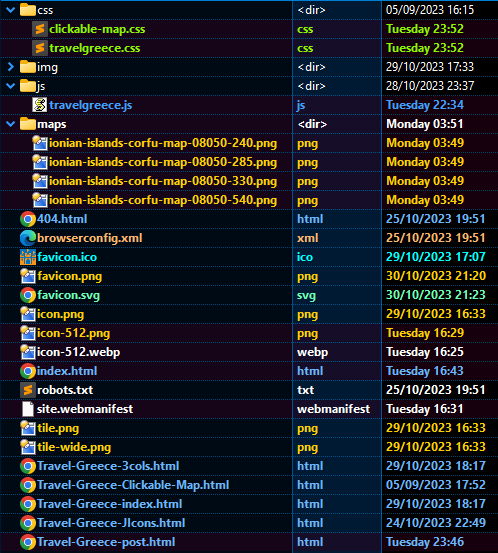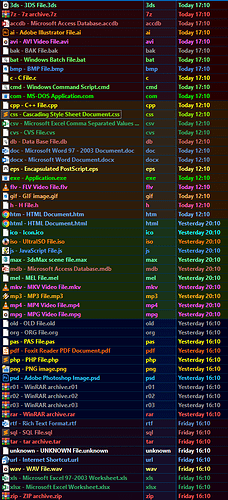Awesome!
Yes, I agree it Is awesome as to definitely have flair for design and aesthetic but if you develop it further with your most used scripts I would love a copy.
We had a discussion before about the colors I use and why I use them...
The coloring for me is the best thing Opus can do to my daily workflow.
In a project folder with different kind of files I spot the ones I'm looking for faster...
so if i look for my svg favicon I can see it very fast because it has different color than the others.
When I look for a png I look for an orange-colored file...
Currently I have all these file types supported...
Mainly the colors come from the icon color of the application opening them, for example Excel files are colored green, Word are blue and so on...
When I had no application associated then I try to color them with different colors according to the project that are used.
For example for a web I use php, html, jpg, png, css... all have different colors...
To make you own you can go to Preferences>Label Assignments and add a new wildcard label.
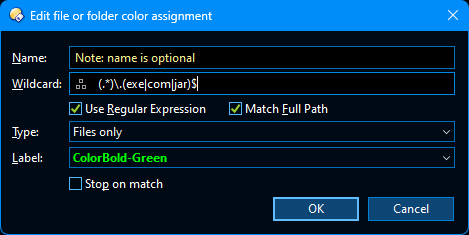
I have to admit that it is a bit confusing with all these colors at the beginning but in about a week you will realise that you see more!!!
The next you might noticed, is the background colors that are different...
The background colors are changed according to the modification date of every file...

This is very helpful and here is an example...
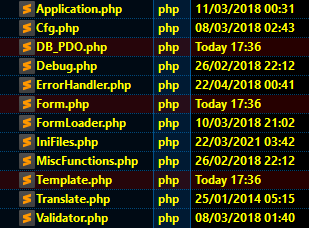
Working on my project today I modified the files with the red background only and I have to upload only these. So with the coloring is easy to find, select and upload them.
To create them as before go to Preferences>Label Assignments and add a new filter label this time.
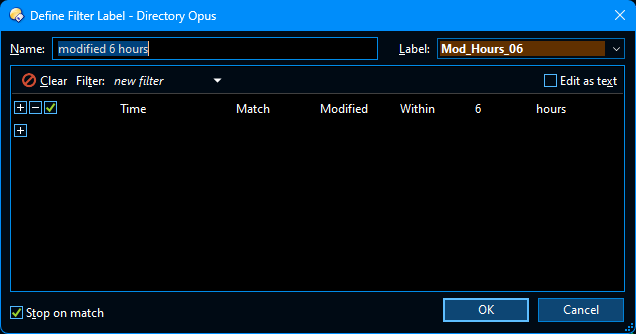
I don't really use any of the scripting capabilities of the opus until now, I have seen it is very powerful but I have already setup other ways to do boring repetitive tasks...
I wish more people share with us their work flow, the scripts they use to optimize opus.
Also I wish the opus team to create some videos explaining why they build all these wonderful features they build... then we all understand and use opus even better!!!
I look forward for the release day of the new opus!
Take care all!!!
J!
Hi, could you share the configuration you currently use. So that we can use it as a starting point. Thanks
Hi although this is not the recommended way to exchange settings, I am posting my configuration after cleaning my personal settings.
Johntor - Opus13-Empty.ocb (1.0 MB)
I understand that especially the color creation is very time consuming and I made it with script long long time ago.
Have fun
J!