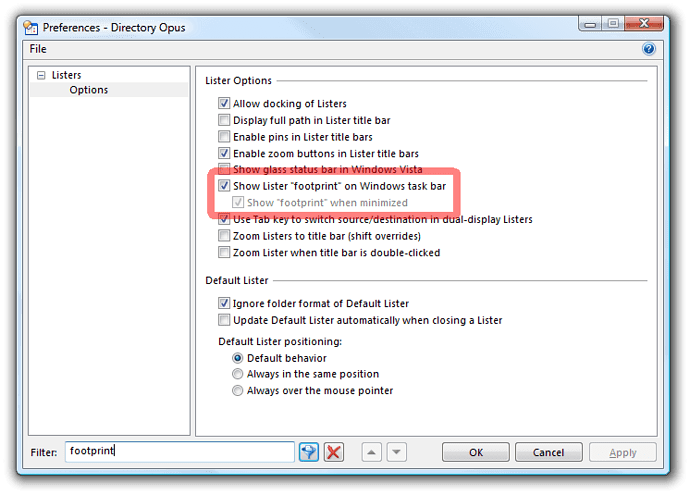Hello, I recently reinstalled windows XP, then Directory Opus v9. Suddenly, the Dopus icon in the taskbar does not appear when minimized (for clarification, not the tray icon, but the taskbar icon). Is there a option item I am missing, or any suggestions on resolving this? It does appear in the task manager, and I have Dopus set to fully take over for explorer tasks. If I Alt-Tab, the icon is showing in the popup window.
Appreciate any suggestions.
Ryshyn
Actually, I have to amend my post. THe icon does appear when DOpus is minimized; but when another program is on top of the un-minimized dopus, the button does not appear.
Sorry about any confusion; still looking for an answer.
THanks
Ryshyn
Did you check the preferences items Tanis showed anyway?
If they are set as in the screenshot then everything should be normal.
Does it only happen when a particular program is in use, or when a particular program is above Opus?
Are you using an alternative desktop/taskbar replacement?
Are your Opus windows pinned?
A screenshot showing your full desktop including the other app and the taskbar might help shed some light on what is happening.
As someone else wrote here recently, I hate posting stupid questions; I searched all over dopus and the forum, but apparently wasn't using the right keywords or was just asleep at the wheel. Thanks, Tanis, that was it. And thanks again to the Dopus guys for a great product.