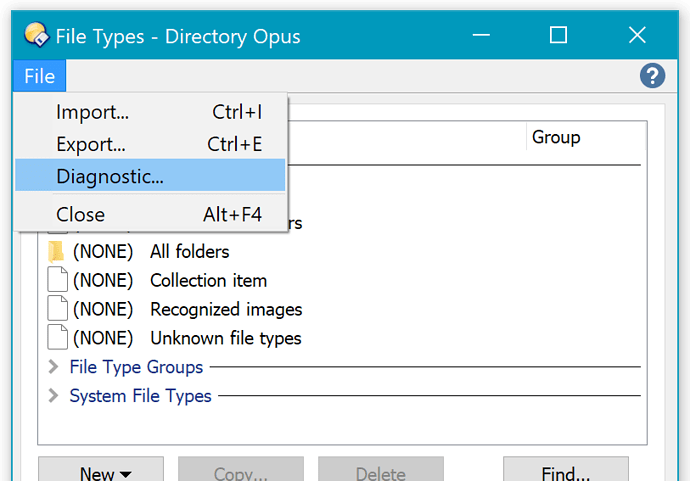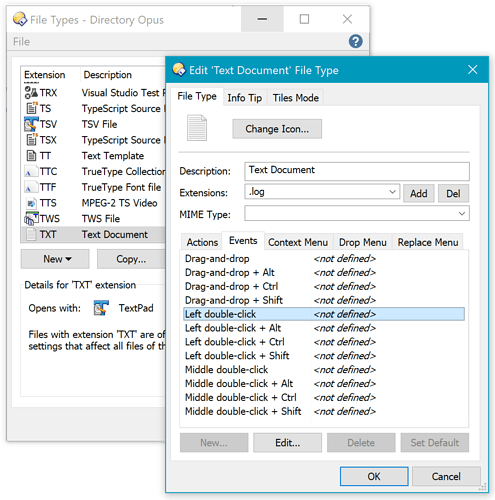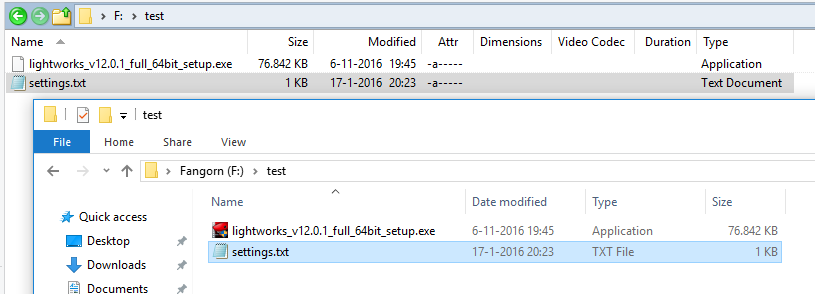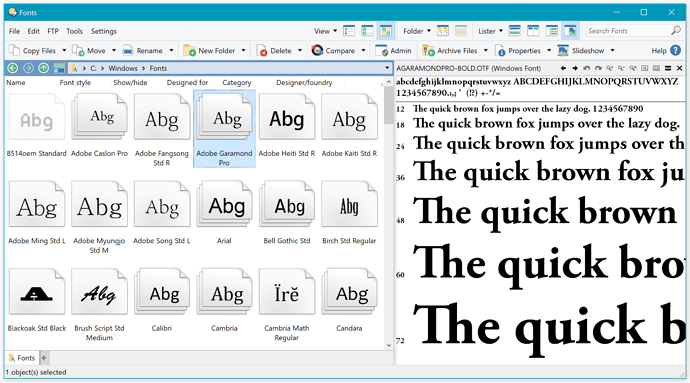Since yesterday i cannot open .txt or run .exe files, they show an error;
"Windows cannot access the specified device, path, or file. You may not have the appropriate permissions to access the item.".
I think it may have someting to do with the latest windows 10 update, but i cannot be sure.
Strange thing is, when i try to open the same files from windows explorer by double clicking, everything works fine, so it is probably not a permissions issue.
Right click and open also does not work, but when i do right click and then select default program (like notepad), it does work!
Other files like .jpg for instance, do not have this issue.
Doe you know what is going on? I tried installing the latest beta, but no change...
What happened yesterday, specifically?
- Did you upgrade WIndows?
- Did you upgrade Opus? If so, to what version?
What happened was that windows installed the Windows 10 Creators Update, and after that i got the issues.
I had not changed anything in Opus. I was running Opus 12.4.
One of the things i tried after the issues, was installing Opus beta 12.4.4, but that did not help.
In Opus, please go to Settings > File Types and then use File > Diagnostic:
Generate results for the .txt and .exe extensions and you should have two zip files placed on your desktop. Please attach those in reply.
-
For .txt files, it looks like there's an empty command assigned to the Left double-click event, which would only affect .txt files within Opus.
Open the .txt file type, go to the Events tab, and make sure Left double-click has <not defined> next to it. If it has anything else (including a blank space), select that line and click Delete. (If you can click Delete at all with the line selected, there's something unwanted on it.)
-
For .exe files, I can't see anything that stands out as wrong there. The error message you're seeing is one you'd get if you tried to run a .exe file and were denied access to run it.
Is it possible anti-virus or something similar is blocking the .exe you are running, or blocking Opus (but not Explorer) from running that .exe?
Did you try the same .exe file in both Opus and Explorer, or different ones?
I've checked, but for txt files it already said 'not defined' after left double click. i tried filling in something and clearing it again, but it had no effect.
Yes i use the same txt and exe files to test it (and also tried different exe files on different partitions), but they do not work from Opus, but do work from explorer. I also tried disabling antivirus.
I cant see what could be blocking opus.
As you can see, the exe file does show an icon in explorer, not in opus, and can be run by doubleclicking from explorer:
Is Preferences / Folders / Folder Display / Show generic icons for... turned on or off?
If it is turned off and you aren't seeing icons for .exe files in Opus then something is blocking Opus from doing anything with those files. (Or, possibly, Opus is running under a different user/account to Explorer, e.g. via Run As or UAC.)
If it is turned on, try turning it off and opening a new window for the folder to see if the icon appears then.
I would also try on something other than a large installer .exe as antivirus is more likely to block and/or delay those (especially Microsoft's antivirus). Try with C:\Windows\System32\Notepad.exe or similar.
I turned generic icons off, the icon is showing now.
Still no luck doubleclicking it, same with doubleclicking notepad.exe...
To check if it's related to the Opus configuration, I would do this:
- Backup your config.
- Uninstall Opus (this will wipe the config, so do the backup first).
- Reboot.
- Download and Install Opus.
See if double-clicking notepad.exe works now.
After doing the test, you can restore your config backup to get back to where you were. But don't restore it before testing, else it would defeat the purpose.
I did the reinstall like you said, but double click still does not work, either before restoring the backup or after.
Please try this:
- Type /fonts into the location field and push return, taking you to the Fonts folder.
- Turn on the Viewer Panel (F7 hotkey by default, or this icon near the top-right:
 )
) - Select a font, and see if it appears in the viewer. Try a few different ones.
The font viewer involves launching a .exe so this will check if dopus.exe is able to launch any .exe files on your system. (Assuming the Font viewer built into Windows isn't broken, but that's rare in my experience.)
I have tried this, and the font viewer does not work, so it appears this .exe also does not work (the font viewer in windows does work).
It's likely something on your system is blocking Opus from running any .exe files.
Antivirus, firewall, etc. software would be the most likely suspect, assuming you're running Opus normally (under your normal user account, not sandboxed, etc.)
Turns out you're right!
I thought i disabled all antivirus and firewall stuff, but I use a firewall tool called Comodo Firewall which somehow blocked Opus. Exiting it did not seem sufficient, because today i completely deinstalled it, and now Opus is handling the double-clicks without issues.
Not sure why it blocked Opus, I used it for months without issues (maybe an update i missed, maybe in combination with Windows 10 update, who knows), but i know i won't install it again...
Thanks for your help and input!
Glad it's working!
The question I would ask is why it blocked Opus and then did not tell you.
If it thinks Opus is dangerous, it should not just block it from doing things but tell you it blocked it.
Then, if you did not expect Opus to launch an exe you would be alerted to the unexpected activity and could investigate what was happening, and work out if any other unwanted activity was going on, and decide what to do next.
On the other hand, if the exe launch was expected (as in this case), then you would know why it was not working and what to do to fix it, rather than spend days searching for an answer in the wrong place.
Too many "security" products break things without alerting you to the fact. If they really thought something was dangerous enough to block, and potentially break normal behavior of another program, then they should also consider it dangerous enough to tell you about, I would have thought.
Seems like something worth complaining to the vendor about.
Yes good points, I don't know why it did not alert by about anything Opus related anymore.
Long time ago I told it Opus could be trusted, but it somehow 'forgot' and just blocked it.
The only thing it should have done is warn me if something is trying to go online on my computer, or something external is trying to gain access to my computer over the internet. Not block executables from running..
anyway i deinstalled it and will look elsewhere for a working firewall.