I recently upgraded my Windows machine from XP to 7, so I downloaded the 64-bit version of Opus (10.5.1). Unlike the exact same version of Opus on XP, it doesn't appear that I can put my "drive letter toolbar" vertically the left side of my lister anymore. Or is there a way to do this that is not obvious?
You probably just have to turn on the missing toolbar. It should still be there, but may have been turned off due to a bug in 10.5.1.0:
Importing a config backup where the toolbar list came from Opus 9 (and had never since been changed under Opus 10) would cause Opus to switch to the default toolbars, so that you had to turn your custom toolbars back on again.
We have fixed the bug in 10.5.1.1-beta (available here) so that the toolbars won't be turned off when restoring similar configs in the future, but I think you just need to turn the missing toolbar back on and then everything will be as it was. (You'll need to turn it back on whether or not you install 10.5.1.1.)
Turning toolbars on and off can be done by right-clicking the empty part of a toolbar and then selecting Toolbars to get a list:
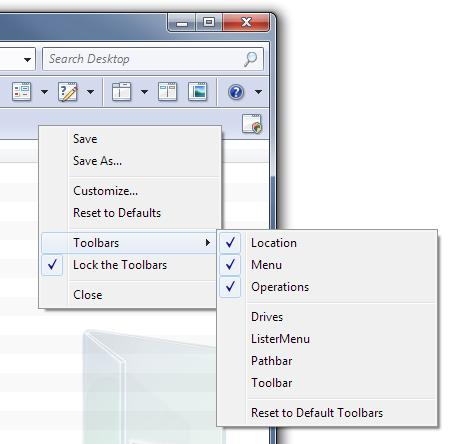
You can also use the list in the Settings -> Customize Toolbars -> Toolbars window:
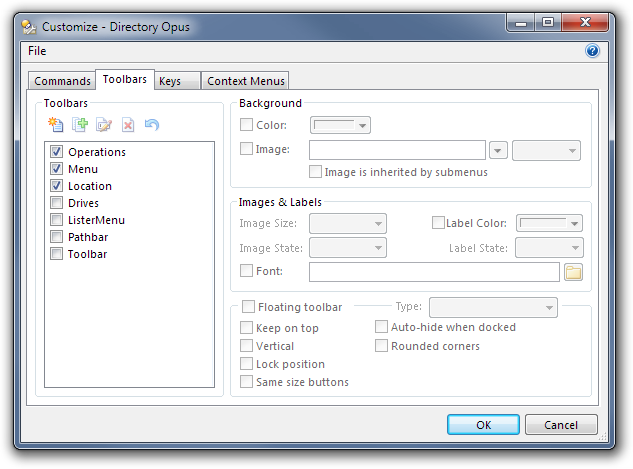
You have misunderstood my question. My drive bar is visable at the top. The problem with the 64-bit version is that I can't move it to the left side of my lister like I could in the 32 bit version.
Nothing is different about toolbars in the 32 and 64 bit versions.
Are your toolbars locked, so they can't be moved at all, or can you move them but not to that particular place?
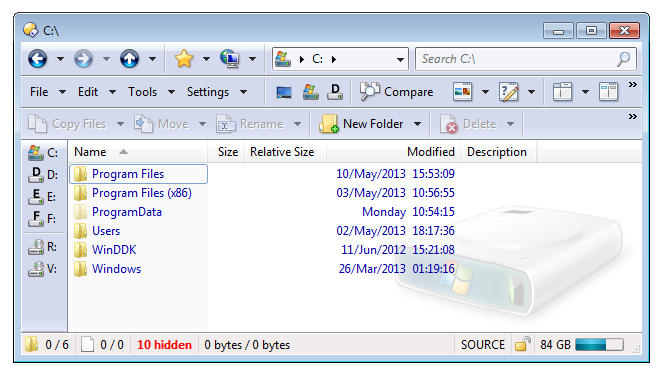
Ahhh thank you. Obvious oversight on my part. They were locked.
