[quote="leo"]
I don't think anything changed here in the last update. The steps in the FAQ you linked to are all still current.
If everything is configured as per those steps, is it just certain folders, or when a certain app opens a folder, which is causing new windows to open?
Which app is it, and do you know how it opens the folders (e.g. is it configured to run a particular command somewhere)?[/quote]
Thanks a lot for taking the time to help.
I looked at the FAQ again and I solved the problem by using the... steps in the FAQ. the problem was that the third screenshot showed the checkbox unchecked, and that was precisely the problem. I should've known better, but I just followed what I saw.
Anyway : cheking the "Open external folders in a new tab" checkbox induces the behavior I want.
However, since this happened to me more than once (and I lost many minutes trying to figure what happened each time) I'm tempted to think that maybe another description of the feature should be put in parenthesis ("use only a single D.O window"), or maybe the description itself should just be changed. As in the "search" textbox of the preference window, I was typing stuff like "one window" "single window" "one lister " reuse lister", etc. I never thought that something along the lines of "Open external folders in a new tab" would bring me to the right behaviour which, for me, is better described by : "Allow only one directory opus window".... or something like that.
Nothing in "Open external folders in a new tab" tells me that the new tab will be opened in the same window.
As for the update changing that setting, I can assure you "it" (or something outside of my will) did since I haven't opened the preference window in ages and everything was working normally right before the update.
[quote="jhn431"]Use this
"C:\Program Files\GPSoftware\Directory Opus\dopusrt.exe" /acmd GO "%1"
It will use the last active lister.[/quote]
Thanks for the tip. I'll take note of it.
[quote="steje"]At least in the case of the app he did mention (Find and Run Robot), the author has this screenshot on the webpage:
[attachment=0]Clipboard Image.png[/attachment]
...which oddly enough, actually shows an attempt at Opus integration. If what's shown in this screenshot is there by default (which would be odd) I don't think it ever should have resulted in only keeping a single window open. But it looks like you could easily modify it in order to use the sort of command that jhn431 suggested. Not sure why you might have seen the behavior "change" at some point though  .[/quote]
.[/quote]
Thanks. Yes, oddly enough!
FARR is full of possibilities. I never used to trigger D.O. as indicated in the screenshot however, as it's not necessary. And, in any case, I want D.O.' behaviour to be the same all the time, not just with FARR.
Problem solved anyway!
Thanks all.
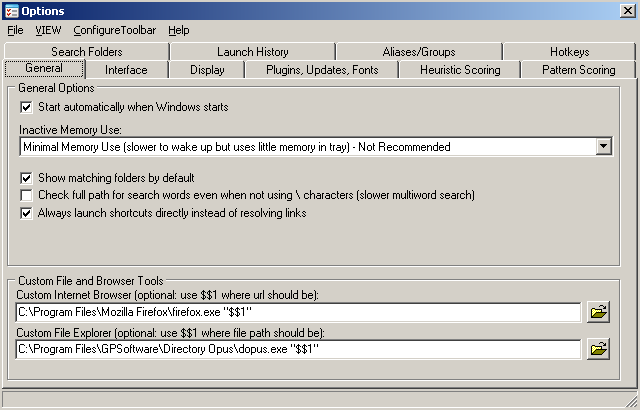
 .
.