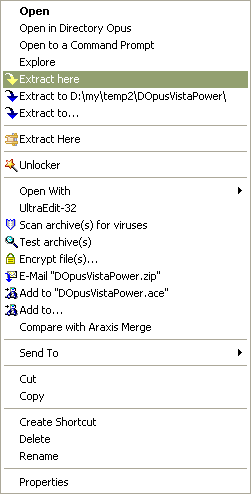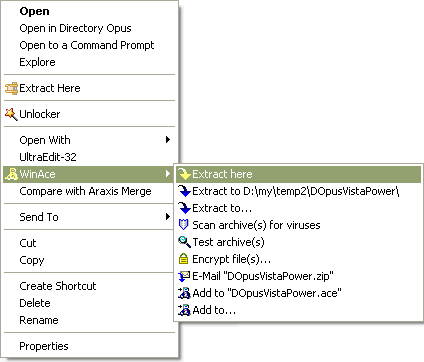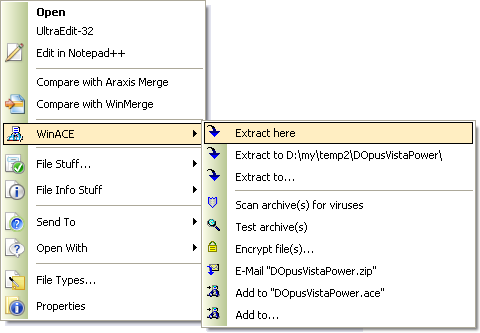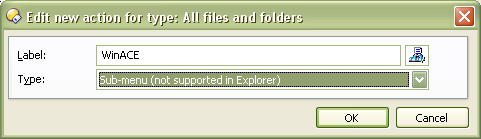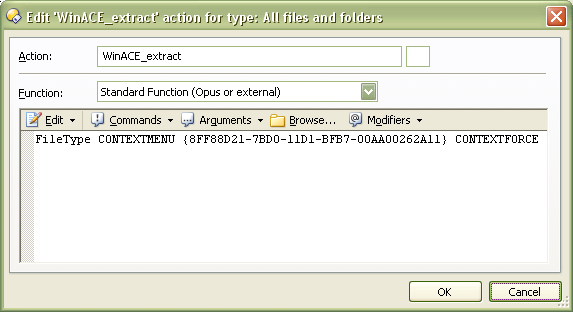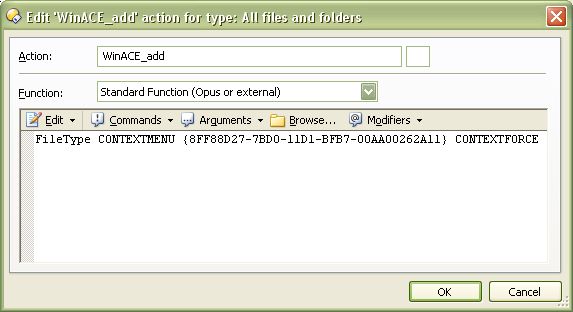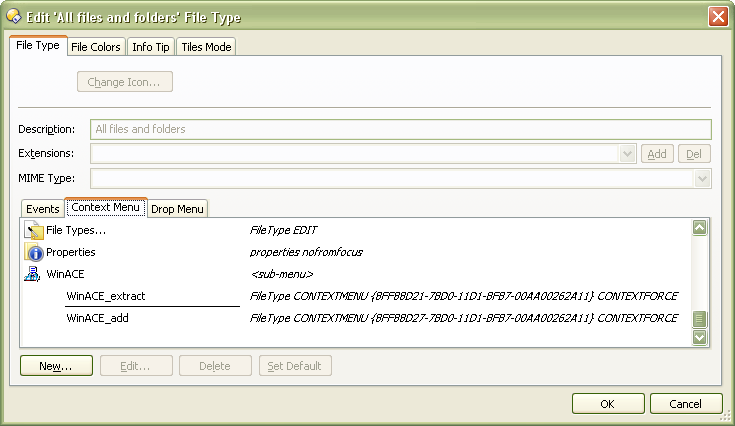@Nudel:
No... it's not just you. Unless you take the time to try and reproduce without much to go on it's tough to tell 'exactly' what the some of the problems he's referred to may be... the little bit of detail is buried in all of the 'buggy buggy' talk  .
.
[quote="Ralendil_ sort of"]- The fact is, you can configure Dopus to open the archives in another tab, but you have to do it each time Dopus restarts... so there's a bug. At least on my computer and the one of my mother...
- Also, when I let the archives files without an application linked to it, the archives are opened in Opus... no matter if the integration is checked or not (here again an another bug).[/quote]
Well, certainly none of this 'sounds' correct... perhaps if you share how some of your other preferences and file type settings are set, we could help figure out what is happening here... One thing at a time though  ...
...
The first issue sounds like maybe WinACE might be stealing back the file associations in some way, and I'm not having this problem at all, and if that is the case... this is not an 'Opus' bug, but a compatability issue that would need to be solved by settings in WinACE. I'm not sure I understand what you mean about the second issue though...
In general, I find it hard to believe your requests for help (how did you make your request... through the GPsoft website?) were handled in exactly the manner you're describing... that has not been MY experience with official GPsoft support at all... I'm not disputing your point of view, I'm just very surprised if things happened the way you implied without there being more to the story we're not aware of.
I'll explain more in my next reply, but first... I've done some more testing, and seem to have uncovered the reason you're having some problems integrating WinACE with Opus. My last suggestions were based on the idea that you would have the Hide Windows items on file context menus option enabled, which I happen to use to eliminate all the crap that third party apps stuff in the 'regular' windows context menu. Doing so allows you to 'manually' add what you want, where you want it, so that the you control the orgranization and layout of the context menu to suit your preferences.
Having re-read your comments and your latest reply, I've enabled the 'cascading menu' option in WinACE and have duplicated what I assume is one of the 'bugs' you've referred to:
-
As I mentioned, the "Add" and "Extract" related functions of WinACE are registered by separate context menu handlers. You can actually sort of guess this is the case if you DON'T have the cascaded option turned on by seeing that the Add and Extract related items are quite far apart on the Windows Explorer context menu (see first screenshot) depending on how much other stuff you have installed.
-
When you enable 'Cascaded context menu items' in WinACE, the operations registered by the two DIFFERENT menu handlers are then loaded under a SINGLE context menu "sub-menu" (see second screenshot - both taken from Explorer, not Opus). I don't know how "normal" this is or is NOT to do, but would imagine that Opus doesn't support this way of instantiating two menu handlers. This may be the basis for why GPsoft would have said it's a "WinACE" issue.
The best way to go about getting this seriously looked at would be to see if 'both' software developers could look at what causes the issue... while it "works" in Explorer, it may be that it is is based on some things Opus does not or cannot support in order to also offer the ability to manually control the context menus through Opus.
The last screenshot is what the 'workaround' looks like in my manually organized 'Opus' context menu... but it's got a minor caveat that seems to have to do with the WinACE context menu handler behaving in a way that I find abnormal... more on that below.
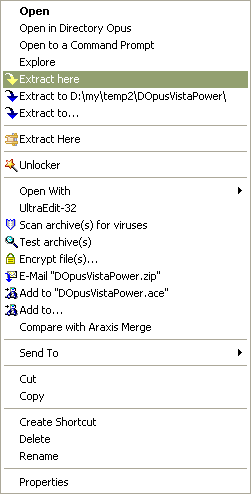
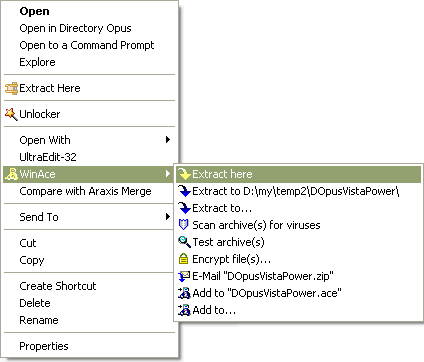
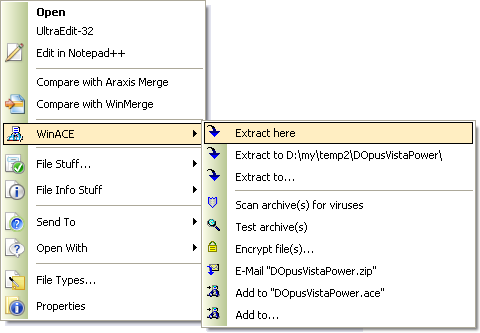
 ). Is there a way to get Opus to move instead of copy?
). Is there a way to get Opus to move instead of copy?