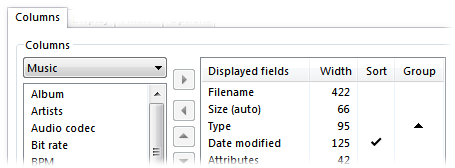how can i configure the pane view to always keep the modified column 2nd from the left - next to file Name? Seem to always revert to farthest right and have to drag modified column over - again and again, Tried many approached ... How to save once I have it?
Folder Formats: Quick Guide is essential reading, and gives you a step-by-step guide on how to save the column setup you want for all folders.
The video tutorial it links to may also be worth watching, to learn about more advanced column sizing options. For example, you can make the Name column use up all available space without pushing other important columns off the screen, choosing which columns are important and which are not.