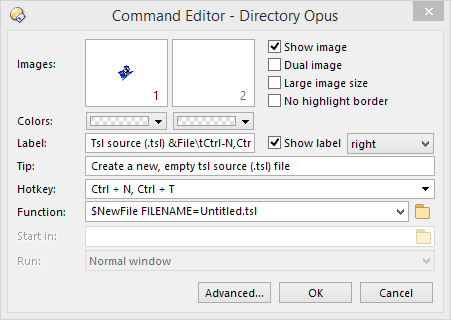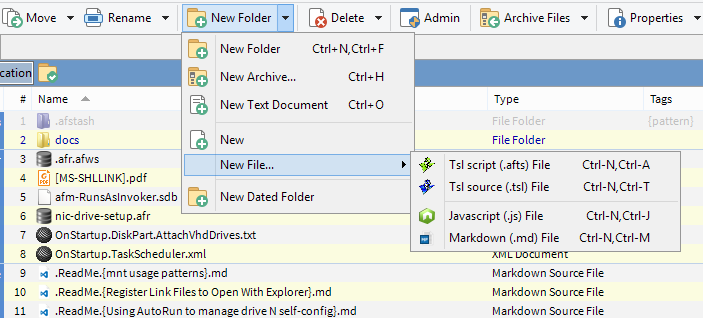Example usage
Label: "Tsl source (.tsl) &File\tCtrl-N,Ctrl-T"
Tip: "Create a new, empty tsl source (.tsl) file"
Hotkey:Ctrl + N, Ctrl + T
Function:$NewFile FILENAME=Untitled.tsl
Note: I've been meaning to start pulling things from my libraries and contribute to the community (too busy). I love DOpus, it's the "bomb". In any case here is a basic, but useful, script sample I built a few years ago which I use all the time.
$NewFile.AddIn.DOpus.zip (3.0 KB)
p.s., I wish I could just click "explore xml-conf" at any point in the DOpus edit-mode to copy buttons etc from %AppData%\GPSoftware\Directory Opus.
///////////////////////////////////
// DOpus AddIn Script "$NewFile"
// (c) Smallscript, 2015
///////////////////////////////////
var ScriptFileName = '$NewFile';
//{ Start Script Compilation
function OnScriptRecompiling() {
//{ `$` support services
if (typeof this.$ === 'undefined') {
this.$ = {
globals: this,
//{ JS Polyfills
'Function.prototype.bind': Function.prototype.bind = function () {
var boundFn = this;
var boundThis = arguments[0];
var boundArgs = Array.prototype.slice.call(arguments, 1, arguments.length);
return function () {
var newArgs = (boundArgs.length > 0)
? ((arguments.length) ? boundArgs.slice(0, boundArgs.length).concat(arguments) : boundArgs)
: arguments;
return boundFn.apply(boundThis, newArgs);
}
},
'Function.prototype.get_name': Function.prototype.get_name = function () {
var source = this.toString(),
pre = 'function ',
preLen = pre.length,
preIndex = source.indexOf(pre),
nameEndIndex = source.indexOf('('),
nameStartIndex = preIndex + preLen,
nameLen = nameEndIndex - nameStartIndex
;
return source.substr(nameStartIndex, nameLen);
},
//}
//{ `console` support
clear: function() {
DOpus.ClearOutput();
},
log: function () {
this.writeln.apply(this, arguments);
},
writeln: function () {
for (var s = '', p = '', n = arguments.length, i = n, a; i ? (a = arguments[n - i], true) : false; --i)
s += p + a, p = ' ';
return DOpus.Output(s);
},
//}
//{ `JScript` support
Version: function () { // https://msdn.microsoft.com/en-us/library/s4esdbwz(v=vs.84).aspx
return ScriptEngine() + ' ' + ScriptEngineMajorVersion() + '.' + ScriptEngineMinorVersion() + '.' + ScriptEngineBuildVersion();
},
GetObject: this.GetObject, // https://msdn.microsoft.com/en-us/library/7tf9xwsc(v=vs.84).aspx
ActiveXObject: this.ActiveXObject, // https://msdn.microsoft.com/en-us/library/7sw4ddf8(v=vs.84).aspx
Enumerator: this.Enumerator, // https://msdn.microsoft.com/en-us/library/6ch9zb09(v=vs.84).aspx
//}
};
if (typeof this.console === 'undefined')
this.console = this.$;
if (typeof this.$g === 'undefined')
this.$g = this;
if(typeof this.DOpusFactory === 'undefined')
this.DOpusFactory = DOpus.Create;
if (typeof this.Map === 'undefined')
this.Map = function () { return DOpusFactory.Map.apply(DOpusFactory, arguments); };
}
//}
// Log entry/exit status for debugging
console.clear();
console.log('** Script "'+ScriptFileName+'" Compile Entered **');
}
function OnRestoreScriptVariables(args, initData) {
console.log(' * ' + args.callee.get_name() + '() Entry *');
if (typeof this.$script === 'undefined') {
//console.log('Script type:', typeof this.Script);
if (typeof this.Script === 'unknown' || typeof this.Script === 'undefined') {
if (!initData) return;
this.$script = {
vars: initData.vars,
config: initData.config,
file: initData.file,
InitColumns: function() {},
InitCommands: function() {},
RefreshColumn: function() {},
};
} else {
this.$script = this.Script;
}
}
if (typeof $script.file !== 'undefined') {
$.scriptFilePathName = $script.file;
$.scriptName = $.scriptFilePathName.split('\\').pop();
//console.log(' >Script Filename: ' + $.scriptName);
//console.log(' >Script Filename: ' + $.scriptFilePathName);
}
//{ Restore or initialize the configuration and its map
var Config = $script.config;
if (typeof Config !== 'undefined' && initData) {
var ConfigMap = initData.config_desc;
if (ConfigMap === undefined)
initData.config_desc = ConfigMap = DOpusFactory.Map();
console.log(' ^ Updating Config and ConfigMap');
Config.EnableGlobalVariableTracking = true;
ConfigMap.merge(DOpusFactory.Map('EnableGlobalVariableTracking', 'Use this to control whether the script logs available globals as it runs.'));
Config.EnableDebugOutput = true;
ConfigMap.merge(DOpusFactory.Map('EnableDebugOutput', 'Use this to control whether the script logs output about its run state.'));
if (false) {
// This is not `legal` javascript!! (no l-value)
ConfigMap('set') = function set(a, b) { this(a) = b; }.bind(ConfigMap);
ConfigMap('set')('EnableGlobalVariableTracking', 'Use this to control whether the script logs available globals as it runs.');
}
}
//}
}
OnScriptRecompiling();
//}
//{ DOpus Event Handlers
function OnInit(initData) {
OnRestoreScriptVariables(arguments, initData);
//{ Configure the AddIn based on its recorded state
initData.name = ScriptFileName + '.AddIn.DOpus';
initData.version = '1.0';
initData.desc = 'A library of functions supporting $NewFile, ... in DOpus.';
initData.copyright = 'Copyright Smallscript (c) 2015';
initData.log_prefix = initData.name;
//
initData.default_enable = true;
//}
}
function OnAboutScript() {
OnRestoreScriptVariables(arguments);
var dlg = DOpus.Dlg;
dlg.window = DOpus.Listers(0);
dlg.icon = 'Info';
dlg.title = 'Script: "' + $.scriptName + '"';
dlg.message = $.scriptFilePathName;
dlg.buttons = 'Ok';
var ret = dlg.Show();
}
function OnAddCommands(addCmdData) {
OnRestoreScriptVariables(arguments);
var cmdName = '$NewFile';
if (!DOpus.Create.Command.CommandList().Exists(cmdName)) {
var cmd = addCmdData.AddCommand();
cmd.name = cmdName;
cmd.method = 'On' + cmdName;
cmd.desc = 'A function to support `New File` creation in DOpus';
cmd.label = 'Create New File';
cmd.template = 'FileName/OR';
}
}
function OnScriptConfigChange(configChangeData) {
OnRestoreScriptVariables(arguments);
/*
Added Script.RefreshColumn method that a script can use to cause any instances of one of its columns to be regenerated (e.g. in response to an OnScriptConfigChange notification).
*/
}
//}
//{ Custom Event Handlers
function On$NewFile(scriptCmdData) { // Reference > Scripting Reference > Scripting Objects > `ScriptCmdData`, `Func`
OnRestoreScriptVariables(arguments);
var args = scriptCmdData.func.args;
var command = scriptCmdData.func.command;
var sourcePath = command.source;
// { Log Arguments
if (false) {
console.log('scriptCmdData.cmdline =', scriptCmdData.cmdline);
console.log('scriptCmdData.func =', typeof scriptCmdData.func);
console.log('scriptCmdData.func.args =', typeof scriptCmdData.func.args); // `Args`
console.log('scriptCmdData.func.command =', typeof scriptCmdData.func.command); // `Command`
console.log('scriptCmdData.func.fromDrop =', scriptCmdData.func.fromDrop);
console.log('scriptCmdData.func.fromKey =', scriptCmdData.func.fromKey);
console.log('scriptCmdData.func.qualifiers =', scriptCmdData.func.qualifiers);
console.log('scriptCmdData.func.sourcetab =', scriptCmdData.func.sourcetab);
console.log('scriptCmdData.func.desttab =', scriptCmdData.func.desttab);
var Dlg = scriptCmdData.func.Dlg; // Dialog function
if (args.got_arg["filename"]) console.log('args["filename"] =', args["filename"]);
}
// }
//{ Prepare local variables for operations
// Programming the FileSystemObject - https://msdn.microsoft.com/en-us/library/2z9ffy99(v=vs.84).aspx
var fso = new ActiveXObject('Scripting.FileSystemObject'),
filename = ((args.got_arg['filename']) ? args['filename'] : 'untitled'),
ext = '.' + fso.GetExtensionName(filename),
name = filename.substr(0, filename.length - ext.length),
index = null,
suffix = '',
success = true,
filepath,
result;
//}
//{ Search for an unused filename
do {
filename = name + suffix + ext;
filepath = fso.BuildPath(sourcePath, filename);
if (fso.FileExists(filepath)) {
index = (index === null) ? 0 : index + 1;
suffix = '-' + index;
} else {
break;
}
} while (true);
//}
//{ Attempt to create it
try {
fso.CreateTextFile(filepath, false);
result = 'Success: File "' + filename + '" created = ' + fso.FileExists(filepath);
} catch (error) {
success = false;
result = error;
}
console.log(result);
//}
//{ Attempt to select it now and set up for inline rename
if (success) {
command.Clear();
command.AddLine('SELECT "' + filename + '" EXACT SETFOCUS');
command.AddLine('RENAME INLINE=NAME');
command.Run();
console.log('Command.results:', command.results.result);
}
//}
return result;
}
//}
//{ End Script Compilation
console.log('** Script "' + ScriptFileName + '" Compile Exit **');
//}