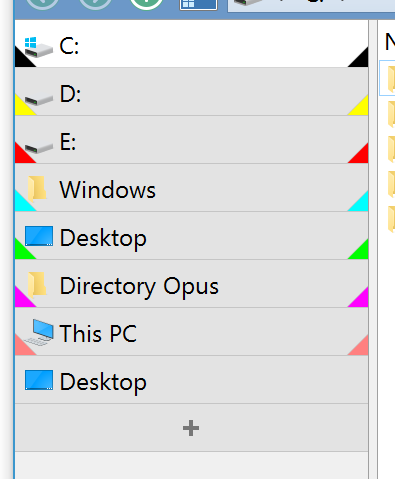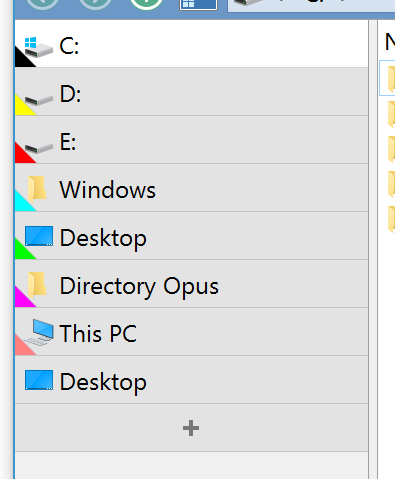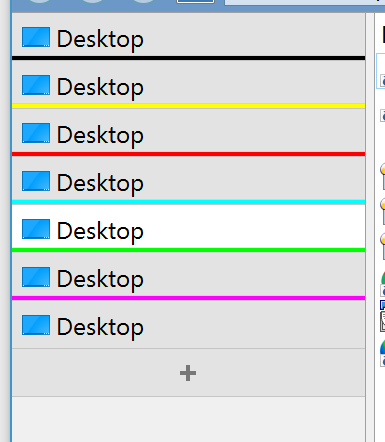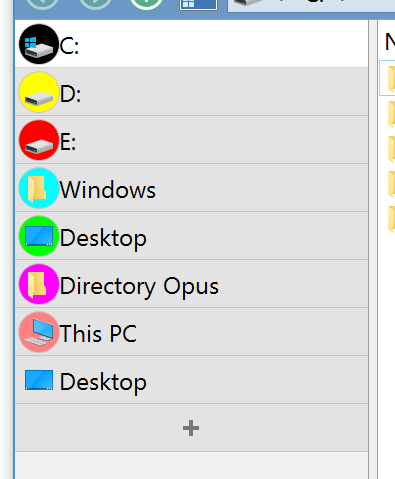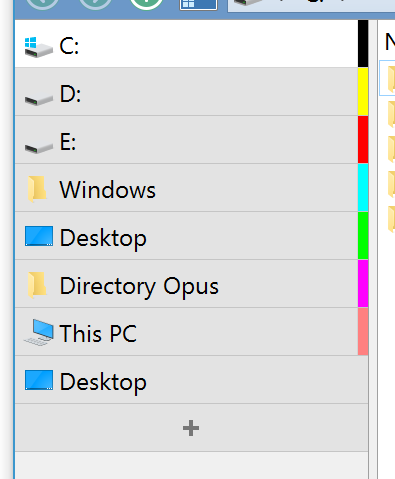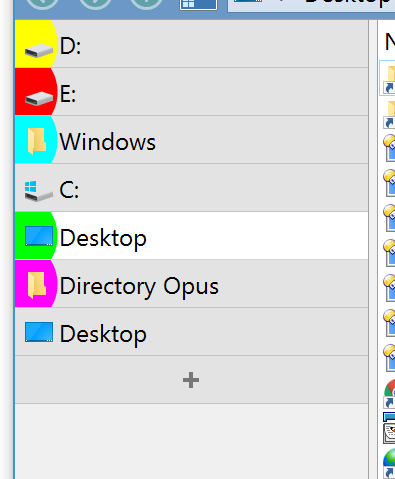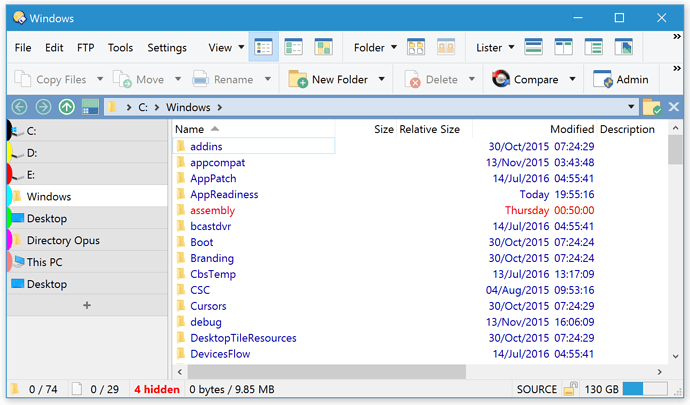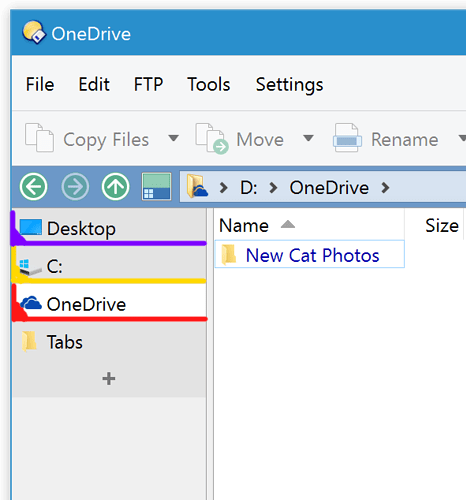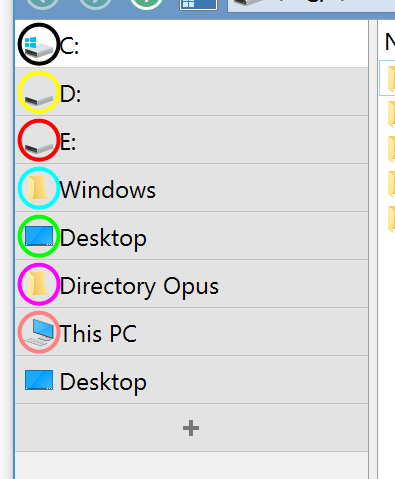Using Opus 12.0.11
PHOTO IMPORTS
Trying to acquire images from a digital camera is painfully slow in Opus 12. In 11 image loading was only limited to the USA connection speed and 1000 images would be available to work on in say 30 seconds. Since Opus 12 it takes minutes to load, even then you cannot copy the images sometimes for minutes at a time. I have now to use Windows Explorer to load the images and paste them from there - speed just as good as Opus 11.
FOLDER TABS
I regret the change of folder tab colour from a fully coloured tab to a narrow line - it is far less easy to find the tabs you want quickly now. I understand you had to go one way or the other, ie it was not possible to give users a choice of how the tabs were to be displayed in colour. The new coloured lines are tolderable when the tabs are in a horizontal row but extremely difficult to see if the tabs are vertically left or right, so much so it is hardly worth colouring them. Would it be possible to either make the colour area wider (user option to set width would be good) or to display the colours still horizontally under the tab, even if the tabs are arranged vertically.
FOLDER TREE
One of the options under Highlight Path to selected folder is "Use colour from tab (if applicable). This does not work - the path is always a standard colour.