Apologies if this has been asked before, I would like DOpus, when run from a USB stick, to open the left display on C drive, and the right display on the DOpus USB root drive (/homeroot). I'm probably missing something but I have no idea how to do this. The closest thing I could find in Preferences was "Specify initial folder when switching to dual file display".
Thanks for the help! 
Hi Nug,
Try this out:
Set your listers so they are both displaying the directories you want, in this case Left = C: and Right = /homeroot
Then perform Settings -> Lister Layouts -> Save All Listers provide a name for your custom layout e.g. USB-Default
Now perform Setting -> Preferences -> Launching Opus -> Default Lister and uncheck Update Default lister automatically when closing a lister
Still in the Launching Opus panel go Startup and select Open a saved Lister Layout: and choose your saved lister from the drop down (in my example that would be USB-Default)
Click Apply then Ok and Whey Hey!  you should be kicking goals. I hope that helps.
you should be kicking goals. I hope that helps.
Stu.
Doing it the way the FAQ suggests is usually better.
Thanks for the replies, I might be doing something wrong, but as /homeroot redirects to the USB drive, lets say E:, if that becomes F: on another computer then the default lister is still stuck on E:
The default lister seems to remember the path rather than the alias?
Yes, once you type the alias and push return, only the actual path is remembered, and that's what gets used when you save the default lister.
There are a couple of ways to get what you want. You can make the default lister use an alias via a very config file edit. Or you can make a user command which opens an alias, and set Opus to run that command instead of opening the default lister itself. If those sound useful, please link your account and I'll provide step by step details.
I'd appreciate it if you could provide the guides, thank you!
Method 1: Editing the config file
[ul][li]Type /dopusdata/Layouts/System into Opus and push return.[/li]
[li]You should see default.oll; open it in a text editor.[/li]
[li]Find the line with E:</pathstring> or similar, and change the path to /homeroot or the alias you want, like this:
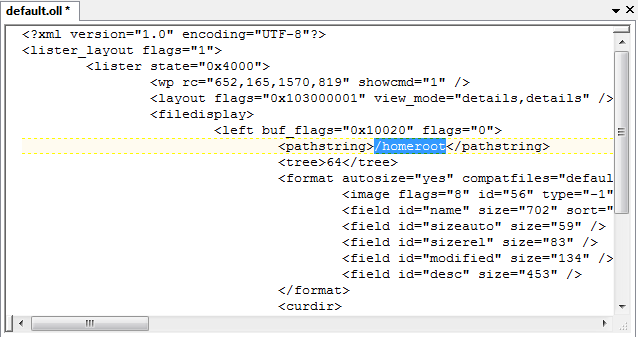
[/li]
[li]Save the file, and you're done.[/li][/ul]
(You'll also want to make sure Preferences / Launching Opus / Default Lister / Update Default Lister automatically when closing a Lister is off, as when doing things normally. Otherwise the change you made will be overwritten as soon as you close the lister.)
Method 2: A user command
[ul][li]Go to Settings -> Customize Toolbars -> Commands.[/li]
[li]In the list, right-click User-defiend Commands and choose New.[/li]
[li]Give the command a name, e.g. HomeLister, leave the rest blank, then set it to run Go NEW /homeroot
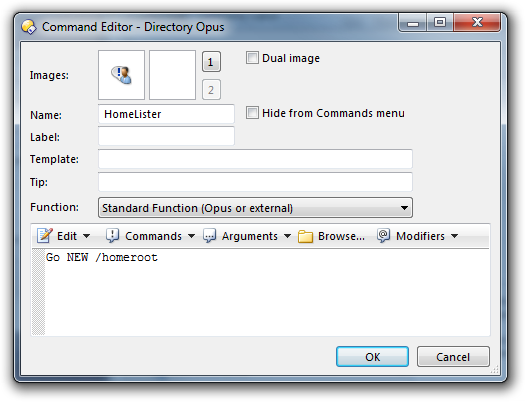
[/li]
[li]Click OK in both windows.[/li]
[li]Go to Preferences / Launching Opus / From the Desktop and select Run a defined User Command, then choose the command you just made from the list.[/li]
[li]Do the same for From the Taskbar icon and Startup if you wish, then click OK.[/li][/ul]
Method one is the way to go for me, thank you for your help and quick replies.