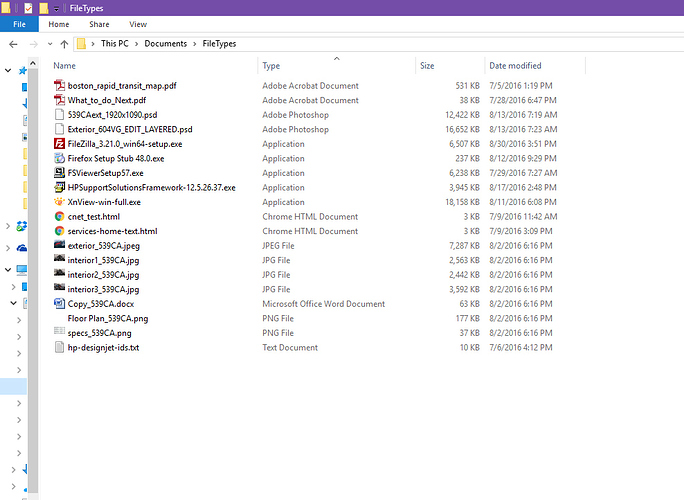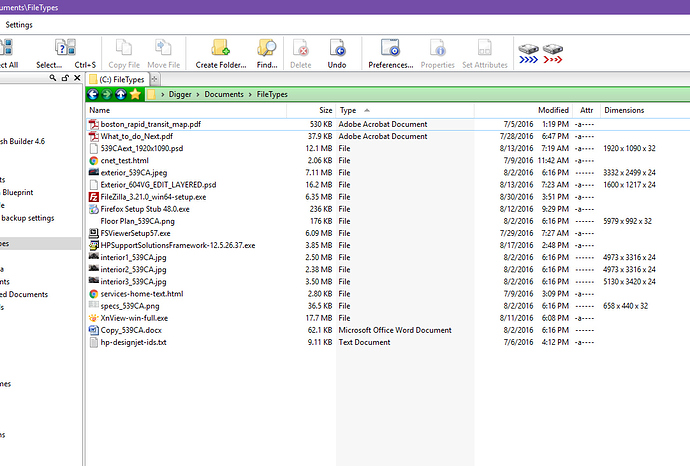First, thanks in advance, for any guidance, you can offer.
I've been ignoring an issue with "sorting by type" in my directory Opus lister for a while, I was looking at upgrading to v12, but I have no idea if it will actually solve my problem or not. I'm guessing not.
I can't sort my files in folders by "Type" - my directory Opus lister doesn't seem to know the difference between some file types. It just lists the Type of File as "File" instead of allowing me to sort by JPG or PNG or PSD Photoshop file, etc... or even EXE or application file, they all just list as "File" There are a few that work, such as; MS Office files, Adobe PDF files, and Text Files.
My Windows 10 explorer does know the file types, but for some reason my Opus does not.
I've attached 2 screenshots to help explain what's happening... (I'm sorry, I'm not able to detail the issue out better for you, I hope the screenshots help that)
I'm running Win 10 Pro 64 and DOpus 11.xx (I looked for the version of DOpus, but I was unable to find the version information)
Thanks again -- for any ideas you might have on this issue for me -- your help is very much appreciated.