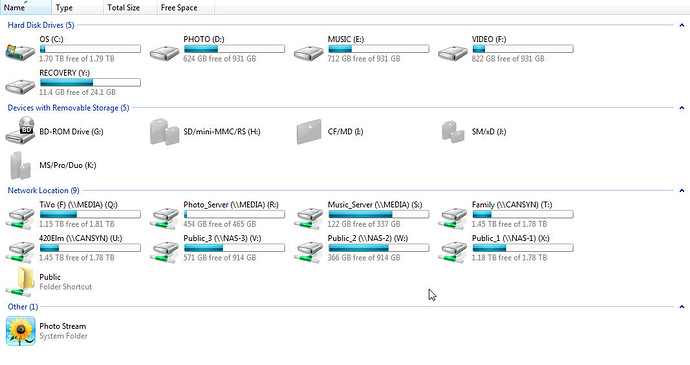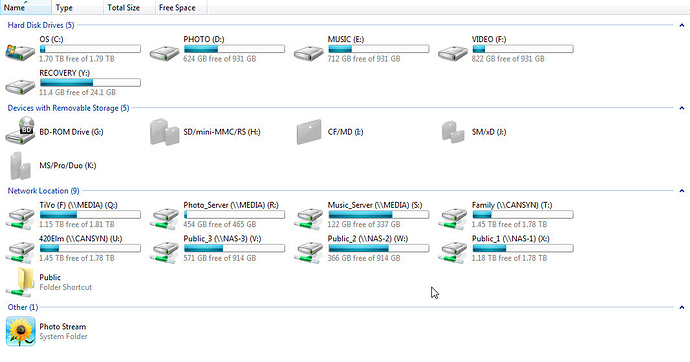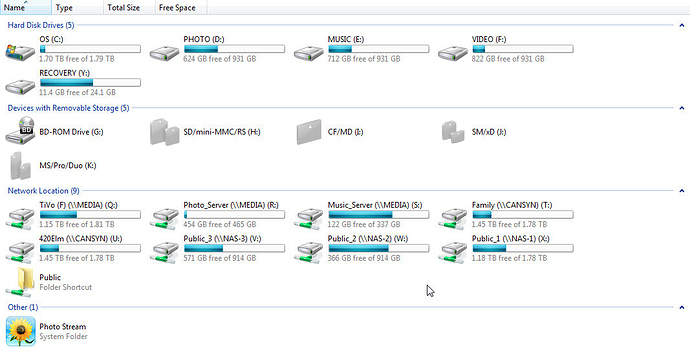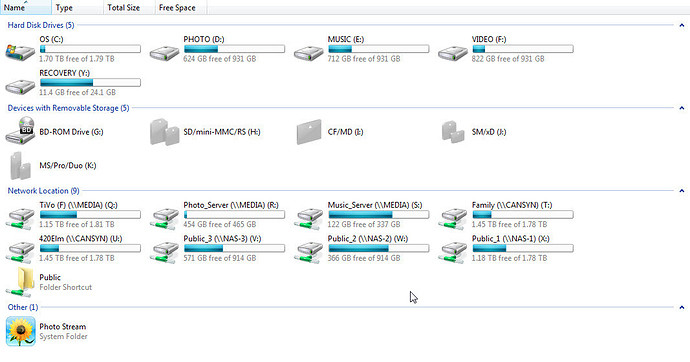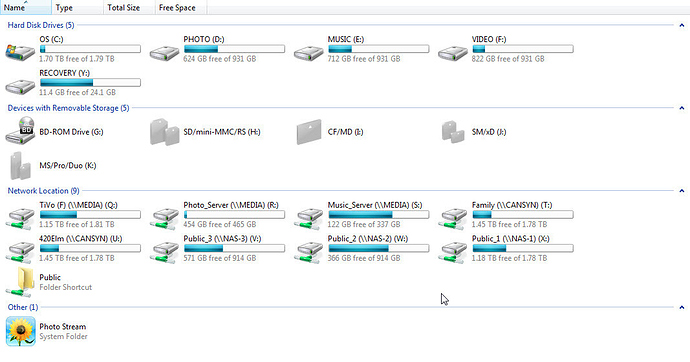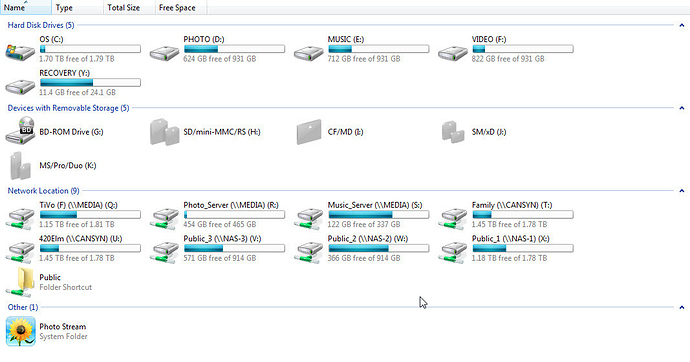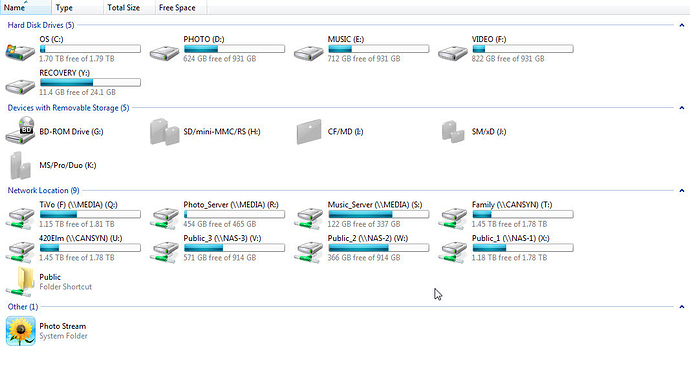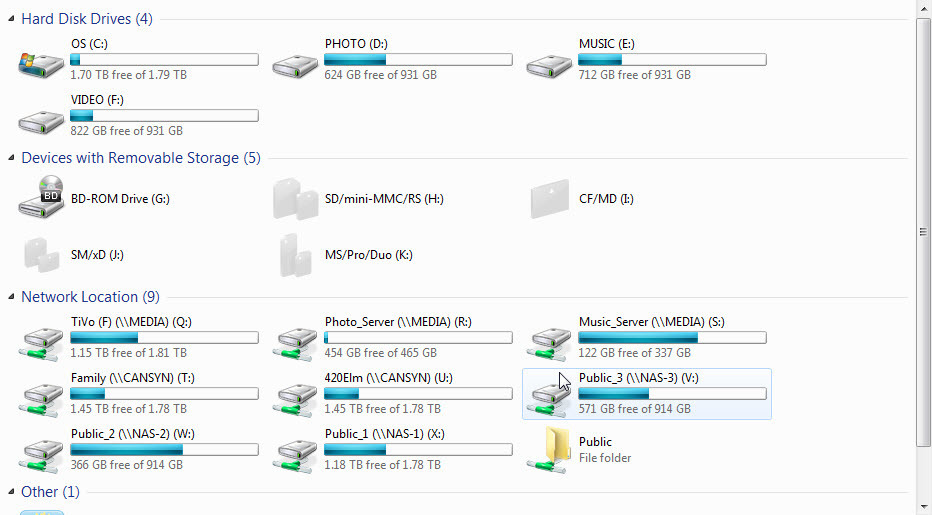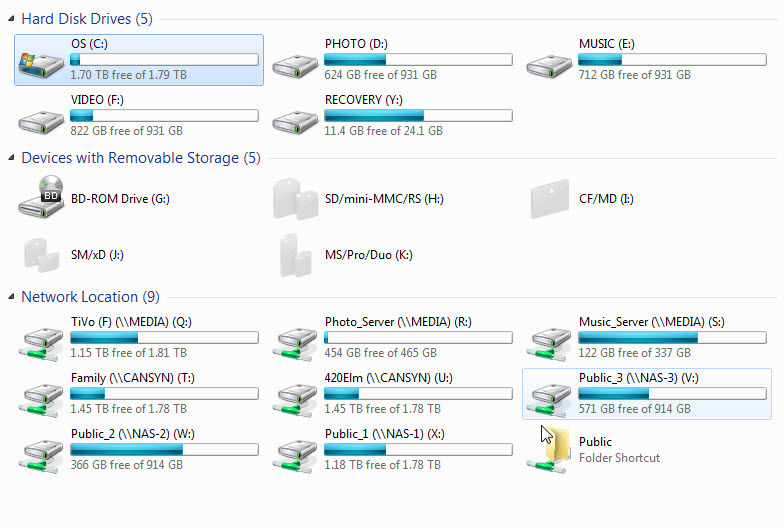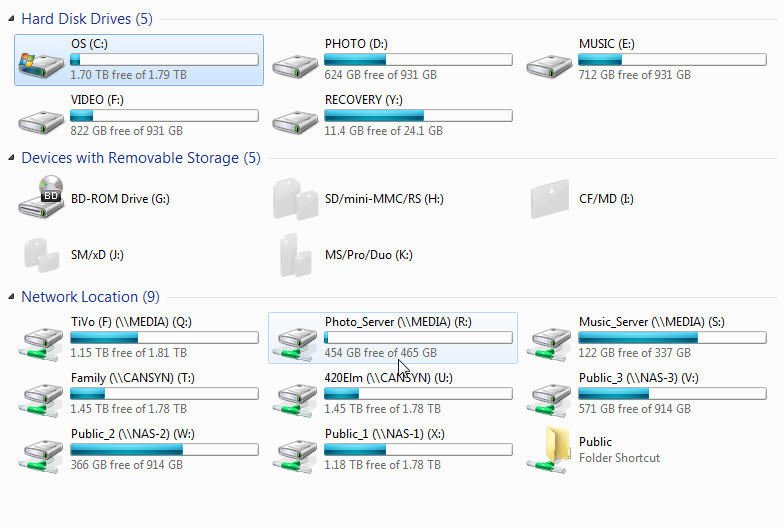(Moved my previous post to here, so the thread flows better, and just in case the page-breaks meant it wasn't seen after your reply, since the replies/posts happened in an unfortunate order with regard to page breaks.)
Please can you show the My Computer file display (i.e. the right-hand panel; not the tree):
[ol][li] In Opus when Preferences / Folders / Virtual Folders / Native display of 'Computer' is off.
[/li]
[li] In Notepad's File Open dialog, launching it via Opus as Jon mentioned before.
[/li]
[li] In Notepad's File Open dialog, launching it via Explorer instead of Opus.
[/li]
[li] In Explorer as well, for good measure (just in case the tree and file display in Explorer handle things differently).[/li][/ol]
Maybe these options in Explorer's Folder Options have some effect as well (but please take the screenshots before changing any options):
[ul][li]General / Show all folders (removed, already tried above)[/li]
[li]View / Hidden files and folders / (Don't) show hidden files folders, and/or drives.[/li]
[li]View / Hide empty drives in the Computer folder.[/li]
[li]View / Hide protected operating system files.[/li][/ul]
It's conceivable that one or some of those might change whether or not a recovery partition was visible in Explorer, although I would expect (don't know for sure) them to do the same for Notepad's File Open dialog in that case.