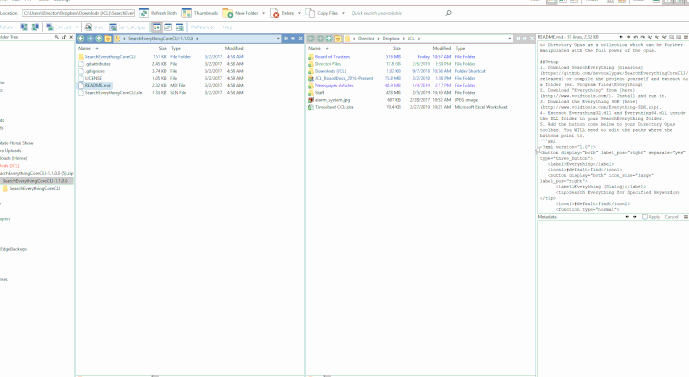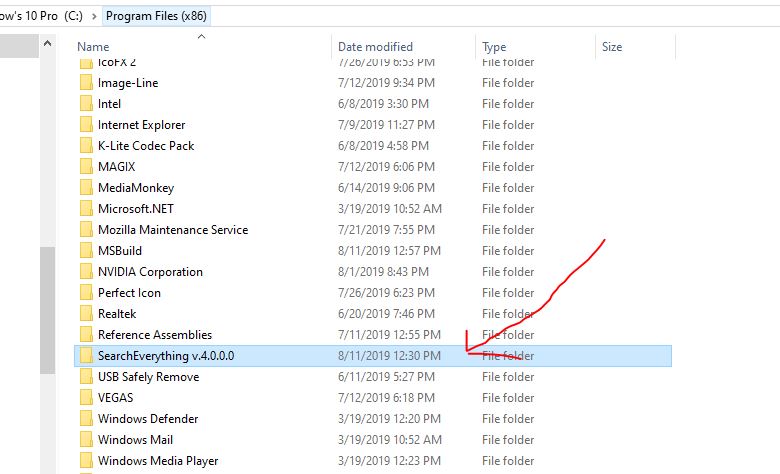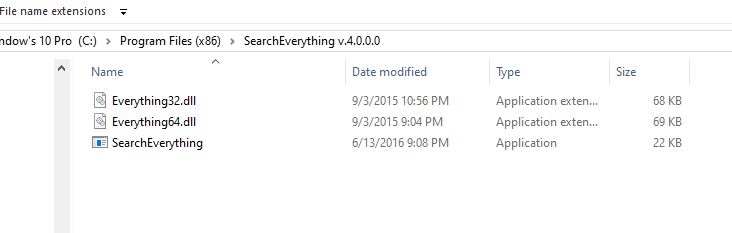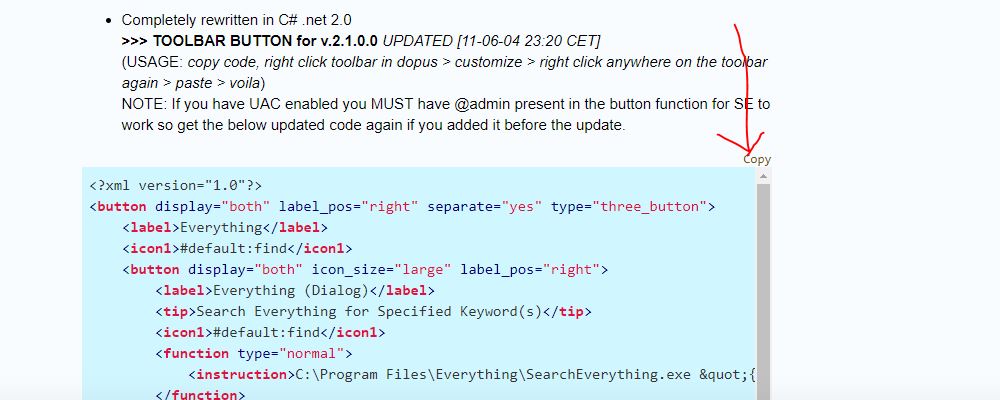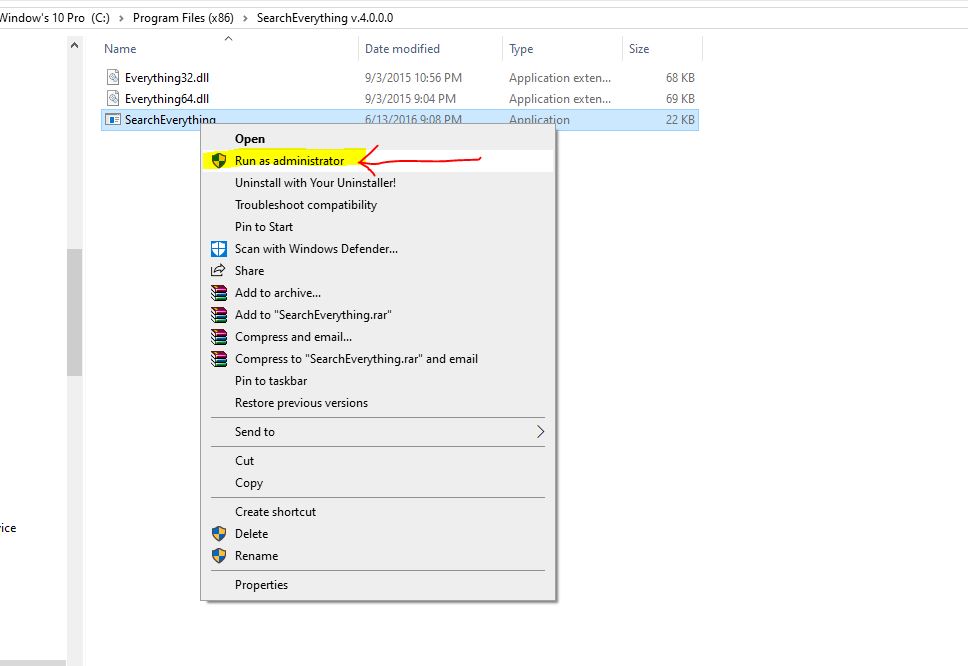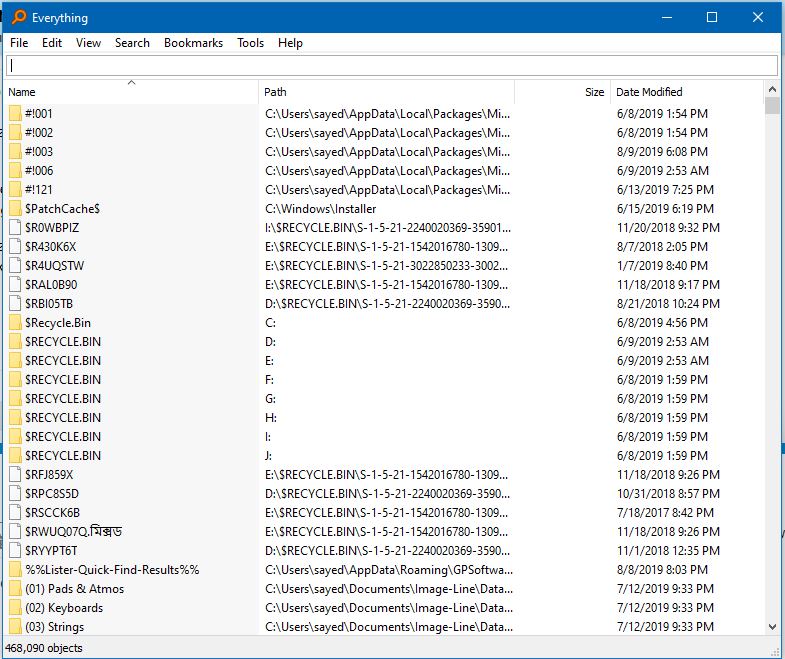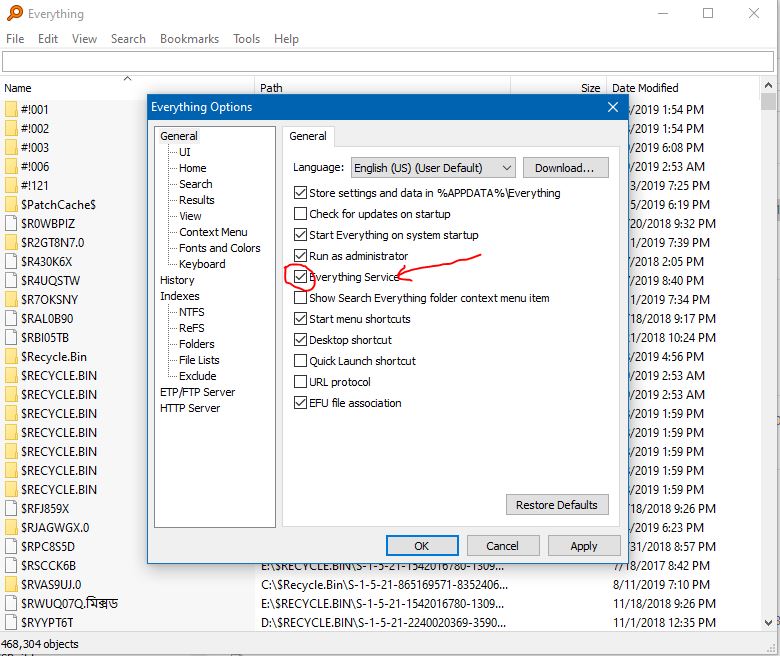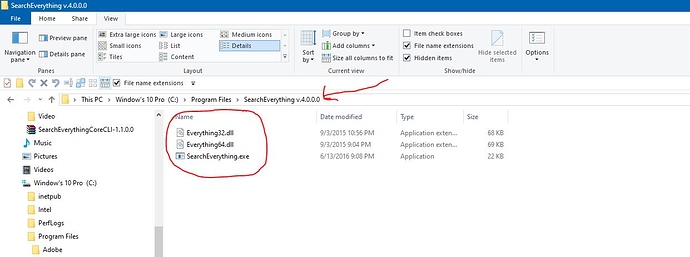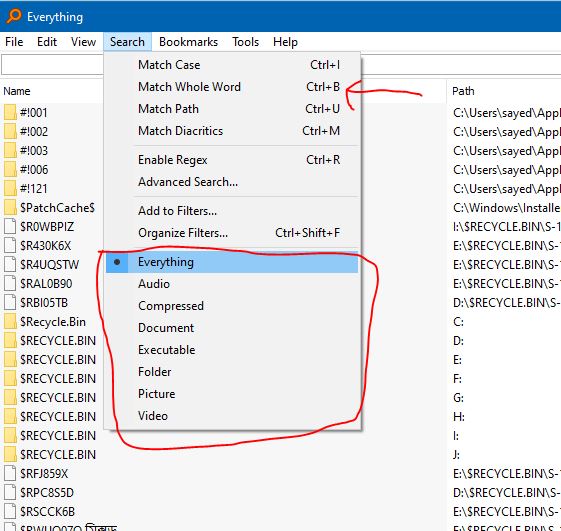That usually means the program has crashed, or sometimes that it exited without removing its icon from the tray. The program is no longer running but the tray doesn't check or notice this until you move the mouse over it.
Yep, sounds right. What should I do to fix this?
- Get this:
-
Make sure your version of everything is at least somewhat recent and has "Run as Service" checked in preferences.
-
Searching should not create popups anymore and you'll get your results in a lister after searching.
Change path in script to SearchEverythingCLI.exe
That name didn't work. What did work was "SearchEverythingCoreCLI"
Thanks for your help! Works now! 
My bad sorry. Glad you worked it out ![]()
Great work!!!
Could you consider add some options, like for example create sub collections instead of replace the Everything collection?
I'll look into it when I have some free time on my hands 
Hi everybody!! I Need help!!
- I download 4.0.0.0 form this post
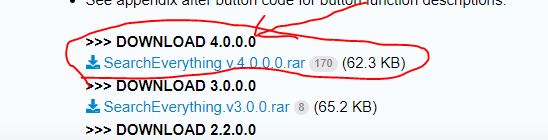
- Extract in C:\Program Files (x86)\SearchEverything v.4.0.0.0
- copy the toolbar button code from this post
paste the code in my Dopus toolbar> ok

- now i click the button & a dialogue box will appear.
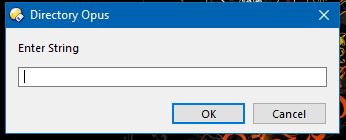
- I type some string >OK
then the following Box will appear
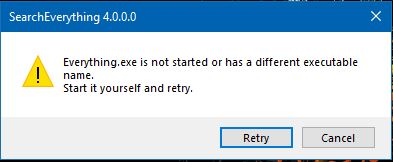
So I try to start Everything.exe menually.
then this dialogue box will appear.
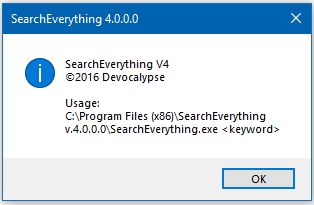
I press Ok Then Nothing happen.
Everything does not run.
How to solve this problem?
You need to install Everything from VoidTools. You've only installed the SearchEverything helper tool from this thread.
Note the error message in your screenshot says Everything.exe needs to be running, but you're running SearchEverything.exe (which is the same thing the button already runs).
If you aren't already using Everything, this thread probably isn't something you need. It's for people who have tried and like Everything and want to use it via Opus.
Thanks dear Leo for replay. As your Instruction now I download Everything 1.4.1.935 from VoidTools. Installed it in all default settings. Run Everything.
now I click on my toolbar button LMB. the Enter String dialogue apper. I type some string press OK nothing happen. NO Error like before.
And for your kind information I already used everything before.
SearchEverything requires everything to be installed as a service so we would not require administrative elevation on every search.
Make sure Everything service is checked in Everything's options:
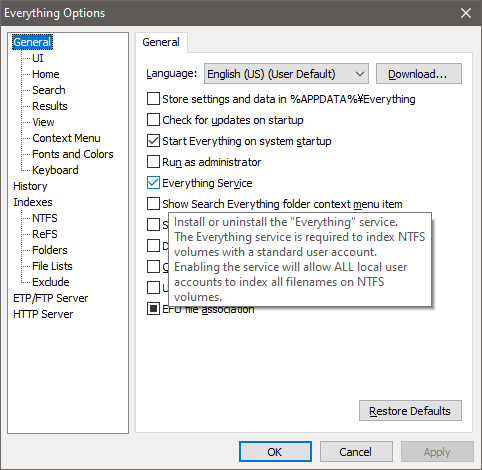
Also I advise you to use the CLI version as it's more streamlined and has better performance than the other one. You can get it here:
Thanks apocalypse for helping me. As you say I make sure that Everything service is checked in Everything's options
I have one confusion? Where should this 3 files paste?
for now this file is in C:\Program Files\SearchEverything v.4.0.0.0 here
in that situation now I click LMB on my toolbar button and type some string press OK then this error massage comes
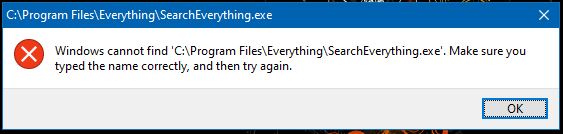
now what should I do?
I try with everything Version 1.4.1.935 (x64)
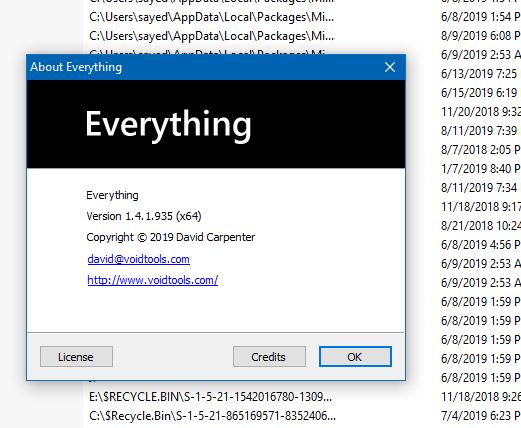
-
Delete old Search Everything folder (C:\Program Files\SearchEverything v.4.0.0.0)
-
Download newest one from github releases and put it in C:\Program Files\SearchEverything
-
Change button code to point to C:\Program Files\SearchEverything\SearchEverythingCoreCLI.exe
-
It should work.
woaoo!!! Finally it's work. you are really really great. you done a really great job Dear apocalypse. now I need a new things. with the toolbar button LMB after i type some string and hit ok then the when search result will show then my current folder was disappear. so i need the search result show in a new folder TAB, is that possible for LMB and same to RMB?
Glad it worked 
To show results in a new tab just edit both buttons and add
Go NEWTAB as a new line before the line containing SearchEverything.
The new tab also works fine for me. THANKS MAN,
regards
Hi apocalypse,
here is menu in everything GUI called search, Here I have some advanced option for search Like Match whole word, or what kinds of file have i search Like Audio, Video, Picture etc as i marked in my screenshot below.
Is there any way where I can use those kind of searching criteria Like Match whole word, or what kinds of file have i search Like Audio, Video, Picture etc with your CLI?
Only regex is implemented from those. I'd rather not over-complicate the helper.
A workaround for types would be to include the file extension using everything's OR operator like this:
something zip|rar
media mkv|mp4|avi
Check Everything's Help > Search Syntax for more operators.
This way you could also make your own additional buttons that would add the types to the search string.
Match whole word is on the to-do list.