I would like to add the relative size bars, how and from where can I do that.
Thank you
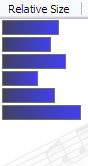
I would like to add the relative size bars, how and from where can I do that.
Thank you
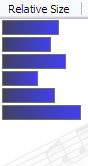
Tools ->
Folder Options ->
Columns ->
[General]
Size (Relative)
To make them stick, see the Folder Formats FAQ.
Just want to say Thank you for your help.
Just have one more question, where can I find instructions to combine the toolbars, ihave seven so far with plenty of room to spare on each.
Thank you again.
You can either:
A) Drag them to the right of each other so that they share the same line, but are still separate toolbars.
Or:
B) Enter Customize mode (Settings -> Customize) and move buttons/menus between toolbars to consolidate them as you wish, then turn off the empty ones. (If you want to copy the buttons instead of moving them, right-click for a menu which includes Copy and Paste options.)
Thank you very much, I can do that.
Have a good day.