My guess is that the first two toolbars in the 12.10 screenshot have overridden their background colors, since it is working fine for the other two toolbars below them.
Check each of them under Settings > Customize Toolbars > Toolbars.
My guess is that the first two toolbars in the 12.10 screenshot have overridden their background colors, since it is working fine for the other two toolbars below them.
Check each of them under Settings > Customize Toolbars > Toolbars.
Thanks, Leo, that was it. DO has soooo many settings, it's mind boggling! 
Looks nice, I assume it only changes the colors and not the rest of my layout?
I don't see the option 'Standard Toolbar' under 'Colors and Fonts > Other Colors'. Has it been removed after version 12.9?
Look 5 posts above yours, or a few places down in the list of color settings from where the old one was.
oops sorry, I scrolled back but too far...
Hey everyone. I updated this theme for myself to fit Win 10 Dark mode and Start, taskbar and action centre plus Title bars and window borders enabled under colour settings for Windows 10.
In addition to this, I also corrected the DOPUS Customize Toolbar.
All credit to the original creator.Simple Dark 2021.dlt (46.0 KB)
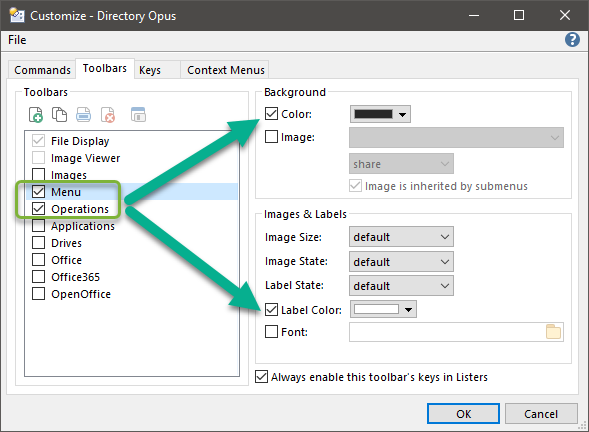
So it turns out the setting I uploaded didn't carry the settings for changing Menu and Operations (pretty new to this).
In essence it doesn't detract from the original (I think).
To get the same I hope this helps.
Edit - small correction on the image
As long as the toolbars don't override their colors (i.e. turn off all the checkboxes for each individual toolbar), the global toolbar default colors (i.e. in Preferences / Display / Colors and Fonts) should apply to them.
Ah ok. So just disable those settings then (Menu and Operations) and then Colors and Fonts will stick.
Quick question - Customize Toolbars: do these settings fall under the theme when you export it? When I imported the original theme they were activated so just trying to pinpoint who activated those options.
Superb! got it all working now, thanks so much ckZA and as always the ever helpful Leo for your input this is a great theme! Now you just need to work on how to skin the search bar etc lol (just kidding I know this is not possible).
No, toolbars aren't part of themes. Themes only change global colors and fonts (and other cosmetic settings), not anything that overrides them for a particular toolbar/folder/etc.
Looks good.