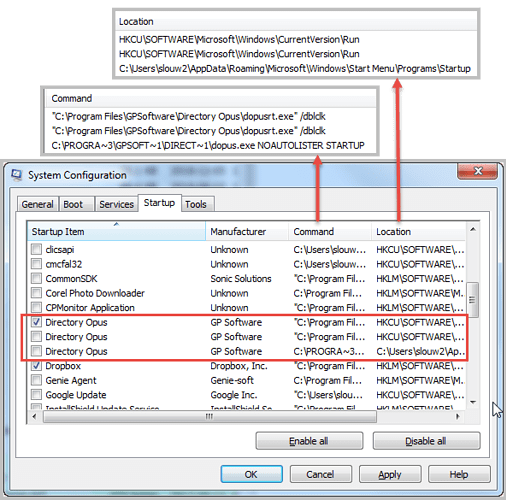In troubleshooting startup on boot issues I notice these items see screenshot.
I am not sure how I contrived this situation or even if this is strictly an Opus issue.
Any idea how I might get rid of the extra entries?
I presume I should have only 1? 
Many thanks for any comments...
dopusrt.exe and dopus.exe are not the same, so only two of those are duplicates.
dopusrt.exe /dblclk provides the desktop double-click behavior. If you don't want it, you can disable it under Preferences / Launching Opus / From the Desktop.
dopus.exe NOAUTOLISTER STARTUP run via a Startup shortcut if you have configured Opus to launch at boot. If you don't want that, turn it off under Preferences / Launching Opus / Startup.
The duplicate items are probably because whatever disabled them moved the registry setting to somewhere else (and isn't telling you its real location now), as some tools do. e.g. It may have moved it into a Disabled sub-key, which then causes it to do nothing. It displays it in its original location with the checkbox cleared, but it isn't really there. If you then tell Opus you want desktop double-click, Opus will re-create the registry value in the normal location, since it wasn't there, and now you have the value in two places (one of which is ignored by everything except the tool you're using to enable/disable things).
Use Opus's Preferences to choose what you want to happen at startup and avoid this. You only need to use a tool like that for programs that don't give you a choice about what they run at startup, which doesn't include Opus.
You can delete the duplicate entry from the registry, if you can find it (probably in a Disabled sub-key, or similar).
See also:
Thank you Leo