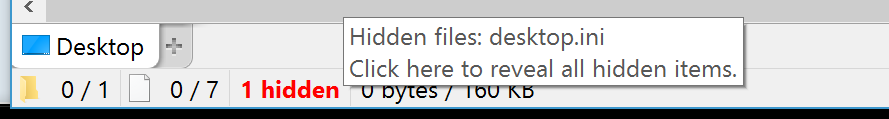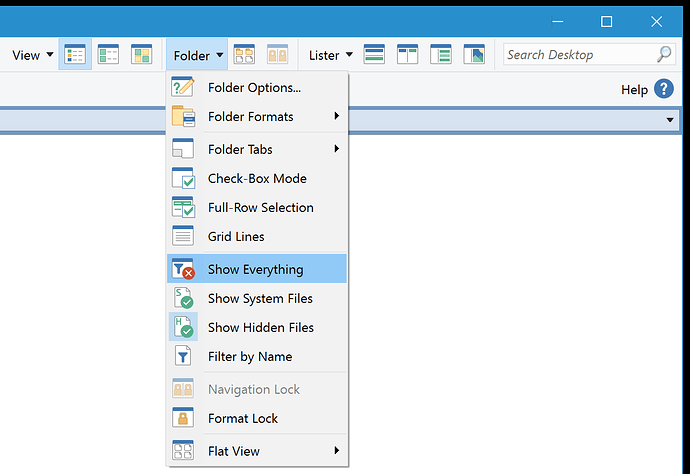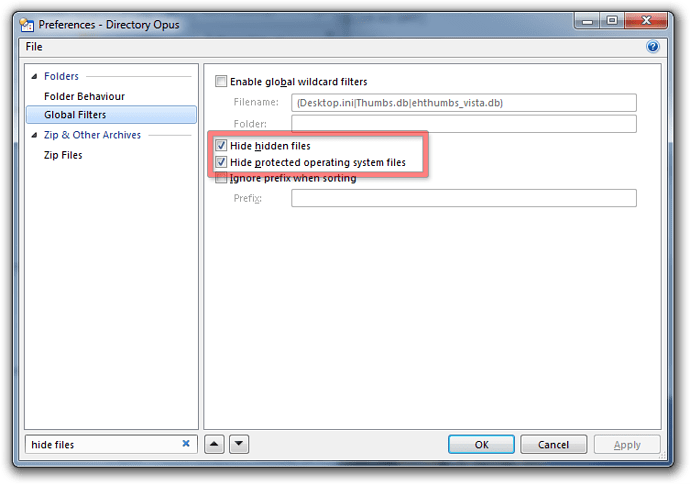Directory Opus 12 and above:
The Show Everything feature was added to give you a very quick way to show everything* in the current folder tab, no matter how it was filtered out and without changing any global Preferences.
(*Except folders when in Flat View (No Folders) mode, of course.)
You can toggle Show Everything by simply clicking the hidden items count on the default status bar:
An option to toggle Show Everything can also be found in the default Folder menu:
The rest of the guide may also be useful to you if you are using Opus 12.
Directory Opus 10 and above:
(This also applies to Opus 12 and above, in case the newer Show Everything feature doesn't do what you want.)
Commands to toggle system and hidden items can be found in the default Folder menu:
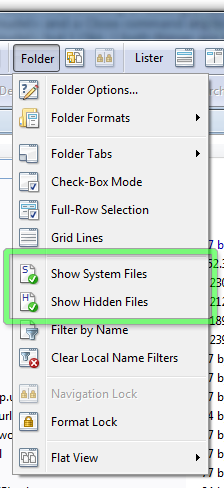
Or under Preferences / Folders / Global Filters:
(These options affect all windows and folders at once. You can also use folder formats to hide files with certain attributes in certain folders.)