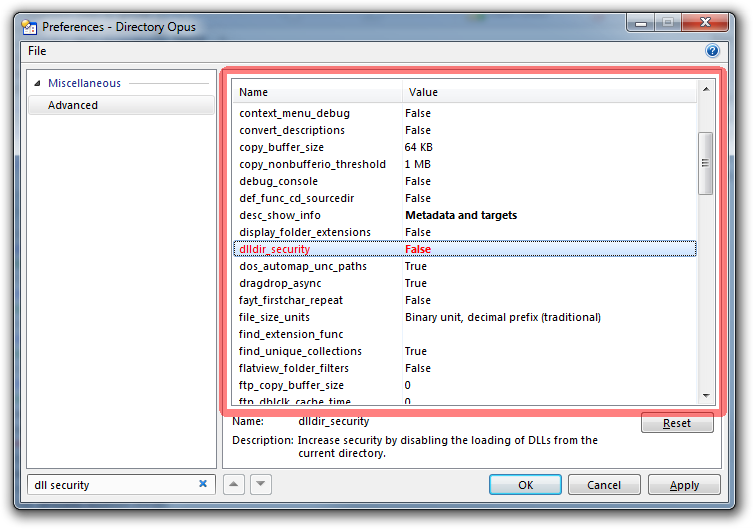If you use Autodesk Inventor, you may see generic icons for its files instead of thumbnails in Opus.
This is due to Autodesk's thumbnail provider loading DLLs it depends on in an unsafe way, which Opus blocks by default. (Explorer does not block it, which is why it works there.)
If you wish, you can disable the increased security so that Autodesk Inventor thumbnails work within Opus.
To do so, go to Settings -> Preferences / Miscellaneous / Advanced, set dlldir_security to FALSE and then reboot.