function Escape(vs_1) {
vs_1= vs_1.replace(/#/gi,'%23');
vs_1= vs_1.replace(/ /gi,'%20');
return vs_1;
}
Could someone help me troubleshoot, please? This is my first time trying to set it up and I can't get it to work.
When I run it from DO, using the given button, here are the results:
[ul]
[li]LMB: I get the dialog asking for a search string. I enter a string, but then nothing happens afterward.[/li]
[li]MMB: This launches the Everything GUI just fine. (Version 1.3.4.686 (x.64))[/li]
[li]RMB: Nothing happens except for the mouse cursor blinking "wait" very quickly.[/li][/ul]
When I run SearchEverything.exe from a command line, in the same folder as Everything, I get a dialog box saying that the Usage is "SearchEverything ". When I run it with a keyword, nothing happens. But I'm not sure what's supposed to happen here. Would it output to the command line or DO? Well, it does neither.
Thanks.
isn't it possible to just add an argument to the dopus search field? it's not very comfortable that i can't use a "personal" search field or just have an implimentation of searcheverything in dopus.
the button from the start post works by the way with latest (11) dopus
Have just installed Windows 10 Tech Preview
Opus 11.12
When I run Searcheverything from button I get UAC then nothing
Button code
@admin
C:\Program Files\Everything\SearchEverything.exe "{dlgstring}"
Same happens from command prompt
Everything program works OK
Has anyone else used it in windows 10
Yes. Same experience as you describe. I am unable to get SearchEverything to work in any Windows 64-bit system be it W7, W8.1, or W10.
Regards, AB
Follow up. I managed to get SearchEverything working with Opus 11.12.2 on a 32-bit XP system in a VM. I had to download and install DotNet Framework 2 (NetFx20SP2_x86.exe). My guess is that it depends on this particular version of DotNet. When time permits I'll try to test that theory on a 64-bit W7 system.
Regards, AB
My Desktop and laptop both run Win 7 64Bit and search everything works OK
To find .NET Framework versions by viewing the registry (.NET Framework 1-4)
1.On the Start menu, choose Run.
2.In the Open box, enter regedit.exe.
You must have administrative credentials to run regedit.exe.
3.In the Registry Editor, open the following subkey:
HKEY_LOCAL_MACHINE\SOFTWARE\Microsoft\NET Framework Setup\NDP
To find .NET Framework versions by viewing the registry (.NET Framework 4.5 and later)
1.On the Start menu, choose Run.
2.In the Open box, enter regedit.exe.
You must have administrative credentials to run regedit.exe.
3.In the Registry Editor, open the following subkey:
HKEY_LOCAL_MACHINE\SOFTWARE\Microsoft\NET Framework Setup\NDP\v4\Full
Laptop and Desktop Win 7 64 Bit
2.0.50727.5420
3.0.30729.5420
3.5.30729.5420
4.0.0.0
4.5.51209 Laptop
4.5.50938 Desktop
Laptop Win 10 64 Bit
2.0.50727.4927
3.0.30729.4926
3.5.30729.4926
4.0.0.0
4.5.53349
@onedot3 - thanks for posting. It is encouraging to know that someone, somewhere, has this working on W7. My laptop DotNet settings are to all intents and purposes the same as yours so that is unlikely to be the cause of my problem. In the absence of any SearchEverything error message or log (that I am aware of) it's hard to know where to start looking.
Regards, AB
This thread is getting so long I sometimes consider setting up a dedicated sub-forum for Everything.  (Does it not have one of its own?)
(Does it not have one of its own?)
Carry on, I'm not complaining. Just wondering if it needs more than one big thread, or if it should stay as-is
Everything.exe version 1.3.4.686 (x64)
Have been messing around on Win 10 and found that I had not been running Everything.exe as administrator.
Run Everything.exe as administrator.
Searcheverything now works in Win 10 
Had a check on Win 7 Desktop and Laptop Everything.exe version 1.2.1.371 is not Run as administrator.
Good grief. My W7 experience seems to be the reverse of yours. I did not have "run as administrator" enabled on W7 on the basis that I am using the Everything Service. Prompted by your post, I turned the option on and now SE is working.
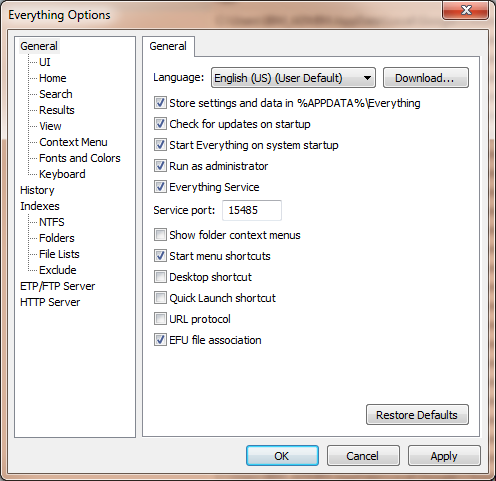
Regards, AB
Cheers, AB, setting the option to "Run as administrator" fixed me up.
My first test wasn't very positive, though. I ran a query ("hi") that happened to return 21730 results--it caused my disk to churn for half a minute before the results appeared. I then ran another test (".exe"). Results starting appearing after about 15 seconds, but only in chunks every few seconds. After a couple minutes, it's only returned about half of the intended results. I think this might be because of unwanted interference with Windows Defender Antimalware (MsMpEng.exe), since it's using a lot of CPU and Disk as I type this.
I'm not sure what the SearchEverything shim is doing I/O-wise, but the same queries are instantaneous (as I type them in real time) in the everything.exe console. I'll try some more things but at the moment it looks like I'll have to stick with the everything.exe interface...
I tend to use it for more specific queries with (much) fewer results. In my case, results are pretty much instantaneous.
Regards, AB
FWIW only...
In Everything->Options->Context Menu->Open Path (and Explore) I have
$exec("F:\Directory Opus\DOpusrt.exe" /acmd Go NEWTAB=tofront PATH "%1")
in the command box.
=
FWIW, $exec("C:\Program Files\GPSoftware\Directory Opus\dopusrt.exe" /acmd Go NEWTAB=tofront PATH "%1") does not work on my system. win7 32, opus 9, everything 1.3.4.686 (x86) . the path to dopus is correct.
Opus 9 is probably why. Some of those parameters may have been added in the last 4-5 years.
okok, two more months until win 10 + Dopus 11 
No need to wait for the latter.... ![]()
Regards, AB