This thread is getting so long I sometimes consider setting up a dedicated sub-forum for Everything.  (Does it not have one of its own?)
(Does it not have one of its own?)
Carry on, I'm not complaining. Just wondering if it needs more than one big thread, or if it should stay as-is
This thread is getting so long I sometimes consider setting up a dedicated sub-forum for Everything.  (Does it not have one of its own?)
(Does it not have one of its own?)
Carry on, I'm not complaining. Just wondering if it needs more than one big thread, or if it should stay as-is
Everything.exe version 1.3.4.686 (x64)
Have been messing around on Win 10 and found that I had not been running Everything.exe as administrator.
Run Everything.exe as administrator.
Searcheverything now works in Win 10 
Had a check on Win 7 Desktop and Laptop Everything.exe version 1.2.1.371 is not Run as administrator.
Good grief. My W7 experience seems to be the reverse of yours. I did not have "run as administrator" enabled on W7 on the basis that I am using the Everything Service. Prompted by your post, I turned the option on and now SE is working.
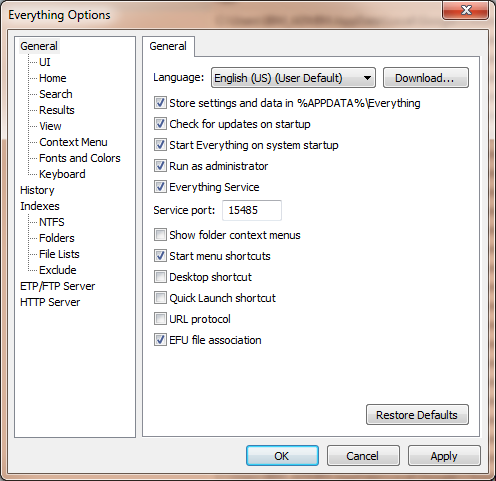
Regards, AB
Cheers, AB, setting the option to "Run as administrator" fixed me up.
My first test wasn't very positive, though. I ran a query ("hi") that happened to return 21730 results--it caused my disk to churn for half a minute before the results appeared. I then ran another test (".exe"). Results starting appearing after about 15 seconds, but only in chunks every few seconds. After a couple minutes, it's only returned about half of the intended results. I think this might be because of unwanted interference with Windows Defender Antimalware (MsMpEng.exe), since it's using a lot of CPU and Disk as I type this.
I'm not sure what the SearchEverything shim is doing I/O-wise, but the same queries are instantaneous (as I type them in real time) in the everything.exe console. I'll try some more things but at the moment it looks like I'll have to stick with the everything.exe interface...
I tend to use it for more specific queries with (much) fewer results. In my case, results are pretty much instantaneous.
Regards, AB
FWIW only...
In Everything->Options->Context Menu->Open Path (and Explore) I have
$exec("F:\Directory Opus\DOpusrt.exe" /acmd Go NEWTAB=tofront PATH "%1")
in the command box.
=
FWIW, $exec("C:\Program Files\GPSoftware\Directory Opus\dopusrt.exe" /acmd Go NEWTAB=tofront PATH "%1") does not work on my system. win7 32, opus 9, everything 1.3.4.686 (x86) . the path to dopus is correct.
Opus 9 is probably why. Some of those parameters may have been added in the last 4-5 years.
okok, two more months until win 10 + Dopus 11 
No need to wait for the latter.... ![]()
Regards, AB
me54899 Please do note that Opus 9 was superseded in 2008 is not supported on OS's after Windows XP. Definitely not supported for Windows 7 and above. Time to upgrade I suggest.
[OT] never change a running system; I have never had any issues in win 7 32 whatsoever, with latest Opus 9, 9.5.6. Its release date is 12.10.2010. I highly doubt it supports only XP.  Imho, it clearly supports Vista and 7. Perhaps you confuse it with Opus 8.
Imho, it clearly supports Vista and 7. Perhaps you confuse it with Opus 8.
[OT] (Reason I am waiting for Win 10/new laptop, in relation to upgrading DOpus, is configuration. I don't want to concern myself with and configure DOpus 11, and then revisit things again on the win 10 machine just 2 months later (different screen resolution, screen size, I'd basically want to re-check many settings etc. on a new machine. Configuring DOpus is time-consuming.)
[This is for users who toggle between DOpus and Everything]
Could you please help me with this: (FYI, I have defined Ctrl-Shift-D to toggle the ES window ("toggle windows hotkey") )
-> I would like to TOGGLE between Dopus and Everything with a shortcut, but NOT have the find results cleared. It seems like only the show window hotkey preserves the results? But then I can toggle back (or I would have to use a second global hotkey. Am I missing s.th. or is this impossible? If so, I'll ask the author to make it possible.
thanks
[quote="onedot3"]
Run Everything.exe as administrator.
Searcheverything now works in Win 10 
Had a check on Win 7 Desktop and Laptop Everything.exe version 1.2.1.371 is not Run as administrator.[/quote]
you really resolved my problem what I met same as you described. when I close everything and rerun it as administrator, the searcheverything tool (as a custem button in my Dopus) works fine !
BTW:I found an icon of SearchEverything.exe will appear in Windows notification tray repeatly when a searching finished.And these icons disappear when mouse over them.
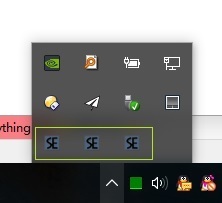
(Win10 x64, DO 11.15 x64, Everything 1.384.686 x86. SE 3.0)
What worked for me was to:
I now have just a small nuisance from Win10 notification system, with a message popping up each time with search results overview.
However, I suppose those notifications can be filtered out by getting a bit more familiar with Win10.
Now that Everything can be run without Administrator rights could the SearchEverything plugin be updated so that Administrator rights are not required?
I would like to remove the TrayIcon and TrayTip dialog notification from SearchEverything v3.0.0. Is it possible to post the source code to SearchEverything.exe v3.0.0?
I've rewritten it yet again to support the new 1.4.0+ betas. Will experiment with the need for admin too and eliminate it if possible.
Here's a barebones simple commandline version on github
SearchEverythingCLI - github.com/devocalypse/SearchEverythingCoreCLI
Hi apocalypse, I hope you'll see my question 
What I'm doing wrong ? I am just able to make SearchEverything 2.2.0.0 works (with es.exe).
v3.0.0 and 4.0.0.0 never worked... I have put everything.dll (v3.0), everything32 and 64.dll (v4.0) to my Everything Program Files, and installed the button.
SearchEverything.exe appears in the task bar but never close, and no result appears.
Can you help me, please ?