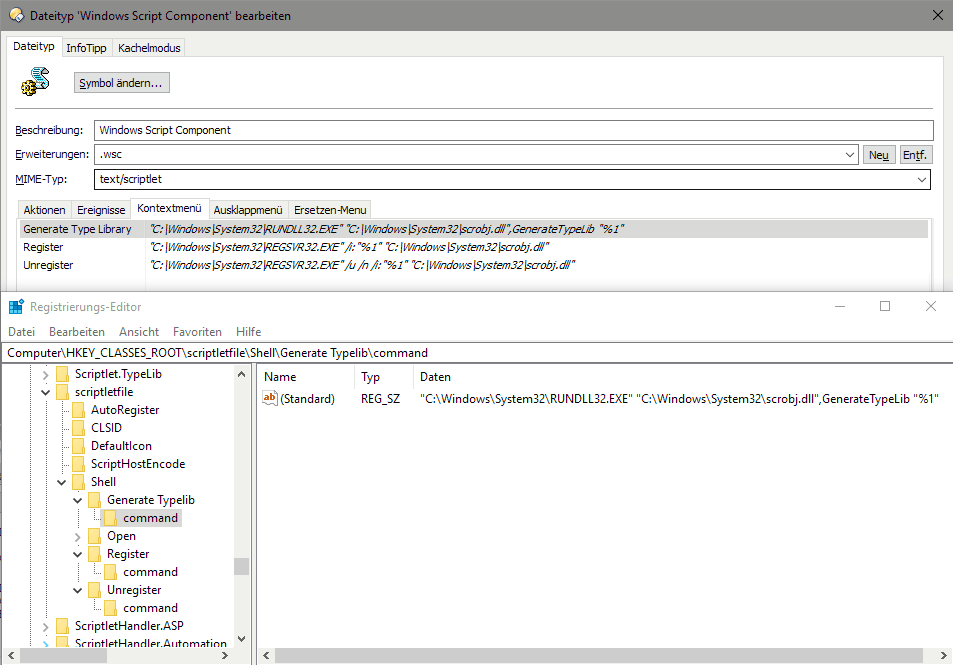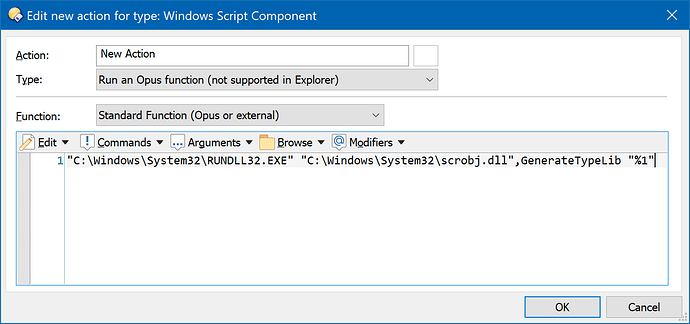You can set the toolbar background colour or background image in the Customize dialog. If you need more help please start a new thread in Help & Support as it's off-topic here.
The custom-context-menu does not work for me. Is this How-to up-to-date?
Yes, it still works for me and lots of other people.
OK, I found the "Actions tab" now. under specific file type extensions.
... but I didn 't find "Directory Opus Archives" there. So, AFAICT, the filetype actions will always be first on the context menu. Then, somehow, the category that "Directory Opus Archives" is in comes next. The rest of the context menu is what a DOpus user has control of. Is that pretty much it?
Preferences / Zip & Other Archives / Archive Context Menu.
OK. Turning off the Windows context menu items and the archive context menu item cleaned up the messy full context menus nicely and adequately. While I've made an "Open With >" submenu with one entry, I am not going to bother adding more items to it and using it at this juncture, as it seems like too much work for too little gain. Is there a way to get the Windows "Open With >" menu item on the context menu without all the other menu items?
OK. Turning off the Windows context menu items and the archive context menu item cleaned up the messy full context menus nicely and adequately. While I've made an "Open With >" submenu with one entry, I am not going to bother adding more items to it and using it at this juncture, as it seems like too much work for too little gain. Is there a way to get the Windows "Open With >" menu item on the context menu without all the other menu items?[/quote]
Nevermind! I found it! (The "Open With" ContextMenuHandler from the registry).
You can also use FileType OPENWITHMENU
Much easier. I changed it.
I've now also used the "File types" facility to create a group called "Scripts" (.bat, .cmd, etc.) with context menus like "Run with args on clipboard.", which is very convenient, after discovering the facility with your help today. Thanks.
How do I open the file type editor?
Settings > File Types
I have Windows Context Menus turned off.
Today I wanted to enable those Windows context items, which let me un/register a Windows Script Component or create its Type-Library. These are context menu items, which are not being sourced from some shell extension under ContextMenuHandlers, but are set up in the registry under shell/Generate TypeLib, shell/Register and shell/Unregister (see image #1) and execute a command line.
These items do appear in the Dopus filetypes dialog, but they do not appear in Dopus' context menu (any additional items stem from the filetype group and the generic filetype):
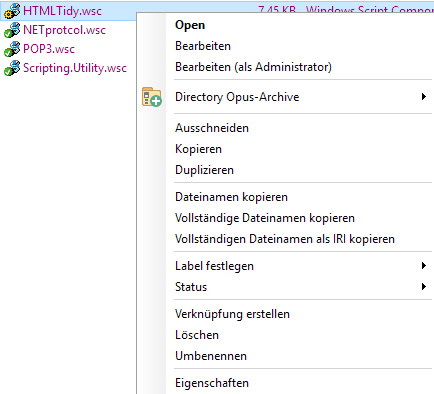
Since these items already appear in the Dopus filetype dialog's context menu settings, I am a bit baffled. What could I do, to have these being displayed? Thanks!
Those items appear fine here, as long as either Preferences / Miscellaneous / Windows Integration / Hide Windows items on file context menus (shift overrides) is turned off, or Shift is held down when I right-click.
So, what would you do, if you'd want the Hide Windows items on file context menus (shift overrides) turned on and would not want to hold Shift?
What disturbs me, is the fact, that they are visible in the dialog, even though I turned Hide Windows items to On. The only way I see I can have those items, is to recreate them as Dopus only items, right? Which results in:
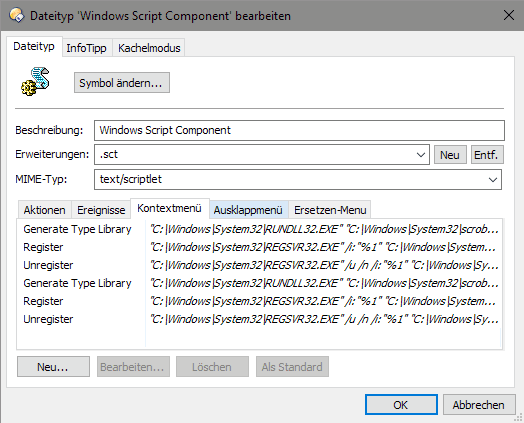
In this case, I wonder, if an addition to the context menu for the item Copy to Dopus only actions wouldn't make sense? And maybe some way to differentiate, like changing font style for the Windows only items?
The option hides (unless shift is held down) items that come from Windows and the Windows context menu system, i.e. everything except Opus-specific commands. Anything that appears when you right-click a file in Explorer, more or less. "Windows items" for short, and lack of a better term.
The file type editor in Opus shows you all of these "Windows items" as well as the Opus-specific commands, but if the option to "Hide Windows items..." is on then you'll only see the Opus-specific commands.
If you want to keep the option on but also force Opus to show the commands in your screenshot, the thing to do is add new context menu items which run the same commands, setting them to the Run an Opus function (not supported in Explorer) type:
That creates duplicates of the commands which are Opus-specific and will only show up in Opus. (Of course, if you then hold shift or turn off the "Hide Windows items..." option, then you'll see both copies of these commands.)
(Unless it's something you're going to use really often, it's easier to just hold shift when you want them, or other hidden items. You'd only need to do this if you want to hide items by default but force certain items to be shown all the time.)
Okay, that's what I did. I hate the Windows context menus with a passion  , so I had hoped I could clean them up and then never, ever see them again
, so I had hoped I could clean them up and then never, ever see them again  . At least as long I use Dopus. Thanks for answer.
. At least as long I use Dopus. Thanks for answer.
I've re-written the tutorial in the root post, as it was long overdue.
The new version goes into much more detail and is updated for new functionality in Opus 12 & 13.