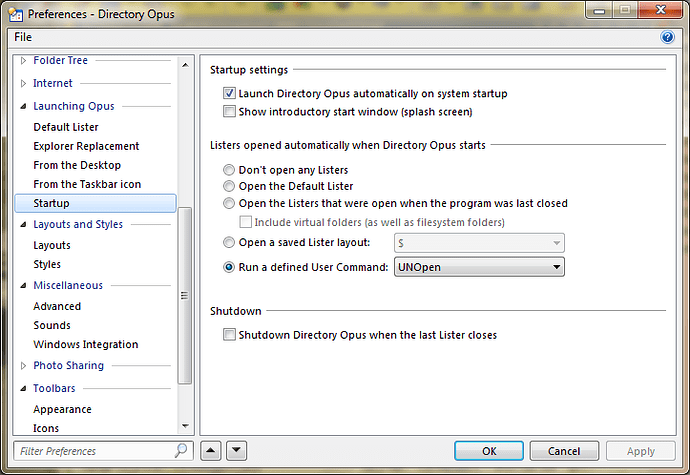If you use Opus on more than one system or with multiple userIDs then it's very handy to have Opus startup with a layout that is appropriate for your PC or userID. A combination of Opus user commands and standard DOS environment variables provides a relatively simple way of customising startup (and also double click on desktop, and double click from Taskbar icon). As shown below, the environment variables %USERDOMAIN% and %USERNAME% identify your system and userid respectively..
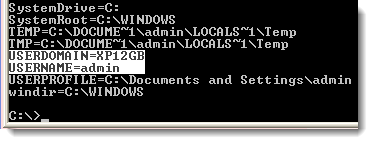
If you want to open a layout customised for your userID, the following user command will do the trick..
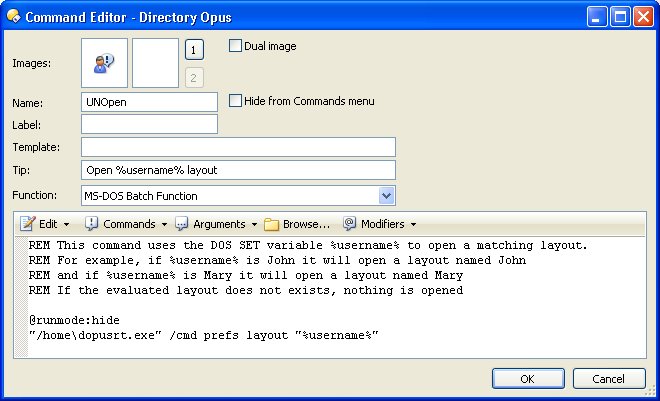
When this is married with a suitably customised Startup preference, you are in business.
You can use the same technique to open a PC specific layout using %USERDOMAIN% instead of %USERNAME%.
Regards, AB