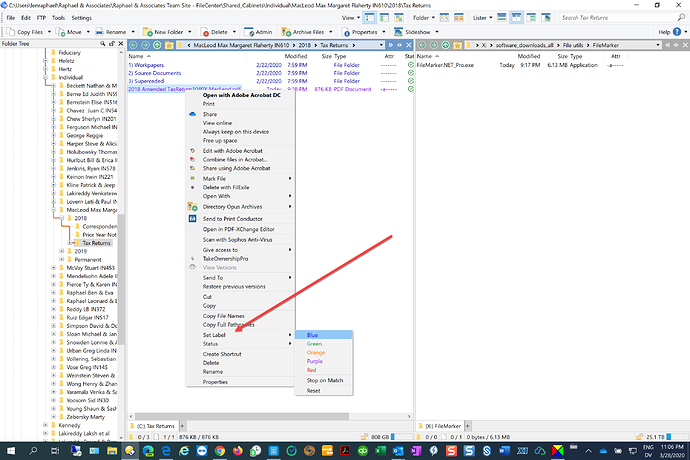Yes, if you add a new toolbar you can put the button directly on it.
Can u tell me how to add the button to a new toolbar plz?
That s easy: just right click in a toolbar, select "customize". Then you can drag the button into the toolbar & click "OK".
To create a new toolbar, go to Settings -> Customize Toolbars, make sure you're on the Toolbars tab of the dialog, and click the button at the top-left of the list of toolbars which adds a new toolbar.
How do I get the default Folder icon color to change?
I added Set Label Color to the Properties Drop Down and also to the context menu.
The Text changes color but the folder icon does not.
I am using Version 11.15 X64
You can edit what the labels do under Preferences / Favorites and Recent / File and Folder Labels. Select the label you want to change at the top, and set an icon color on the right if you want that label to re-color icons. (You can also replace the icon with another one entirely, if desired.)
Thank you
At my computer the labels may NOT work as follows (both on the 'virtual' NTFS-system HDD and on the network files):
--» If I display the "location" as column, the displayed folder path is displayed correctly in the respective label color (both for file on virtual HDD and in the network) - but not the file, i.e. the file name itself. - It remains 'black'. Do you have an idea?
Is it always the filename, or the sort column?
Check under Field Colors in Preferences.
I have found the Probkem (only partially!):
--» I have (by default) enabled sorting by 'filename'. -> Here the file name is only displayed in black color, even if I have set a label with a different color.
--» However, if I (only!) click on another column and sort according to this column, e.g. according to 'size', the file names are suddenly (correctly!) displayed in the label color.
Mhh, but where is the problem that the label colors of file names are NOT displayed when I sort by file name?
Ideas, plz?
OKAY. Thanks, Leo. Through your tip I looked around a bit in my settings. There I had defined a user-defined color under Settings -> Display -> Colors and Fonts -> (right) Window -> "Current Sort Field". I have removed the check mark there and already labels also work with the file names both under NTFS and with network files. Thanks a lot!
Is there a file that I can store on my local server so to standardize the setting for different users on a lan?
Which settings do you mean?
and with files stored in cloud SharePoint, I suppose the labels aren't stored in the file system itself because I can't see the applied file color when i browse using DO from another pc. Even from same pc, i can't see the label using say File Explorer.
i was trying an app called FileMarker. While it's context menu is avail from DO, it seems to to conflict and can't change file color via that context menu. Have to use it via FExplorer.
But can't see the revised color in DO regardless.
Opus labels aren't understood by or displayed in any other software, if that's what you're aiming for.
understand.
If i ran Opus from a second networked pc, is there a way I could see the color labels applied from the first pc?
The default labels should work out of the box. If any custom ones have been created, you'd need to sync the colorgroups.oxc file. Detail here:
If you need more help, please start a new thread in the Help & Support area. This one is already so long that other people are unlikely to find things they need in it.
I followed the instruction but all i got was another context menu to change the text color, not folder icon. Also i don't have "File and Folder Labels" under "Favorites and Recent"
It's just "Labels" now. In the same place.
The menu lists the labels. You can add or change the labels if you want some of them to modify icon colors.