Here are my complete Power- and Volumebuttons.
Icon Preview (32x32 and 22x22)
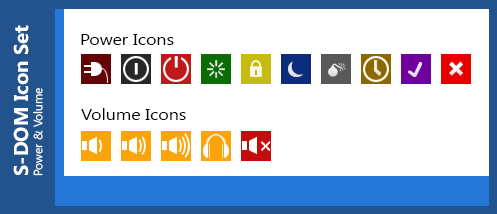
Power buttons
PowerOff (no waittime):
windir%\system32\shutdown.exe /s /t 0
Restart:
%windir%\system32\shutdown.exe /r /t 0
Hibernate:
%windir%\system32\rundll32.exe powrprof.dll,SetSuspendState
Lock:
%windir%\system32\rundll32.exe user32.dll,LockWorkStation
Time (enter "hh:mm"):
@Set var = {dlgstring|PowerOff at... (hh:mm):}
Close AT={$var}:00 SYSTEM=shutdown TOGGLE
Countdown:
@Set var = {dlgchoose|Shutdown in:|5 min.=00:05+10 min.=00:10+15 min.=00:15+30 min.=00:30+45 min.=00:45+1 h.=01:00+1,5 hrs.=01:30+2 hrs.=02:00+2,5 hrs.=02:30+3 hrs.=03:00+3,5 hrs.=03:30+4 hrs.=04:00}
Close IN={$var}:00 SYSTEM=shutdown TOGGLE
Action:
Close SYSTEM=shutdown WHENFINISHED TOGGLE
Cancel Action/Countdown/Time:
Close CANCEL
PowerOff remote
(needs free portable Psshutdown: http://technet.microsoft.com/en-us/sysinternals/bb897541.aspx)
Note: Please change "Psshutdown"-path (default: /dopusdata\scripts\psshutdown.exe) and name of "PCx" to yours (you can also use an ip-adress):
@runmode:hide
@confirm Shutdown PC?
/dopusdata\Scripts\PsShutdown.exe \\PCx -k -t 0
Volume buttons
(needs free portable NirCmd: http://www.nirsoft.net/utils/nircmd.html)
Note: Please change "NirCmd"-paths to yours (default: /dopusdata\scripts\nircmd.exe)
Volume 5% up:
/dopusdata\Scripts\NirCmd.exe changesysvolume 3277
Volume 5% down:
/dopusdata\Scripts\NirCmd.exe changesysvolume -3277
Volume Mute (toggle):
/dopusdata\Scripts\NirCmd.exe mutesysvolume 2
Volume Default to 25% (set yourself by dividing value 65535 = 100%):
/dopusdata\Scripts\NirCmd.exe setsysvolume 16384
Volume 100% (warning appears!):
@confirm ATTENTION! Set volume to maximum?
/dopusdata\Scripts\NirCmd.exe setsysvolume 65535
Download Iconset
S-DOM Icon Set - Power & Volume.zip (37.7 KB)