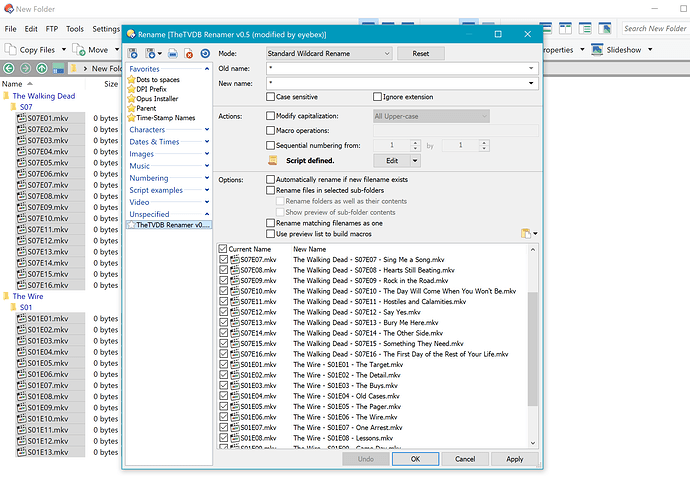This rename script tries to get the Episode Title of TV-Shows from theTVDB.com and adds it to the File-Name.
Warnings:
This script is very basic, therefore there is no tolerance regarding the directory structure and file naming. And at the moment there is no error handling at all. If there is a problem the script will just fail.
Feel free to use, optimize and enhance the script. Please post your changes in this thread of the DOpus Resource Centre forum.
Notes:
If you are not using English series and episode titles, edit this line in the script:
TVDB_language = "en" ' "en" for English, "de" for Deutsch, etc.
The script assumes the series title is the second-last folder in the path. e.g. season 2 of The Simpsons would be files stored under D:\TV\The Simpsons\S02. If you do not use season folders and keep the whole series flat, switch which of these two lines are commented out:
regExp.Pattern = ".*\\(.*)\\.*" ' < This uses the SECOND-LAST folder as the series title.
' regExp.Pattern = ".*\\([^\\]+)" ' < This uses the LAST folder as the series title.
Many Thanks go to the thetvdb.com community for this great service.
Downloads:
V0.5 fixed by @eyebex:
- TheTVDB Renamer v0.5 (modified by eyebex).orp (7.2 KB)
- See: How to use Rename Presets from this forum
Original v0.5 without fix (does not work with current TVDB API):
- Mirans TheTVDB Renamer V0.5.orp (6.6 KB)
Script Code:
If you just want to use the script, see the Downloads section above. The script code is reproduced here to help people browsing the forum for scripting techniques.
Option Explicit
' ************************** Script Information **************************
' Mirans TheTVDB Renamer v0.5 (modified by eyebex)
' (tested with Directory Opus 10.0.1.0)
' by /^\iran 2010-12-30
' ************************************************************************
'
' ***************************** Installation *****************************
' Download the .orp file. Open the Directory Opus rename dialog and set
' it to advanced mode. Select import from the file menu and open the .orp
' file. You can then add it to the presets with the add button.
' ************************************************************************
' **************************** Instructions ******************************
' This script tries to get the episode title of TV shows from TheTVDB.com
' and adds it to the file name.
' The script expects a directory structure like this:
' <series title>\<season>\<filename with season and episode>
' e.g. "How I met your mother\S01\S01E01.avi"
'
' This script is very basic, therefore there is no tolerance regarding
' the directory structure and file naming. And at the moment there is no
' error handling at all. If there is a problem the script will just fail.
'
' Feel free to use, optimize and enhance the script. Please post your
' changes in the Directory Opus Resource Centre forum thread where you
' got this script from.
'
' Many thanks go to the TheTVDB.com community for this great service.
' ************************************************************************
' ************************************************************************
' * Options *
' ************************************************************************
Dim TVDB_APIKey, TVDB_Url, TVDB_language
TVDB_Url = "http://www.thetvdb.com/"
TVDB_language = "en" ' "en" for English, "de" for Deutsch, etc.
TVDB_APIKey = "..." ' See download for the key, or generate your own.
' ************************************************************************
' * System *
' ************************************************************************
Const LOG_DEBUG = 0
Const LOG_INFO = 1
Const LOG_WARN = 2
Const LOG_ERR = 3
Const LOG_ALERT = 4
Dim LogLevel
LogLevel = LOG_INFO
' ************************************************************************
' * Functions *
' ************************************************************************
Function Rename_GetNewName ( strFileName, strFilePath, fIsFolder, strOldName, ByRef strNewName )
Dim regExp
Dim SeriesTitle, SeasonNum, EpisodeNum, strippedSeriesTitle, strippedSeasonNum, strippedEpisodeNum, FileExtension, EpisodeTitle
Set regExp = New RegExp
regExp.IgnoreCase = True
regExp.Global = False
regExp.Pattern = ".*S([0-9][0-9])E([0-9][0-9])(.*)\.(.*)"
SeasonNum = regExp.Replace(strFileName, "$1")
EpisodeNum = regExp.Replace(strFileName, "$2")
FileExtension = regExp.Replace(strFileName, "$4")
regExp.Pattern = ".*\\(.*)\\.*" ' < This uses the SECOND-LAST folder as the series title.
' regExp.Pattern = ".*\\([^\\]+)" ' < This uses the LAST folder as the series title.
SeriesTitle = regExp.Replace(strFilePath, "$1")
regExp.Pattern = "(Dr. )(.*)"
strippedSeriesTitle = regExp.Replace(SeriesTitle, "$2")
regExp.Pattern = "(0)([0-9]*)"
strippedSeasonNum = regExp.Replace(SeasonNum, "$2")
regExp.Pattern = "(0)([0-9]*)"
strippedEpisodeNum = regExp.Replace(EpisodeNum, "$2")
Logger LOG_DEBUG, "Series title: " & SeriesTitle & " (" & strippedSeriesTitle & ")"
Logger LOG_DEBUG, "Season number: " & strippedSeasonNum
Logger LOG_DEBUG, "Episode number: " & strippedEpisodeNum
Logger LOG_DEBUG, "File extension: " & FileExtension
EpisodeTitle = getEpisodeTitleFromTVDB ( strippedSeriesTitle, strippedSeasonNum, strippedEpisodeNum)
strNewName = ReplaceIllegalCharacters(SeriesTitle & " - S" & SeasonNum & "E" & EpisodeNum & " - " & EpisodeTitle & "." & FileExtension)
End Function
Function getEpisodeTitleFromTVDB ( seriesTitle, SeasonNum, EpisodeNum )
Dim xmlDoc, url, xmlNodeList, xmlNode, xmlElement, TVDB_SeriesId, TVDB_MirrorUrl, TVDB_EpisodeTitle
Set xmlDoc = CreateObject("Msxml2.DOMDocument")
xmlDoc.async = False
url = TVDB_Url & "/api/" & TVDB_APIKey & "/mirrors.xml"
xmlDoc.load(url)
Set xmlNodeList = xmlDoc.getElementsByTagName("mirrorpath")
xmlElement = xmlNodeList.item(0).Text
TVDB_MirrorUrl = xmlElement
Logger LOG_DEBUG, "Using mirror: " & TVDB_MirrorUrl
url = TVDB_MirrorUrl & "/api/GetSeries.php?seriesname=" & seriesTitle
xmlDoc.load(url)
Set xmlNodeList = xmlDoc.getElementsByTagName("seriesid")
TVDB_SeriesId = xmlNodeList.item(0).Text
Logger LOG_DEBUG, "Series ID: " & TVDB_SeriesId
url = TVDB_MirrorUrl & "/api/" & TVDB_APIKey & "/series/" & TVDB_SeriesId & "/all/" & TVDB_Language & ".xml"
xmlDoc.load(url)
Set xmlNodeList = xmlDoc.getElementsByTagName("Episode")
For Each xmlNode In xmlNodeList
If (xmlNode.getElementsByTagName("SeasonNumber").item(0).Text=SeasonNum) And (xmlNode.getElementsByTagName("EpisodeNumber").item(0).Text=EpisodeNum) Then
TVDB_EpisodeTitle = xmlNode.getElementsByTagName("EpisodeName").item(0).Text
Exit For
End If
Next
Logger LOG_DEBUG, "Episode title: " & TVDB_EpisodeTitle
getEpisodeTitleFromTVDB = TVDB_EpisodeTitle
End Function
Function ReplaceIllegalCharacters ( strToClean )
Dim objRegExp, outputStr
Set objRegExp = New Regexp
objRegExp.IgnoreCase = True
objRegExp.Global = True
objRegExp.Pattern = "[(?*""\\<>#~%{}+_@:\/;]+"
outputStr = objRegExp.Replace(strtoclean, "_")
objRegExp.Pattern = "\-+"
outputStr = objRegExp.Replace(outputStr, "-")
ReplaceIllegalCharacters = outputStr
End Function
Function Logger( Level, strMessage )
If Level>=LogLevel Then
Dopus.OutputString strMessage
End If
End Function
'Test without DOpus
'Dim NewName
'Rename_GetNewName "S02E03.avi", "D:\The Simpsons\S02" , false, "S02E03.avi", newName
'MsgBox NewName