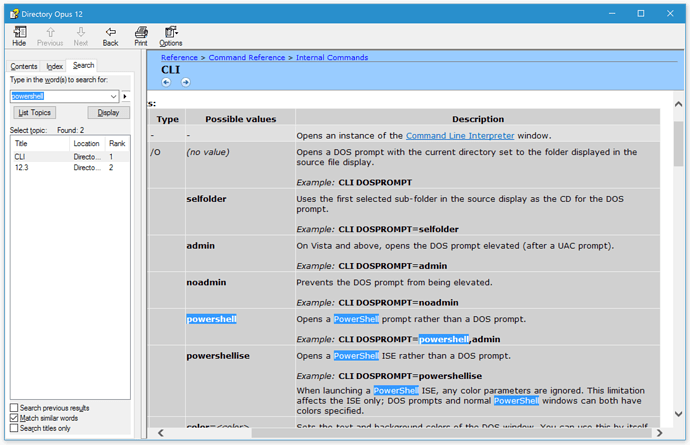"tools->command prompt here (admin)" exists, but the right click menu is much faster. Is there a way to modify the button to open up admin prompt?
Go to Settings / Customize / Context Menus, double-click Lister Context and then double-click the Command Prompt Here item to edit it. Change the command to CLI DOSPROMPT=admin.
I just copy 'Command Prompt Here' and rename it to 'Command Prompt Here (Admin)' and add '=admin' under command field but the launched command prompt have 'red' background color. How i could revert to default black color ?
CLI DOSPROMPT=admin,nocolor
Can we have Windows PowerShell and Windows PowerShell (Admin) ?
Yes you can.
Following the above instructions, how do I make it work for PowerShell?
Examples can be found in the Open PowerShell Here buttons & toolbars post, or in the F1 help (web help not updated yet, as it was only just added in 12.3):
After some experiment these codes work for Dopus < 12 (just click advanced button)
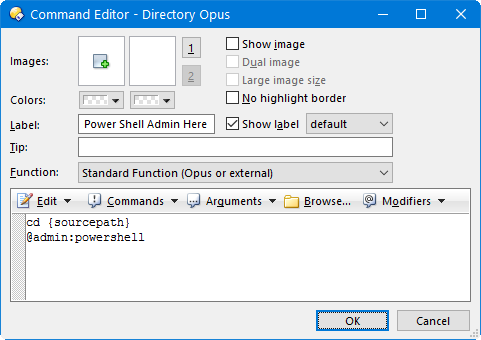
cd {sourcepath}
powershellFor admin powershell
cd {sourcepath}
@admin:powershellJust what I was looking for. Thanks guys!!
Seriously, have yet to find something that DO CANT do!