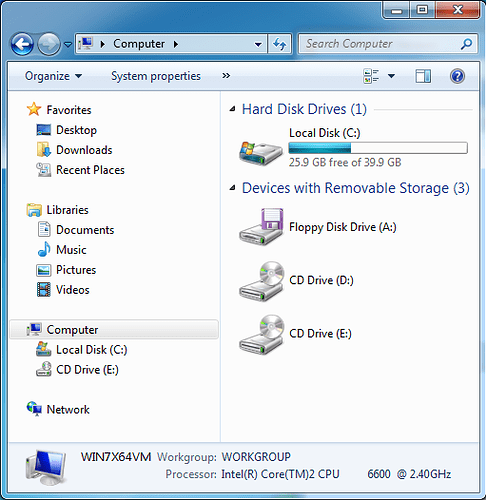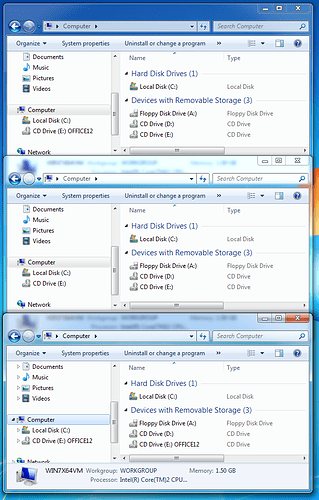UltraISO seems to have some bugs in this department. In this case Explorer is better at working around them than Opus, but Explorer does show some problems with the tool as well.
[ul][li]When UltraISO mounts a drive, it is not sending the SHCNE_MEDIAINSERTED* event which it's supposed to. This is why Opus thinks the drive is empty and hides it. (If you restart Opus after mounting the drive you will see the drive in Opus, even if empty drives are hidden. The problem isn't that the drive looks empty to Opus but that UltraISO isn't sending the event that tells Opus to re-evaluate the drive.)
(At least, I assume it's that event which is missing. I didn't investigate in further detail once I saw the tool also causes problems for Explorer.)
[/li]
[li]If you then unmount/eject the drive, it still shows up in Explorer, even in parts of Explorer that hide empty drives. Explorer basically has the opposite problem to Opus and always thinks the drive is non-empty. (I'm not sure if this is by chance, or if Explorer has noticed the drive reports its state unreliably and has decided to always show it.)
For example, here is a screenshot of Explorer. D is a real DVD drive and E is the UltraISO drive. Both drives are empty. Note that D is hidden in the tree but E is not, despite both being shown empty in Computer:
[/li]
[li]Explorer (like Opus) also doesn't always automatically notice the drive has changed when it is mounted/ejected. You usually have to manually push F5 to update existing Explorer windows, and even then sometimes some parts still show the old information.
For example, here is a single, unedited screenshot showing three Explorer windows. The windows were displayed simultaneously, but I had created/refreshed them at different times. Note that they are inconsistent about whether or not they show the drive empty (label or no label) in both the tree and the Computer view on the right. One of the windows isn't even consistent with itself between the tree and Computer view. It seems clear that UltraISO is not sending the drive-change events that it is supposed to.
[/li][/ul]
As a temporary workaround in Opus, you can set Opus to show empty drives.
In the longer term, the problems should be reported to the UltraISO team.
FWIW, Virtual CloneDrive is a good, free alternative mounting tool that doesn't have these problems. (VCD also works properly with UAC, without requiring you to manually run it as admin to change the number of drives or drive letters, unlike UltraISO.)
UltraISO's config appears to have a place you can tell it to use other ISO-mounting tools, so you might even be able to use them integrated together. The UtlraISO help file didn't explain what that config option does exactly, though, so I'm not sure.