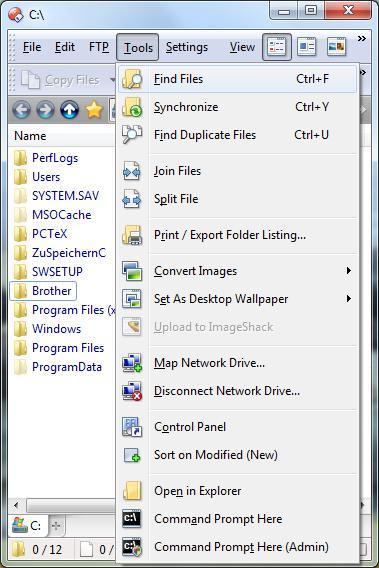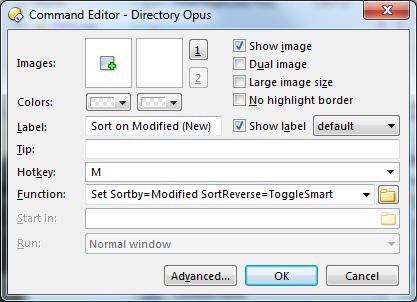I have just one problem from my earlier posting that I can't either solve or workaround, and I hope it's OK to repost it. I am encountering a problem whereby the second keystroke in a "ToolbarMenu - - > Button" sequence is being interpreted as a hotkey rather than as an accelerator key. To repeat the details of the example i gave earlier:
- On my main non-floating toolbar, the Help menu is titled "&Help", so it is expanded by "Alt+H" in both DOpus10 and DOpus11.
- The Help menu has a button titled "&R. Resource Centre", which brings up the DOpus resource centre.
— In DOpus10, "Alt+H - - > R" brings up this resource centre, as expected. Thus "R" is being interpreted as an accelerator key.
— In DOpus11, "Alt+H - - > R" toggles the tree in the right-hand panel. This is because I have elsewhere set the non-global hotkey "R" for this purpose. Thus the keypress "R" is now being interpreted as a hotkey, not as an accelerator key.
Is this change of precedence a deliberate change in DOpus 11, or is it a bug? I have been using all 26 letters of the alphabet as non-global hotkeys for a long time now, so the situation is rather a problem for me.
I believe that it is a bug, because the accelerator keys behave as normal in my two floating toolbars. For example:
- Alt+X - - > W - - > X" brings up a floating toolbar, then expands a menu of Windows programmes, then launches Excel.
Also, I can now float my main toolbar above using "RightClick - - > Float". Then, when I click on "Help" and press "R", I get the DOpus resource centre, which means that the "R" is now being intepreted as an accelerator key, not as a hotkey.