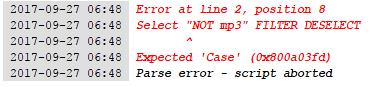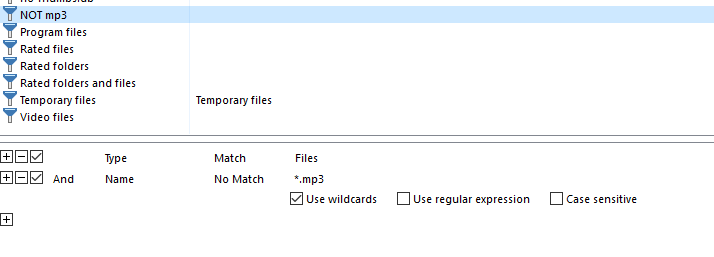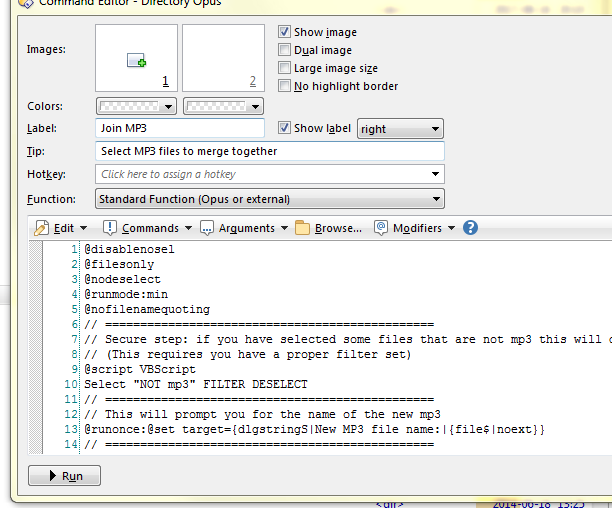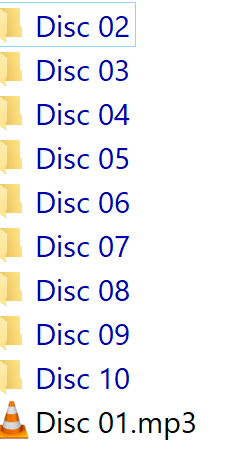It fixes frame errors and other things that I really don't understand what they are, or what they do. I can't even say for sure that the errors that it fixes would even be noticeable under normal conditions. I do know that in files that HAVE had isses with clicks and noise and other stuff, it was often the case that these (and other errors) were the cause, and that running them through mp3val fixed at least part of the problem. I doubt that it would fix the clicks, but as I said, it has fixed things before for me, I never worried too much about what or how, I was just happy to see a clean result.
In audiobookland, people just can't seem to leave the source files alone, and they use every cheap nasty piece of software on the planet to alter, join, split, chapterise, rejoin, resplit, reencode, and alter the original file, so that it often ends up a nightmarish mess that can cause havoc with some players.
Not sure if it is ok to post links here, so I won't, but the program I use is mp3val. It is free and has a command line version as well as a GUI.
If you join a series of files using your script, drag and drop them to mp3val and then hit SCAN FOR ERRORS (the magnifier) and you will see what I mean.
If you use another free tool, called mergemp3, on the same source files, and test the output, you will see that they all come out shiny clean. In other words, it ain't the files, it is the tool doing the joining that is the issue.
Anyway, the function is simple.
"C:\Program Files (x86)\MP3 Val\mp3val" {fs!} -f -nb
pause
Super fast, -f does the fixing, the -nb arg does the cleanup, and the resulting files will pass muster.
Who knows, it all may be a waste of time, these frame and other errors may be a non-event? Still, I kinda like to see that OK status