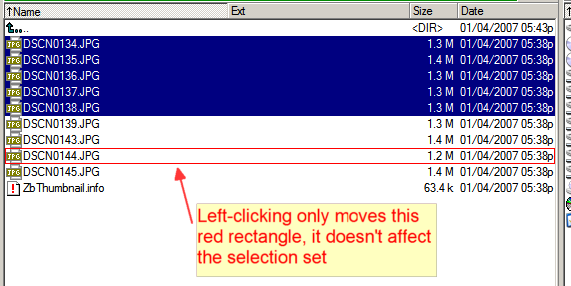I know there are already a lot of options for the left, middle, and right-click when in Power/Detail mode. But for the past 2-3 years of using DOpus, I keep missing some options that would really help make mouse navigation better. I keep going back to the way Total Commander handles mouse clicking...it's just a lot easier and faster than any combination I've tried with DOpus. This is the best combination that I have experienced, and I'll describe it in detail:
Left-clicking:
left clicking selects a file, but you can't drag the mouse to select more files. If you drag, it will act like you're trying to drag&drop the file somewhere else. Furthermore, let's say a group of files are already selected; if you then left-click on any file, it doesn't alter the selection at all. As in, it doesn't add that file to the selection, nor does it clear the current selection. All it does is move the rectangular outline (which means that it is the current file; it's different from a file being highlighted). See the first picture for an example.
Middle-clicking
Middle-clicking doesn't really need to do anything. The only reason why I tried middle-clicking options in DOpus is because I couldn't get the left and right clicks to work the way I wanted, so I had to put some functionality into the middle-click to make up for it. I don't particularly like using the middle click, because it's a wheel and all. If the left and right clicking works like I'm saying, middle clicking will just be a nice luxury to have, but not essential. That's what I love about DOpus, all the options.
Right-clicking
Right-clicking should just be what DOpus already calls "Normal drag-select". However, the one thing TC does that is nice is that if you hold the right button down for like a second, then the right-click context menus pop-up. That's nice because when you're drag-selecting, you don't want to have the context menu popping up. But sometimes, you do want the context menu, without altering the selection. So holding the button is a good way to do this.
Anyway, I really hope this can be implemented. It's the only thing left in TC that I miss.
PS
When will we be able to assign the ESC key in the keyboard map?
I like to use the ESC key to clear all selected files because it makes sense that way, but you can't assign the esc key in the keyboard map. Not a big deal, but it would be nice.