YES, you can!
-
Go to Settings / Preferences / Folders / Folder Display
(For people from the future: If you can't find it there, it's because we reorganised things slightly. Look under Preferences / Folders / Options.)
-
Enable Show '..' parent item in folders.
(You can also type ".." into the filter at the bottom of the Preferences window and let Opus find the option for you. ![]() )
)
In addition, there are many available alternatives:
-
The Parent button is in the default toolbar and can be moved or duplicated to any position on the toolbar that you like.
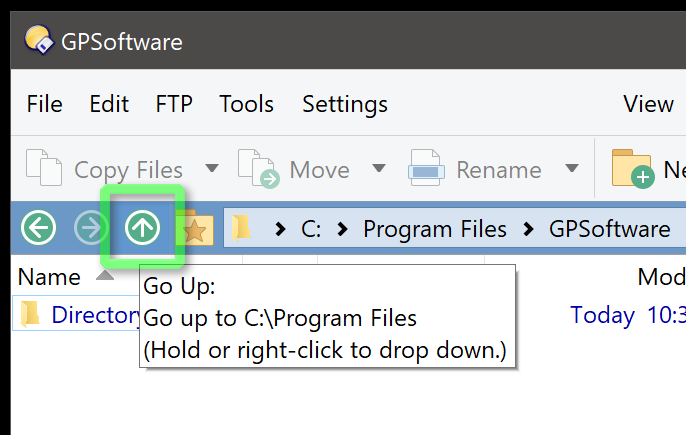
It's always at the top of the file list, like the ".." directory, except you never have to scroll to see it.
You can drag & drop files onto the Parent button to copy/move files to the parent directory, just like if you had a ".." directory.
If you right-click the parent button, you get a menu of common locations which you can edit as well.
-
You can also click the parent folder within the location field, as well as drag and drop files to it.
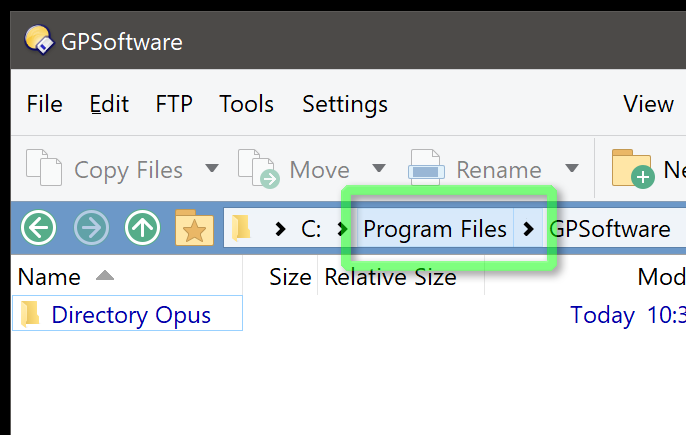
This allows you to jump to the parent directory, or any other directory above it, in a single click, assuming the path hasn't been truncated to fit the width of the window.
-
You can set a Hotkey to go to the parent directory. By default the Backspace key does this but you are free to change this via Settings / Customize Toolbars / Keys.
-
If you set Preferences / File Displays / Mouse / Double-click on file display background to run
Go UP BACKor similar, then you can go to the parent directory by double-clicking in an empty place in the file list (anywhere that won't cause a file to be selected). -
The Lister Context Menu has a Go Up item by default, which you can access by right-clicking the background of the file display.
You can also edit that menu via Settings / Customize Toolbars / Context Menus.
Also, if you want the parent button to appear in the context menus for files and folders, so you can right-click absolutely anywhere in the file display and still have access to it, then go to Settings / File Types, edit the All files and folders type near the top and add a new command to its Context Menu tab. The type should be set to Run an Opus function and function should be set to Standard Function. The command should be
Go UP BACK
See Also: While on the subject of parent buttons, you may find this other FAQ useful. It also explain the difference between the Go UP and Go UP BACK commands: