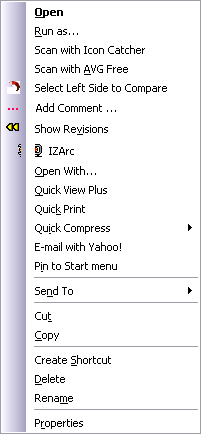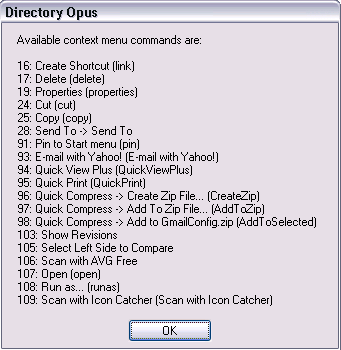[quote="kenalcock"]The DOpus command to edit the descript.ion information is "SetAttr DESCRIPTION". However, it is not supported from the external command utility (dopusrt.exe /cmd ). Moreover, it only operates on a file selected in a DOpus lister.
There is no DOpus command to edit the Comments field. DOpus merely allows you to select the File Properties context menu item (provided by the Windows operating system), and edit the File Comments from that dialog.[/quote]
Just today, I came across a utility that may make life a little easier. Basically, instead of Right Clicking a file to get the Context menu, then looking for the Properties command, clicking the Summary Tab, then clicking the Comments Dialog box, this nifty little utility opens up a new Command on the ContextMenu and a single line dialog box and on hitting Enter, it places the what ever comments entered in the Comments field.
Basically it's a shortcut.
Now if only I can access this new command via a Hotkey from Dopus !!
HobComment Explorer Extension v1.07 beta download page
"What is HobComment ?
It's a little extension for your Microsoft Explorer. It permits to add/edit comments for each one of your directories.
On your NTFS partitions, you can add/edit comments for each files too."
dr-hoiby.com/CommentExt/index.php
And if I also apply HobComment XP Shell Extension, I also get to access the File/Folder comments Column in DOpus
Funny, I just noticed that Comments and File/Folder Comments display the same things in DOpus. So maybe HobComment XP Shell Extension is not necessary.
"What is HobComment XP Shell Extension ?
It's a little extension for your Microsoft Explorer. It permits you to add a new column displaying the comments for each one of your files and directories. (This feature is already contained in Windows 2000 but not in Windows XP anymore)."
dr-hoiby.com/CommentExtXP/index.php