Good suggestion, Leo.
I will; give it a try and see what happens.
Doc
Good suggestion, Leo.
I will; give it a try and see what happens.
Doc
Leo, you are a genius 
I did as you suggested and got this Explorer screen upon Windows boot up.
I then (using RegRun Start Control) temporarily disabled all FOUR ATI functions that were loading at Win start up. THAT STOPPED IT COLD 

Now, it is a simply matter to turn them on one by one until I find the offending culprit.
This is GREAT 
Thanks for your wonderful assistance; once again;
Doc
Believe or not there were TWO items that were causing the mysterious unintended Opus startups. Both ATI Lanchpad and ATI Device Detect are at fault. If EITHER of them is loaded at startup it will cause a folder to open which in turn was causing Opus to load when not needed.
I have no idea why this was not happening before Opus was installed.
I have included a screenshot to show the part of the startup (they are the two with the yellow stoplight) meaning they are suspended.
If anyone has a lot of experience with ATI files, I would appreciate feedback on the two in question.
Doc
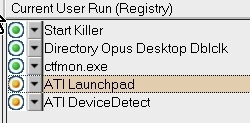
What's the actual command they're running?
I am not sure what the ATI Launchpad does but the ATI Device Detect I believe is for detection of plug-in devices like USB and other plug-in devices.
I tried my USB thumb drives and they are still detected correctly even with the ATI Device Detect turned off so I am not really sure why it is needed (or not). Many software programs install Device Detectors such as ACDSee (for camera detection via USB port). Creative Audigy sound cards also install a device detector so I am thinking the ATI Device Detect may just be redundant. I usually turn them all off and USB still seems to work ok possibly because Windows itself takes care of most device detection.
Doc
What's the actual command they're running?
C:\PROGRAM FILES\ATI MULTIMEDIA\MAIN\LAUNCHPD.EXE
C:\PROGRAM FILES\ATI MULTIMEDIA\MAIN\ATIDTCT.EXE
Doc
Try editing the commands to put quotes around the command line.
Jon; you are a genius.
That did it, hurrah 
Both are now loading; I can see them in Process Explorer.
The Launchpad is the ATI Launch Bar for ATI Multimedia Center for my All-In-Wonder video card. I was wondering why it did not show up the last time I installed Multimedia Center. Usually, I have to turn it off after a new or updated installation but this last time it never showed up. As all the programs ran correctly I gave it no thought. Possibly the last ATI update may have been flawed as this has never happened before.
So, the good news is ALL good news as the folders are no longer loading which means I can turn Replace Explorer back on again.
Once again, thank you so much;
Doc
I suspect that the most recent ATI update caused a new folder to be created - C:\Program Files\ATI.
If this folder wasn't there then Windows would interpret C:\Program Files\ATI Multimedia... correctly, but with the ATI folder there Windows sees C:\Program Files\ATI and so opens that.
Putting quotes around the command line removes the ambiguity and allows Windows to run the correct command.
Jon, you're unbelievable 
A  smiley would definitely be in order, but I can't find it. Hmmm, maybe if I upload and direct link to one... like this:
smiley would definitely be in order, but I can't find it. Hmmm, maybe if I upload and direct link to one... like this: 
[quote="jon"]I suspect that the most recent ATI update caused a new folder to be created - C:\Program Files\ATI.
If this folder wasn't there then Windows would interpret C:\Program Files\ATI Multimedia... correctly, but with the ATI folder there Windows sees C:\Program Files\ATI and so opens that.
Putting quotes around the command line removes the ambiguity and allows Windows to run the correct command.[/quote]
Yes, there are so many ATI folders on drive C that I long ago gave up trying to keep up with them.
ATI Video (has its own ATI software and folder).
ATI Multimedia Center (has its own ATI software and folder).
ATI Digital TV (has its own ATI software and folder).
Not to mention the ATI Temp folders they always put in as new installs are unpacked (I usually delete these). I wish the install program would delete these like many others do.
Anyway, it is finally resolved with you kind help.
Thanks;
Doc
Oh, but the way; I could not wait for the 60 days so I just bought the Opus TWO Pack. One for me and one for a friend of mine (we always use the same file manager.
I had made the decision to buy the second day of the trail but wanted to make sure as I had been burned on a few occasions by rushing in.
All I can say so far is WOW; What a great program, what a great development team, and what a great Forum.
You guys rock 
Thanks again;
Doc
I hope you got the dirt cheap upgrade offer that went out to users of Explorer Plus. It brought the price of DO down to levels that made sense even for folks like me who will never get their tiny brains around this beast.
Hi Michaelkenward;
Yes I did; that is why I bought two 
Doc
Thanks for your support Doc but unfortunately this is not strictly permitted by the licence terms.
To clarify for you and others: you can't purchase a dual install licence and then give one to a friend. This is a breach of the licence conditions.
The licence conditions for Opus are similar to most other utility software these days. You need a licence for each machine on which you install the program. You can purchase single, dual or five install licence packs. Each licence pack is for an individual. A two pack is for install on two machines owned by the same individual. It cannot be shared between 'friends'
To do what you want you must purchase a single (or as required) licence for each individual.
Hi Greg;
WUGNET Publications did not exactly explain that very clearly. I asked them if each copy (in the two pack) can be installed on two machines such as a desktop and a laptop for the same user and they said yes. They also said if the two pack was to be used by two users then only one person would carry the license. Possibly that needs to be clarified with them.
I totally missed the two pack one license thing.
So, what do you suggest I do now? I have already paid for the two pack (and installed the registration).
Doc
Please email me directly and we'll see what we can do to sort the situation.
This is interesting. When I bought my licence, I was a bit miffed to find that, given the high price for most buyers, it is a "single machine" licence. In other words, I can't use it on my PC and my portable.
I just accepted that this was the way GPSoftware ran its business. However, it is not my experience that "most other utility software these days" works on the same basis.
Microsoft certainly goes down this road, but who wants to use them as a role model. But many others (including the usually user hostile Adobe) allow me to have the same software on a PC and a laptop. Some (such as PaperPort) even allow a work/laptop/home installation.
The logic behind the PC/laptop deal, and one that even Adobe buys, is that few people have four hands. Similarly the three-part deal accepts that it is the user that has the licence, not the machine.
Maybe the key word in there is "utility," which may not the quite same thing as "application". But even with utilities I have seen better deals.
One other package that I compare it with, in that it is stuff that I use daily, is SyncBack from 2brightsparks. Their licence is unbelievably good:
It is, of course, up to GPSoftware to pick whichever business model it likes. But it may be unwise to claim to be in line with industry norms.
It might be safer to use the phrase "much other utility software" rather than "most other utility software". There's a subtle difference there that could delight the lawyers.
No that's not correct. All licences include a free "personal laptop licence". You are free to install and use it on your laptop as well as your desktop.