If I open a file explorer window (native), I can click a page from the thumbnail view in Acrobat and drag it onto the explorer to automatically extract it. It pops up a box asking for filename. If I try and drag and drop to a DOpus pane, nothing happens. If this feature isn't supported, can I put in a request to get it added? I have to extract pages a lot and doing it manually wastes time, I hate having to open a normal file explorer just for this purpose. I'm able to drag and drop email attachments out of Outlook onto a DOpus pane and it saves just fine.
Try setting Preferences / Miscellaneous / Advanced [Compatibility]: dragdrop_async = False
(But change it back if it doesn't help.)
Thanks for the suggestion, it didn't work though. I did completely exit directory opus and restart and still didn't do it. I did change it back to True. Can anyone else confirm this is the case for them too? Just in case there might be a corruption in my Adobe installation?
Seems to be the case for all programs except File Explorer. Even MS Word won't receive anything. Special relationship between Adobe and the FE team?
I wouldn't expect it to work that way, I can't see any situation where I would drag and drop a page into anything but a file browser. A coworker let me test the situation out on her computer and it behaved the same way. I also tested using Q-Dir and it also wouldn't work (highly recommend for anyone needing a 4 pane explorer, it has very limited scripting, just ability to pass variables to cmd or powershell, and is no where near as great as DOpus, but if you NEED 4 panes, it works).
Could this be a limitation of Adobe instead of being a feature that 3rd party file browsers haven't tapped into?
Well... Word is usually not very picky about who/what gets in... ![]()
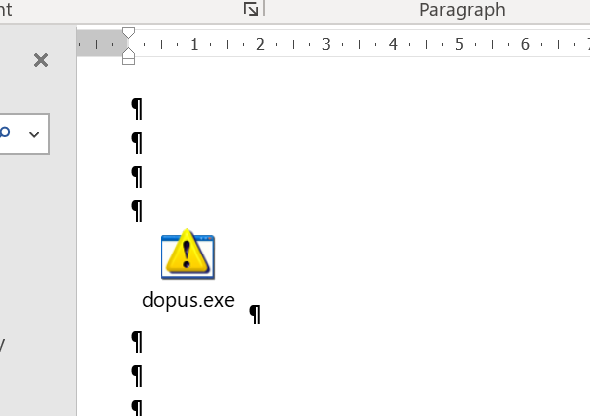
So I'd say it's more an Adobe thing (surprise, surprise!).