I have long considered that the ideal "Confirm File Replace" box would be able to optionally present user-defined information about each file. For example, the Version property. Does anyone else see merit in this?
You already get the Version property via the Description field.
(If there's a ? button showing instead, click it to tell Opus to inspect the files. It won't automatically inspect files that are on "slow" things like network drives like it does for files on local HDDs.)
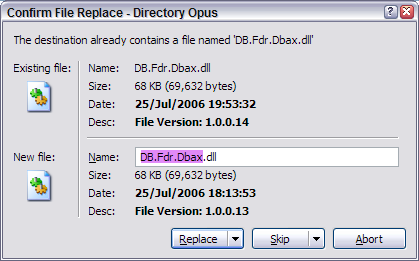
Thanks. "Version" was an invalid example.
"MD5 Checksum" is a good example.
Nudel, when does a '?' button display?
Yeah, being able to get the checksums would be good sometimes (though not that often since it's only useful if the filesizes are identical), although if they haven't already been calculated then it would be just as fast for Opus to properly compare both files, byte by byte.
I like the idea from the other threads of being able to diff files from the compare dialog. You can diff files in Opus but you have to drop out of the file copy, find the files, etc., so this would save some time when you want to see what's different while copying files.
The ? button appears when one of the files is on a network share.
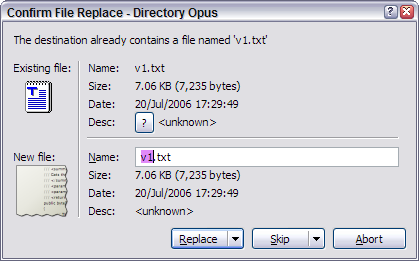
A button in the "Confirm File Replace" box would be spectacular.
Thanks for clarifying when the '?' button. It wasn't clear to me when you first wrote about it.
Yes, a very old topic, but apparently the latest thread on this.
Also cf. Overwrite on different MD5
I often move single files to places where they might already exist. Depending on file type and situation, it would really be good if there were some implementation of MD5 (or similar) info alongside the bytes info, ideally only shown when bytes are identical.
Or an additional button that will then show up in the dialogue that will "compare MD5s" and subsequently show "identical" / "not identical"....
You can add custom tools to that dialog: