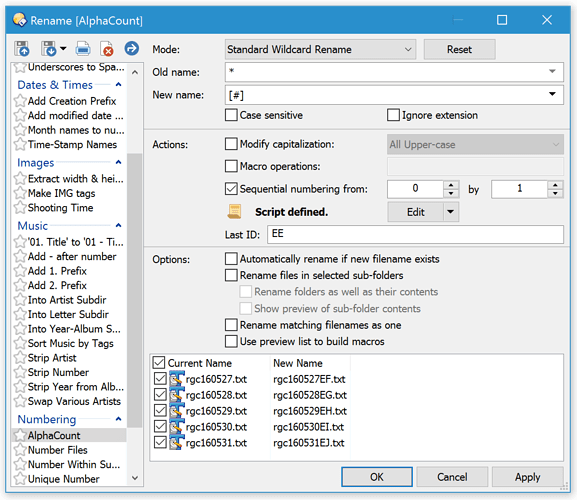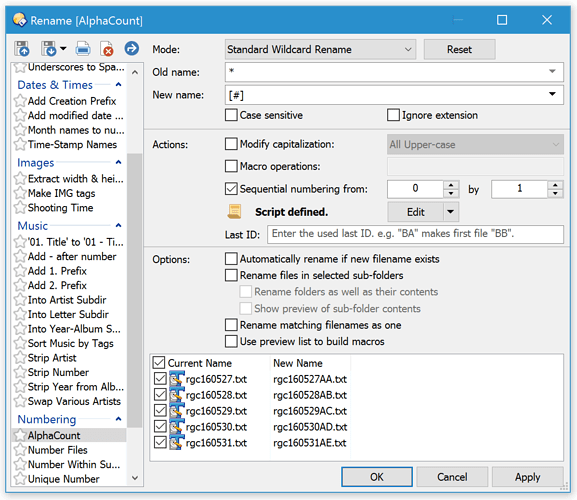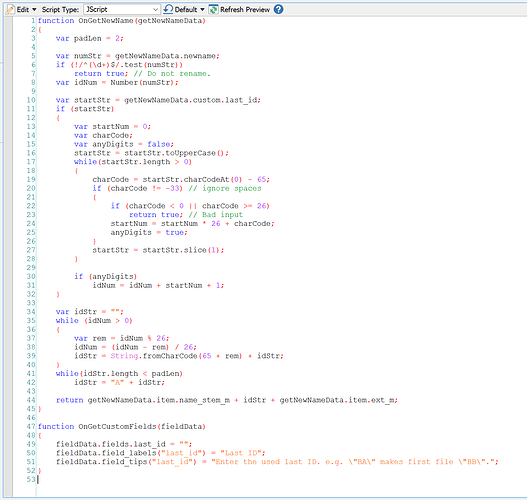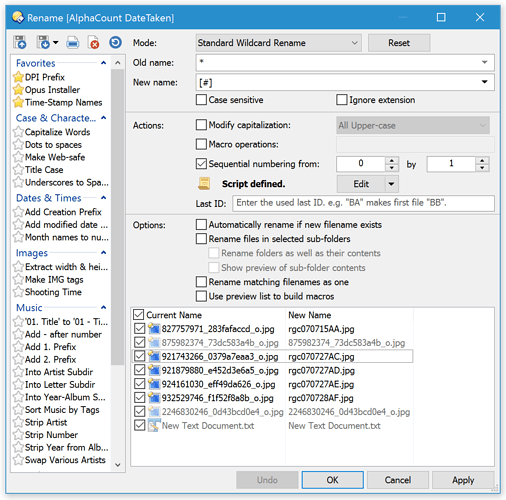I'm happy to switch to 12 Beta. I'd like the numbers at the end as the name includes the date and for convenient sorting this must be at the start.
l generally don't use underscores. I prefer to distinguish between adjacent fields by making one field letters and the other numbers.
A photo taken on 27 May 2016 by me (rgc) would have the name rgc160527bh.jpg
As the date is included to a day's accuracy I don't need more than two letters. Seven hundred pictures in one day is enough.
keep up the great work Leo.
Robert
New version.
This requires 12.0.6 which we released earlier today. Link is in my signature. It won't work with earlier versions.
AlphaCount_3.zip (933 Bytes)
It now adds the numbers to the end of the filenames (before the extensions), and there is a Last ID field which you can type the previous file's ID into if you want to resume counting from there.
Last ID blank, starts at AA:
Last ID = EE, starts at EF:
Script looks like this now, for reference:
I thought I'd answered your questions Leo. If I'd overlooked it I offer my apologies.
I'd like the numbers at the end of the file name not the start. Not essential but a simple personal preference. Keep up the great work.
Robert
They're already at the end in the version posted just above.
Or do you mean the numbers which are already in the filenames, not the "letter-numbers" which are being added?
I'm referring to the 'letter numbers' which we're adding. Thanks
Robert
They're already at the end in the most recent script, above.
All good Leo. I'd held off installing DO12 beta until I'd heard either through this thread or via the Resource Centre that 12 beta was ready for it. I've installed it now and am very happy. Many thanks for a very professional response. As op I declare my questions well and truly answered.
regards, Robert
Hi Leo. Despite all your help I've yet to write or modify a script to give me the renaming I need.The AlphaCount_3.orp preset works as intended but it simply appends an alphabetic number to the end of the existing file name. Studying the DO manual, while greatly increasing my knowledge of regular expressions, hasn't helped me to modify the script.
Basically I want to delete all trace of the file name given by the camera and replace it with RGCddmmyy!!.ext where !! is a two-letter sequence starting at AA say or at a given point and running to ZZ.
When I open the AlphaCount preset it opens with Standard Wildcard Rename and shows * in the old name field and [#] in the new name field. This preserves the old name as part of the new name. How can I add RGC and the date info to the new name field? The date should preferably be date taken. I'm using DO 12.0.7 x64
Sorry about the basic nature of this question but I'm stumped. I'm sure I'll understand it once I see the solution.
Thanks to all
regards
Robert
AlphaCount_DateTaken.zip (1.11 KB)
Files that do not have EXIF Date Taken metadata will be skipped, but will also still use up a letter in the count at the end. As shown in the screenshot, where the first file is AA, second is skipped, and third is AC (not AB).
It's probably best to update that.
Wonderful Leo. I've updated to 12.0.11 and it works like a charm. Is it Sunday where you are? You should get some rest.
regards
Robert
Hi Leo. I'm now on DO12 and the alphabetic rename script works wonderfully. I've been using it constantly for all new photos. Now I'm going to point it at my older photos, going back fifteen years.
One question arises: If I rename an entire year's photos, say 2001, the script will start at RGC010101aa.jpg and finish at RGC311201xyz.jpg or similar. You thoughtfully provided the ability to go from a two character to a three character identifier when the two character identifier is used up.
However with fifty thousand photos in a year this three character identifier (aaa to zzz) is not enough. Extending it to four or more characters would be untidy and unnecessary as the photos were taken on different days and the new filename incorporates the date.
My question: Is it possible for a script to rename a set of files with different 'date taken' dates and to restart the alphabetic numbering for each new day? That way my files will never need more than a two character alphabetic identifier as I never take more than 676 photos in one day.
This would be the icing on the cake of an already outrageously good rename script. Keep up the great work!
Robert, Melbourne