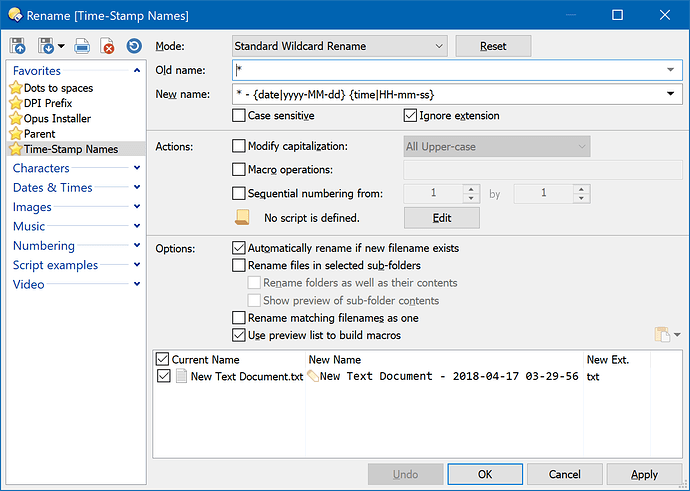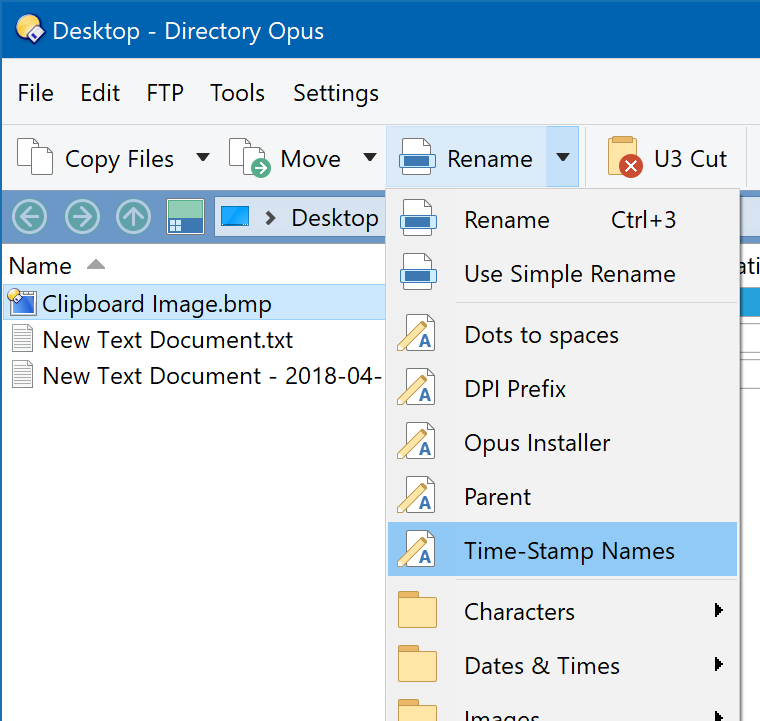Is there a simple way to append the current date to the end of a filename, right in the lister, i.e. without engaging the Rename window? Here's what I mean:
filename.txt -> filename_2018-04-16.txt
In the Rename dialog, there should be an example rename preset which you can edit to change the date/time format (or remove the date part entirely).
And you can run that preset via the Rename button's menu, without opening the Rename dialog:
(Assuming you are using the Opus 12 default toolbars.)
Thanks. I'm still on DOpus 10. I created a regex rename using the file's access date (I don't see "today's date" in the rename info fields in DOpus10) and a hotkey. It works. Am I right that there is no "today's date" in DOpus 10 rename info fields?
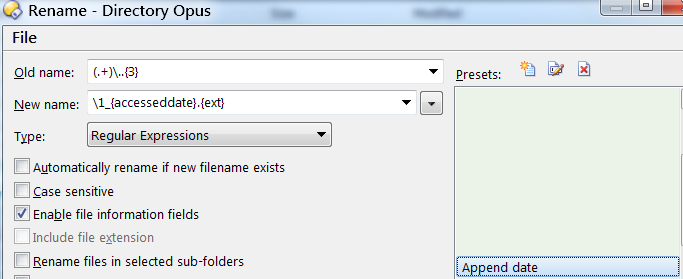
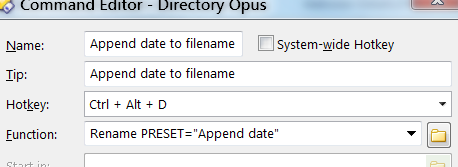
The same preset shown in Leo's screenshot should work in Opus 10, you'll just have to create it yourself.
Thanks. By "the same". I assume you mean the {date} info field. I can't recreate the entire preset because I don't see a "Standard Wildcard Rename" mode in DOpus 10, only "Standard Rename". I don't have the "Ignore extension" checkbox, either, only "Include file extension" (which is grayed out for regex). Below is what I did and it works.
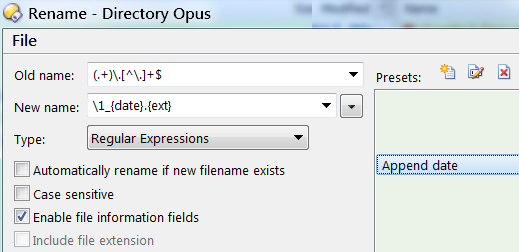
You can use the Type dropdown to change from Regular Expressions back to Standard Rename.
In DOpus 10, if I try to use Standard Rename for this (like Leo in his OP) the extension gets included, which is not what I want. The "Include file extension" is grayed out, so I can't change it either way. That's why I'm using regex.
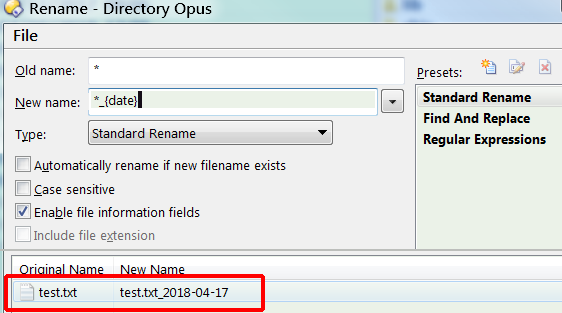
Sure, I wasn't saying you should use it - just pointing out that Standard Rename is available.
The "Ignore extension" option in Opus 12 makes things like this much easier.