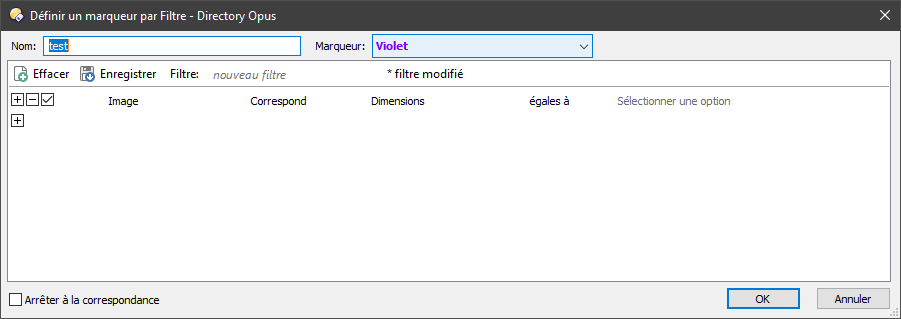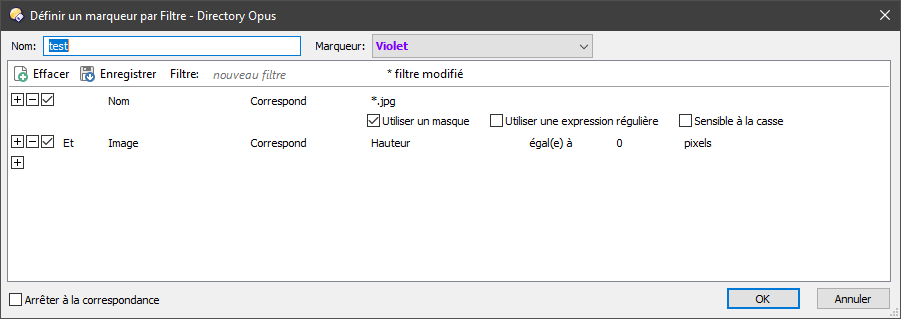Open your eyes and put your glasses 
When I open image...

When I resize viewer window...
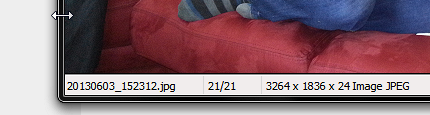
Confirmed. It's hard to notice with my screen/font but I can see it as well now I am looking for it. We must be drawing the string on top of itself without clearing the background.
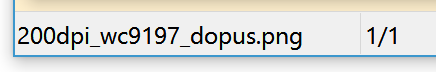
Will add it to our todo list.
It comes back 
12.18.4
Apologies, that has been fixed now.
It comes back again ![]()
12.29
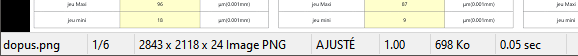
I haven't seen anything like that here in 12.29 or recent versions.
How do you make it happen?
Maybe problem come back before 12.29.
Nothing special to reproduce this, I just open picture in standalone viewer and display next picture. When text is bold, resize window refresh status bar (not bold).
I'm not seeing the same thing here with 12.29.2 on Windows 10, NVidia drivers, Segoe UI 9pt font in the status bars:
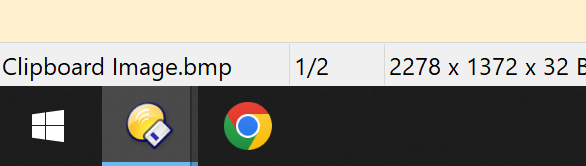
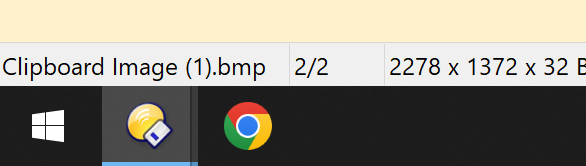
Same "problem" in another computer
Is that machine using the same config or was it a fresh install?
Different machine, but not fresh install.
I make some test with DOpus 12.29b2 exported in usb key.
-
If I delete all files in /home/ConfigFiles -> Problem solved

-
So I delete file by file and if I delete only file “foldercolors.oxc” file -> Problem solved

-
So I search in Prefs/Favorites and Recent/Label Assignments…
-
If I delete all assignments except this label filter -> Problem persist (all images)

-
If I uncheck/disable this label filter -> Problem solved

-
If I check/enable again and change “Image” to something else -> Problem solved

-
If I add clause name *.jpg -> Problem persist only for jpg files

-
Now, if this label filter is check/enable and disable options in Prefs/Viewer/Viewer Appearance, Custom title and Show status icons -> Problem solved

Many thanks!
I've made a change for the next beta which should fix this. I wasn't able to reproduce it, but I think I found the likely caused, based on what was needed to fix the problem previously, and your finding that it only happens with labels.
If you still see the problem after 12.30.1 beta is released, please let us know here and we'll look again, but I believe the change I've made will fix things.
Seems to be solved, thanks