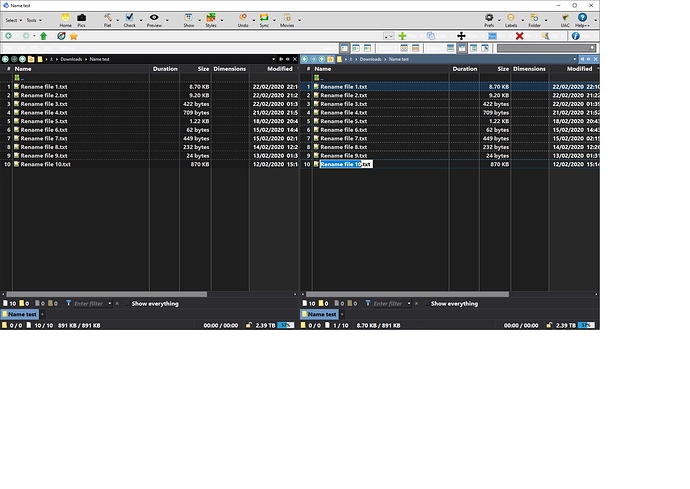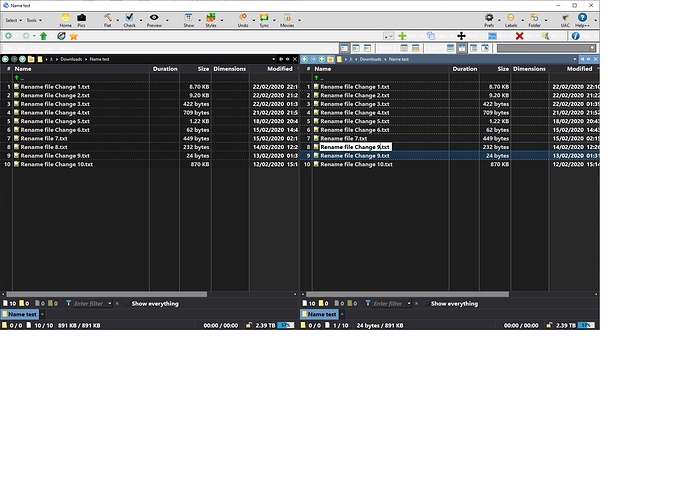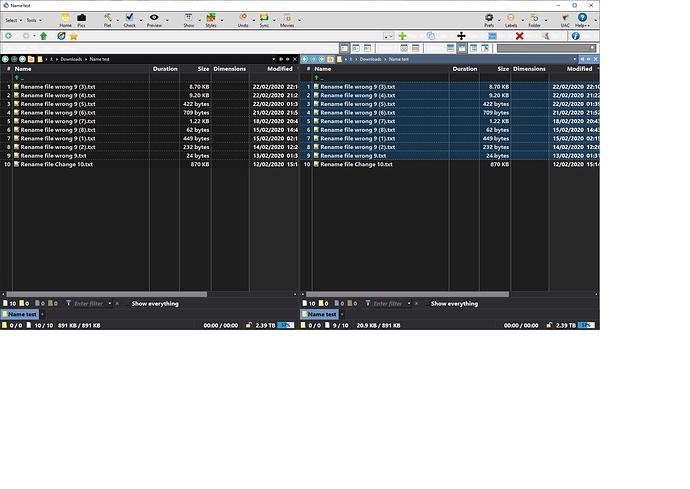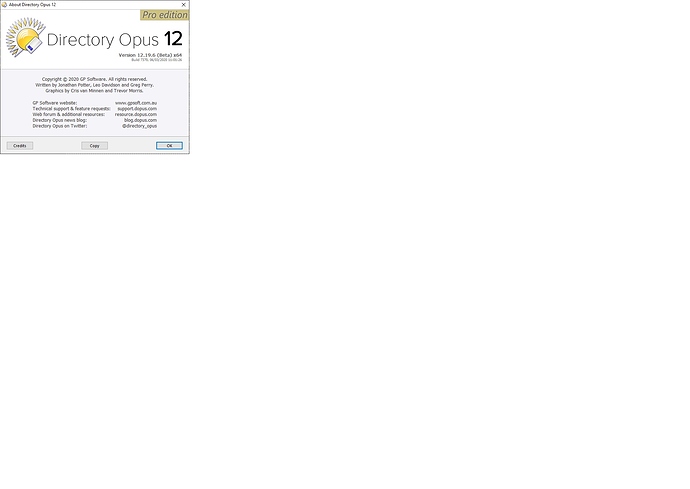Hi there,
I am using 12.9.6 and there is a problem if you are trying to change the names of files 1 after the other.
When you right click on the first name it is highlighted and then you make the change and move onto the next.
You click on the next name it gets highlighted but the last one is left highlighted and if you are not carefull both change to the new name with just a version number at the end of the latest file name to differentiate them.
This never happened in the past.
I do not think that 12.9 had this issue.
Please check.
Thanks
David
I'm not sure what you mean exactly. Could you post some screenshots of what's happening?
I couldn't reproduce anything similar by trying what I could think of.
It sounds like you're starting inline rename by right-clicking a file and selecting Rename. But then you can't click on another file to start renaming it (without more clicks/actions in between); you can only move to another file via the keyboard, while clicking another file would exit from rename mode.
At least in the usual Details or Thumbnails modes. If you're using Power Mode, please tell us your button configuration and we'll see if we can reproduce the problem with that.
Hi there,
Sorry that my description was not clear enough.
Yes I right click on a filename and make a change then right click on the next line.
In the jpeg I attached you will see that line one is still highlighted although I am working on line 10.
This only happens if you never left click on a filename.
If you use the up and down arrow keys to move the rename highlight to a new line that shows the issue as well.
Ahh I have had the issue at least 10 times where it duplicates the filename of the last line changed and replaces the line being worked on and it will be replaced by the full name of the last file.
I one copied some files from one window to another so they all ended up highlighted and then stupidly change the name of one of them without noticing that the highlight did not go away when I right clicked.
Just did it again.
Could you please put in some code to warn users that they are about to do a multiple rename.
Thanks.
Yours faithfully,
David C. Findlay
You can turn it off entirely via Preferences / File Operations / Inline Rename / Rename all selected files at once.
It's there as an option because it's what File Explorer does and some people expect that, but if you don't use it then I would turn it off. (You can still do batch renaming when it's off using the Rename dialog, which is a lot more powerful anyway.)
I don't know that anything would change, but wouldn't it make sense to at least try 12.19.6 before getting into this type of discussion?