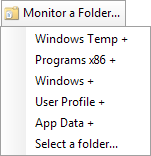A power user always needs to know what is going on "under the hood" of his computer, e.g. which files are created / changed / deleted etc. in specific directories. FolderChangesView, a tool from NirSoft, allows to monitor any directory (and optionally its subdirectories) from a very nice GUI:
http://www.nirsoft.net/utils/folder_changes_view.html
So I have created a DOpus button which displays a menu with several often needed predefined directories (see attached screenshot):
<?xml version="1.0"?>
<button backcol="none" display="both" label_pos="right" textcol="none" type="menu">
<label>Monitor a Folder...</label>
<icon1>FolderChangesView.exe,0</icon1>
<button backcol="none" display="label" textcol="none">
<label>Windows Temp +</label>
<icon1>#newcommand</icon1>
<function type="normal">
<instruction>"FolderChangesView.exe" /Start /BaseFolder "%TEMP%" /MonitorSubfolders 1 </instruction>
</function>
</button>
<button backcol="none" display="label" textcol="none">
<label>Programs x86 +</label>
<icon1>#newcommand</icon1>
<function type="normal">
<instruction>"FolderChangesView.exe" /Start /BaseFolder "%PROGRAMFILES(X86)%" /MonitorSubfolders 1 </instruction>
</function>
</button>
<button backcol="none" display="label" textcol="none">
<label>Windows +</label>
<icon1>#newcommand</icon1>
<function type="normal">
<instruction>"FolderChangesView.exe" /Start /BaseFolder "%WINDIR%" /MonitorSubfolders 1</instruction>
</function>
</button>
<button backcol="none" display="label" textcol="none">
<label>User Profile +</label>
<icon1>#newcommand</icon1>
<function type="normal">
<instruction>"FolderChangesView.exe" /Start /BaseFolder "%USERPROFILE%" /MonitorSubfolders 1</instruction>
</function>
</button>
<button backcol="none" display="label" textcol="none">
<label>App Data +</label>
<icon1>#newcommand</icon1>
<function type="normal">
<instruction>"FolderChangesView.exe" /Start /BaseFolder "%APPDATA%" /MonitorSubfolders 1</instruction>
</function>
</button>
<button backcol="none" display="label" textcol="none">
<label>Select a folder...</label>
<icon1>#newcommand</icon1>
<function type="normal">
<instruction>"FolderChangesView.exe"</instruction>
</function>
</button>
</button>
So all you have to do is:
-
Download the FolderChangesView program from the above URL and save it on your computer
-
Copy the above code
-
Paste the code into a text editor and replace all occurrences of FolderChangesView.exe with the path to your saved FolderChangesView.exe program
-
Copy the code from the text editor and paste it into a DOpus toolbar
Enjoy!