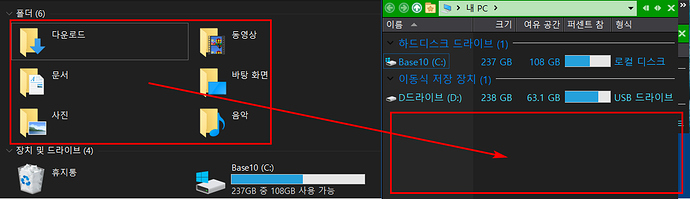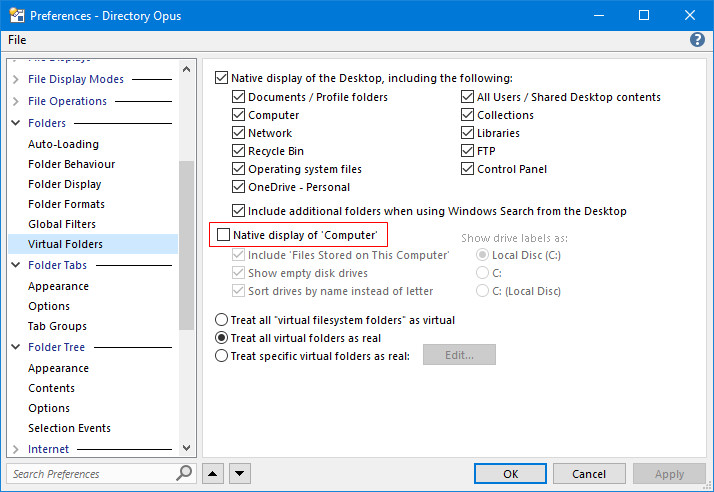When I look at my PC tab of Opus, only storage information is displayed. How do I display configured items in the window explorer?
Account connection proceeded
In Windows Explorer, you can view storage and custom folders in one space.
How do I display Opus like the screen I see now?
Turning off Native Display Of Computer will give you the same view from Explorer, but means it doesn't support your Opus colors etc.
There isn't a way to add the user profile folders into This PC when using Opus's native view of the folder. We intentionally remove those as we do not think they belong in a folder which has always been about selecting a drive or share, and the way Windows 10 has added redundant links to extra folders in that part of the tree gets in the way of navigating to drives.
You can access them from lots of other places, however. (e.g. Right-click the Parent button for a menu of common locations which you can edit, or navigate to the /profile folder/alias.)