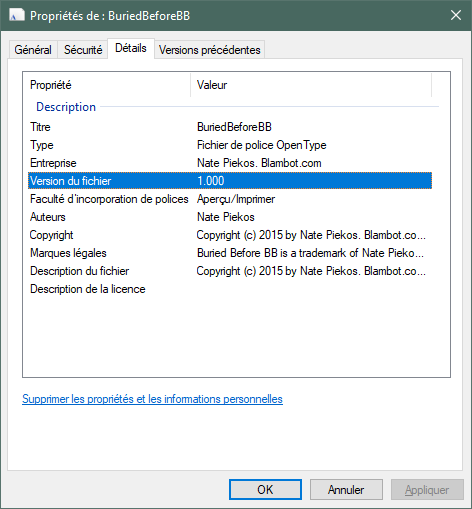Hi,
I try to add a column file version. It is useful for fonts file.
So I wrote a script to search for this property. I tried to search via pattern in GetShellPropertyList then via display_name of all properties to no avail.
Here is my test script to search for this property.
var props = DOpus.FSUtil.GetShellPropertyList("*");
DOpus.ClearOutput();
DOpus.Output("Available props : " + props.count);
DOpus.Output("");
// list available properties matching the pattern
// I tried to search for "version" or "fichier" to no avail.
var re = new RegExp("version", "i");
for (var i = 0; i < props.count; i++) {
var name = props(i).display_name;
if (re.test(name)) {
DOpus.Output("Prop " + i + " : " + props(i));
DOpus.Output(" Display name : " + props(i).display_name);
DOpus.Output("");
}
}
I would expect to see Version du fichier (file version) among the results. I only got this.
Props num : 596
Prop 290 : System.Document.Version
Display name : Numéro de version
Prop 382 : System.Media.CreatorApplicationVersion
Display name : Version de l’outil
Prop 547 : System.Software.ProductVersion
Display name : Version du produit
I’m on last version of Windows 10 (21H1).
What is wrong ? Is someone able to find it ?