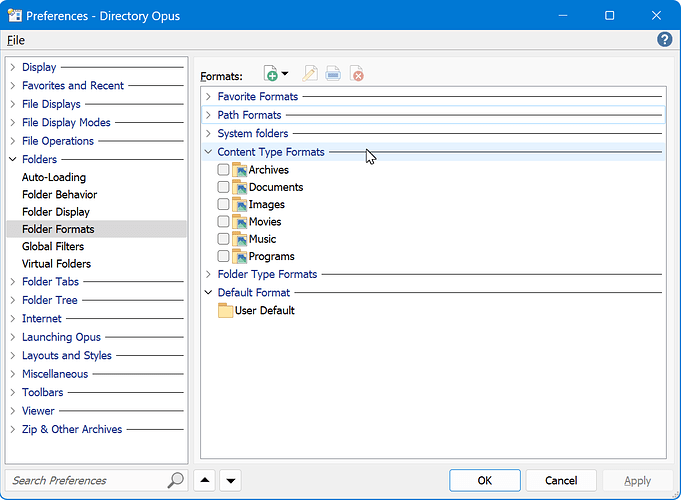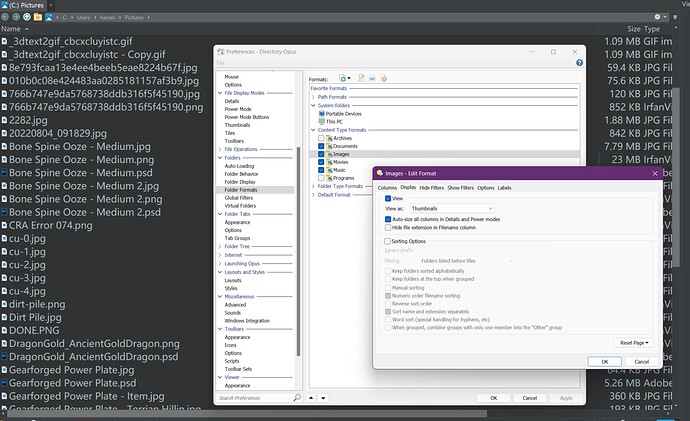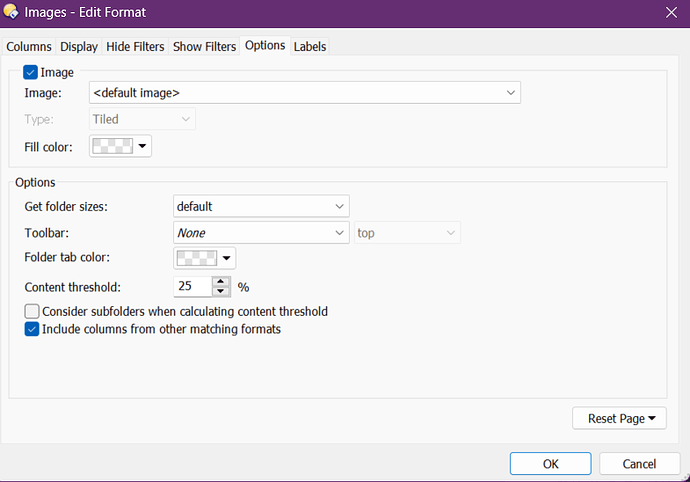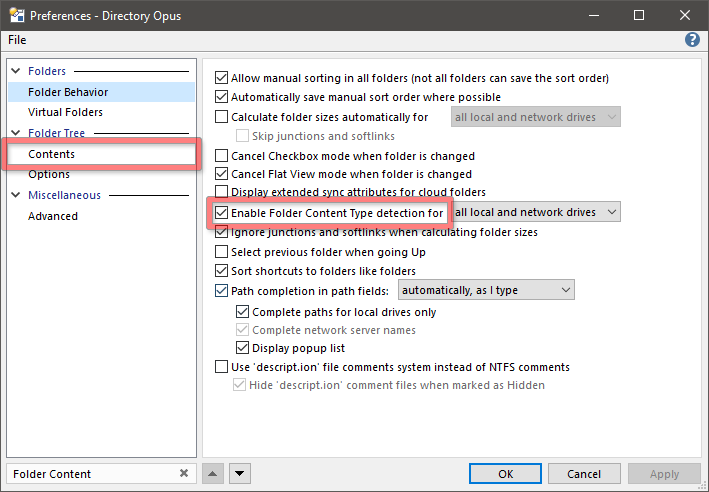Hi folks! Is there a way for me to automatically assign settings to certain folders based on what files are within them? For example, can I make a template for Movie Folder Settings that applies to all folders that contain 80% or more videos? And a template for Image Folder Settings that automatically applies the Thumbnail view to all folders with 60% or more image files, for example?
Please let me know if this is possible and, if so, what steps would be needed to set this up. Thanks so much!
Hi @lxp! Hmmm, I didn't want to come back to you with more questions if the solution was super obvious, buuuuuut.... I'm stumped! For whatever reason, my Content Type Formats don't seem to be affecting folders based on the content within them. I've attached screenshots of the settings that I assumed should be relevant.
For example, as shown in my screenshots, I have Images checked in the Folder Formats settings. For images, in the Display tab, I have the View set to Thumbnails, and in the Options tab, the Content Threshold set to 25%.
Am I right to assume that folders where 25% or more of the files are images should then use the settings I've predetermined? Yet still, folders with mostly or entirely image files still default to using the Details View, and don't seem to apply any of my settings.
This problem also seems to persist whether or not my Folder Format toggle is locked or unlocked.
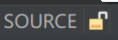
Am I misunderstanding how to use this feature? Or is there some small step that I'm missing? If so, I'd love any feedback or guidance. Thanks!
Amazing-- checking the Enable Folder Content box in the Folder Behavior section did the trick for me. Thank you so much @Hardkorn!
1 Like