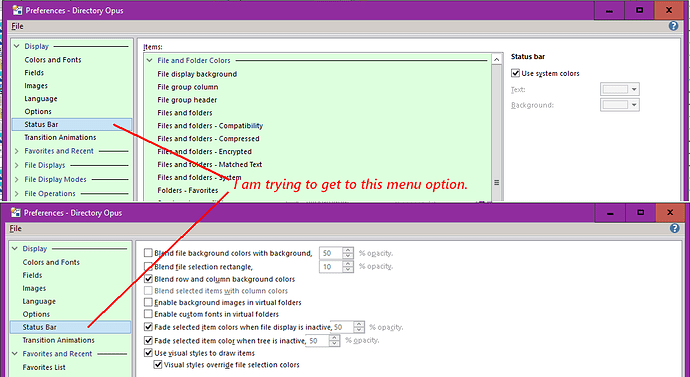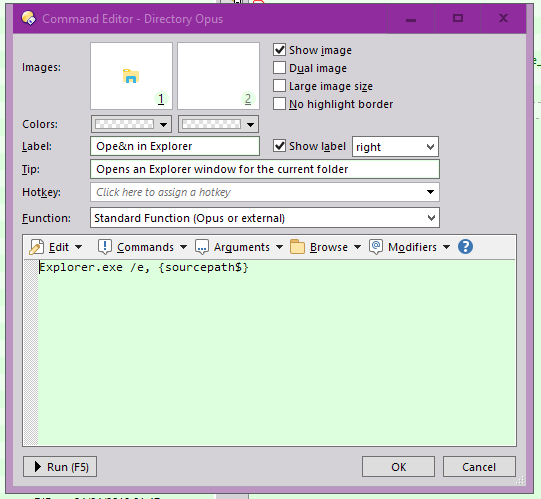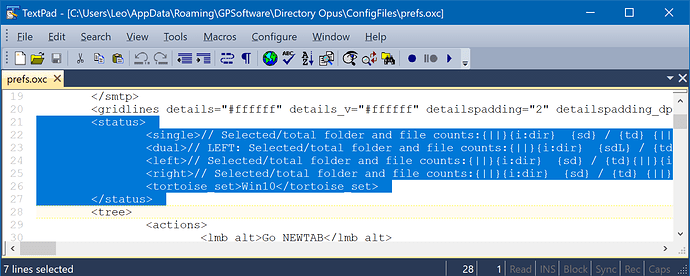<status>
<single> {fl} (·!·){||}<b><#0080f0>{vm} ~ <#f00080>{ls}</#></b></#>{pad6}{||}{rtree}{dlet} ({dlab}){||}{sbaL}/<b>{tbaL}</b>{||}<#0000FF>{sfL}/<b>{tfL}</b>{i:.txt}<#000000>{sdL}/<b>{tdL}</b> {i:dir}<#FF0000> {h!L}{hiL} Filtered</#>{h!L}{||}<#006644>{h!{tmp3L}}{i:.mp3} {h!}{h!L}{smp3L}/{h!L}{h!L}<b>{tmp3L}</b>{h!L}{||}{h!L}{bgL+v={sbLa}/{dfLa},w=50,f=2,c1=#68f040,c2=#f06840,c3=#ff7575,g=0} of {dletR}{h!L}{||}F= {dfL}/{duLa}/{dtLa}{bg+v=puL/100,f=2,b=#ffffaf,c1=#7fff00,c2=#ff3f1f,w=70,g=2}{rleft-}{||}{rleft}{||}{sbaR}/<b>{tbaR}</b>{||}<#0000FF>{sfR}/<b>{tfR}</b>{i:.txt}<#000000>{sdR}/<b>{tdR}</b> {i:dir}<#FF0000> {h!R}{hiR} Filtered</#>{h!R}{||}<#006644>{h!{tmp3R}}{i:.mp3} {h!}{h!R}{smp3R}/{h!R}{h!R}<b>{tmp3R}</b>{h!R}{||}{h!R}{bgR+v={sbRa}/{dfRa},w=50,f=2,c1=#68f040,c2=#f06840,c3=#ff7575,g=0} of {dletL}{h!R}{||}F= {dfR}/{duRa}/{dtRa}{bg+v=puR/100,f=2,b=#ffffaf,c1=#7fff00,c2=#ff3f1f,w=70,g=2}{||}{pad55}{bg+v=sbL/1.44m,b=#ffffaf,c=#8eb2e4,c1=#00dfff,c2=#0055ff,c3=#FF0000,w=35,f=2,l=0,g=1}{bg+v=sbL/700m,b=#ffffaf,c=#8eb2e4,c1=#00dfff,c2=#0055ff,c3=#FF0000,w=35,f=2,l=1,g=1}{bg+v=sbL/4.7g,b=#ffffaf,c=#8eb2e4,c1=#00dfff,c2=#0055ff,c3=#FF0000,w=35,f=2,l=0,g=1}{bg+v=sbL/8.5g,b=#ffffaf,c=#8eb2e4,c1=#00dfff,c2=#0055ff,c3=#FF0000,w=35,f=2,l=1,g=1}{bg+v=sbL/25g,b=#ffffaf,c=#8eb2e4,c1=#00dfff,c2=#0055ff,c3=#FF0000,w=35,f=2,l=0,g=1}{bg+v=sbL/50.1g,b=#ffffaf,c=#8eb2e4,c1=#00dfff,c2=#0055ff,c3=#FF0000,w=35,f=2,l=1,g=1}{bg+v=sbL/8g,b=#ffffaf,c=#8eb2e4,c1=#00dfff,c2=#0055ff,c3=#FF0000,w=35,f=2,l=0,g=1}{bg+v=sbL/16g,b=#ffffaf,c=#8eb2e4,c1=#00dfff,c2=#0055ff,c3=#FF0000,w=35,f=2,l=1,g=1}{bg+v=sbL/32g,b=#ffffaf,c=#8eb2e4,c1=#00dfff,c2=#0055ff,c3=#FF0000,w=35,f=2,l=0,g=1}{bg+v=sbL/64g,b=#ffffaf,c=#8eb2e4,c1=#00dfff,c2=#0055ff,c3=#FF0000,w=35,f=2,l=1,g=1}</single>
<dual>{fl}{||}{dlet} ({dlab}){pad6}{||}{bg+v=sbL/1.44m,b=#ffffaf,c=#8eb2e4,c1=#00dfff,c2=#0055ff,c3=#FF0000,w=35,f=2,l=0,g=1}{bg+v=sbL/700m,b=#ffffaf,c=#8eb2e4,c1=#00dfff,c2=#0055ff,c3=#FF0000,w=35,f=2,l=1,g=1}{bg+v=sbL/4.7g,b=#ffffaf,c=#8eb2e4,c1=#00dfff,c2=#0055ff,c3=#FF0000,w=35,f=2,l=0,g=1}{bg+v=sbL/8.5g,b=#ffffaf,c=#8eb2e4,c1=#00dfff,c2=#0055ff,c3=#FF0000,w=35,f=2,l=1,g=1}{bg+v=sbL/25g,b=#ffffaf,c=#8eb2e4,c1=#00dfff,c2=#0055ff,c3=#FF0000,w=35,f=2,l=0,g=1}{bg+v=sbL/50.1g,b=#ffffaf,c=#8eb2e4,c1=#00dfff,c2=#0055ff,c3=#FF0000,w=35,f=2,l=1,g=1}{||}{bg+v=sbL/8g,b=#ffffaf,c=#8eb2e4,c1=#00dfff,c2=#0055ff,c3=#FF0000,w=35,f=2,l=0,g=1}{bg+v=sbL/16g,b=#ffffaf,c=#8eb2e4,c1=#00dfff,c2=#0055ff,c3=#FF0000,w=35,f=2,l=1,g=1}{bg+v=sbL/32g,b=#ffffaf,c=#8eb2e4,c1=#00dfff,c2=#0055ff,c3=#FF0000,w=35,f=2,l=0,g=1}{bg+v=sbL/64g,b=#ffffaf,c=#8eb2e4,c1=#00dfff,c2=#0055ff,c3=#FF0000,w=35,f=2,l=1,g=1}{||}{rtree}{||}{sbaL}/<b>{tbaL}</b>{||}<#0000FF>{sfL}/<b>{tfL}</b>{i:.txt}<#000000>{sdL}/<b>{tdL}</b> {i:dir}<#FF0000> {h!L}{hiL} Filtered</#>{h!L}{||}<#006644>{h!{tmp3L}}{i:.mp3} {h!}{h!L}{smp3L}/{h!L}{h!L}<b>{tmp3L}</b>{h!L}{||}{h!L}{bgL+v={sbLa}/{dfRa},w=50,f=2,c1=#68f040,c2=#f06840,c3=#ff7575,g=0} of {dletR}{h!L}{||}F= {dfL}/{duLa}/{dtLa}{bg+v=puL/100,f=2,b=#ffffaf,c1=#7fff00,c2=#ff3f1f,w=70,g=2}{rleft-}{||}{rtree2}{||}{sbaR}/<b>{tbaR}</b>{||}<#0000FF>{sfR}/<b>{tfR}</b>{i:.txt}<#000000>{sdR}/<b>{tdR}</b> {i:dir}<#FF0000> {h!R}{hiR} Filtered</#>{h!R}{||}<#006644>{h!{tmp3R}}{i:.mp3} {h!}{h!R}{smp3R}/{h!R}{h!R}<b>{tmp3R}</b>{h!R}{||}{h!R}{bgR+v={sbRa}/{dfLa},w=50,f=2,c1=#68f040,c2=#f06840,c3=#ff7575,g=0} of {dletL}{h!R}{||}F={dfR}/{duRa}/{dtRa}{bg+v=puR/100,f=2,b=#ffffaf,c1=#7fff00,c2=#ff3f1f,w=70,g=2}</dual>
<left>{fl}{||}{dlet} ({dlab}){pad6}{vm}{ls}{||}{bg+v=sbL/1.44m,b=#ffffaf,c=#8eb2e4,c1=#00dfff,c2=#0055ff,c3=#FF0000,w=35,f=2,l=0,g=1}{bg+v=sbL/700m,b=#ffffaf,c=#8eb2e4,c1=#00dfff,c2=#0055ff,c3=#FF0000,w=35,f=2,l=1,g=1}{bg+v=sbL/4.7g,b=#ffffaf,c=#8eb2e4,c1=#00dfff,c2=#0055ff,c3=#FF0000,w=35,f=2,l=0,g=1}{bg+v=sbL/8.5g,b=#ffffaf,c=#8eb2e4,c1=#00dfff,c2=#0055ff,c3=#FF0000,w=35,f=2,l=1,g=1}{bg+v=sbL/25g,b=#ffffaf,c=#8eb2e4,c1=#00dfff,c2=#0055ff,c3=#FF0000,w=35,f=2,l=0,g=1}{bg+v=sbL/50.1g,b=#ffffaf,c=#8eb2e4,c1=#00dfff,c2=#0055ff,c3=#FF0000,w=35,f=2,l=1,g=1}{||}{bg+v=sbL/8g,b=#ffffaf,c=#8eb2e4,c1=#00dfff,c2=#0055ff,c3=#FF0000,w=35,f=2,l=0,g=1}{bg+v=sbL/16g,b=#ffffaf,c=#8eb2e4,c1=#00dfff,c2=#0055ff,c3=#FF0000,w=35,f=2,l=1,g=1}{bg+v=sbL/32g,b=#ffffaf,c=#8eb2e4,c1=#00dfff,c2=#0055ff,c3=#FF0000,w=35,f=2,l=0,g=1}{bg+v=sbL/64g,b=#ffffaf,c=#8eb2e4,c1=#00dfff,c2=#0055ff,c3=#FF0000,w=35,f=2,l=1,g=1}{||}{rtree}{||}{sbaL}/<b>{tbaL}</b>{||}<#0000FF>{sfL}/<b>{tfL}</b>{i:.txt}<#000000>{sdL}/<b>{tdL}</b> {i:dir}<#FF0000> {h!L}{hiL} Filtered</#>{h!L}{||}<#006644>{h!{tmp3L}}{i:.mp3} {h!}{h!L}{smp3L}/{h!L}{h!L}<b>{tmp3L}</b>{h!L}{||}{h!L}{bgL+v={sbLa}/{dfRa},w=50,f=2,c1=#68f040,c2=#f06840,c3=#ff7575,g=0} of {dletR}{h!L}{||}F= {dfL}/{duLa}/{dtLa}{bg+v=puL/100,f=2,b=#ffffaf,c1=#7fff00,c2=#ff3f1f,w=70,g=2}{rleft-}{||}{rtree2}{||}{sbaR}/<b>{tbaR}</b>{||}<#0000FF>{sfR}/<b>{tfR}</b>{i:.txt}<#000000>{sdR}/<b>{tdR}</b> {i:dir}<#FF0000> {h!R}{hiR} Filtered</#>{h!R}{||}<#006644>{h!{tmp3R}}{i:.mp3} {h!}{h!R}{smp3R}/{h!R}{h!R}<b>{tmp3R}</b>{h!R}{||}{h!R}{bgR+v={sbRa}/{dfLa},w=50,f=2,c1=#68f040,c2=#f06840,c3=#ff7575,g=0} of {dletL}{h!R}{||}F={dfR}/{duRa}/{dtRa}{bg+v=puR/100,f=2,b=#ffffaf,c1=#7fff00,c2=#ff3f1f,w=70,g=2}</left>
<right>{i:dir} {sd} / {td} {||}{i:file} {sf} / {tf} {||}{h!} <#FF0000><b>{hi} hidden</b></#> {h!}{||}{h!} <#008800><b>{hse}</b></#> {h!}{||} {sba} / {tba} {rpad}{||}{h!} {ls} {h!}{||}{fl}{||}{h!} {df} {bg+w=50,f=2,g=3,t=n,c1=#68f040,c2=#f06840}{h!}</right>
<tortoise_set />
</status>
 .) after a few minutes.
.) after a few minutes.