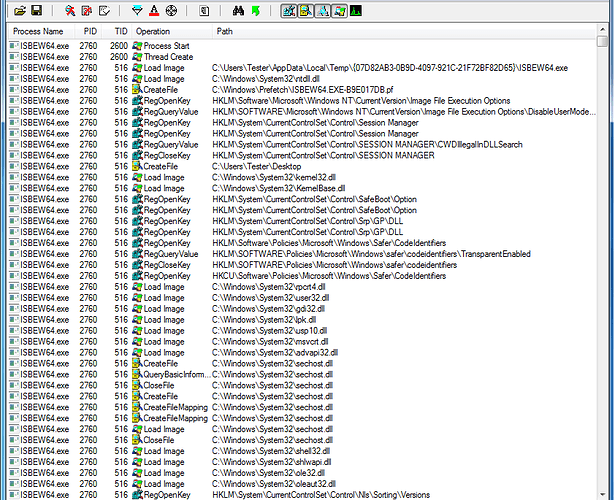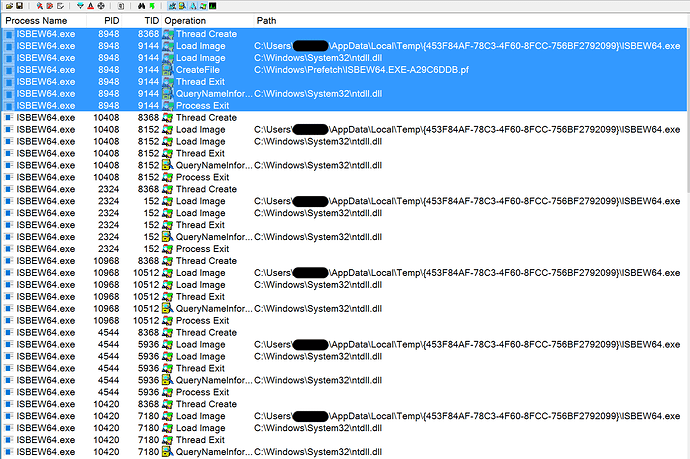-
me97mlg:
Your logs show that something is killing the installer's secondary processes (ISBEW64.exe) the moment they are started. This indicates something very low-level, most likely anti-virus or part of the OS configuration itself, which is stopping the process from starting.
InstallShield extracts ISBEW64.exe to the temp directory and runs it a few times during the course of the installation. On a normal installation, this is what the startup of the first instance looks like, and it carries on running for a few seconds (sometimes in parallel with other instances):
You can see it loads ntdll.dll (the main Windows DLL, always loaded first), then goes on to load some registry settings and several other Windows DLLs.
However, when this is attempted in your log, it seems to be killed during or just after the ntdll.dll load, and we can see it happens each time ISBEW64.exe is launched by the installer, each one failing instantly:
Since something is killing the process before it can properly start, I can't say much more and you may need to investigate your OS settings and antivirus. e.g. If your OS is configured to not allow .exe files in the temp directory to run, then that could be causing the problem (but would also cause a lot of other InstallShield installers to fail, I would expect).
Antivirus logs and the Windows Event Viewer logs may contain some useful information if you check for events around the same time as the installer was run.
-
matcat:
Your logs show something quite different. The installer seems to get a lot farther and looks like it is working in general, but there is one very strange thing going on: You are on a 64-bit version of Windows, and the installer is installing the 64-bit version of Windows, but it has chosen to put the files under C:\Program Files (x86) instead of C:\Program Files.
That may not be part of the problem but it's definitely fishy. I recommend uninstalling Opus if any previous version is installed, and then re-downloading the installer. Make sure no compatibility settings are turned on for the installer, and run it again by double-clicking it from the Desktop. (Avoid launching it from anything else, in case the launcher is causing some part of its environment to be inherited by the installer).
Note that uninstalling Opus will wipe the Opus config (if any). If you need to back it up first, see here. (If it's the first time Opus is being installed there won't be any config to worry about.)
Please also try the suggestions in Problems installing Opus if you haven't already.