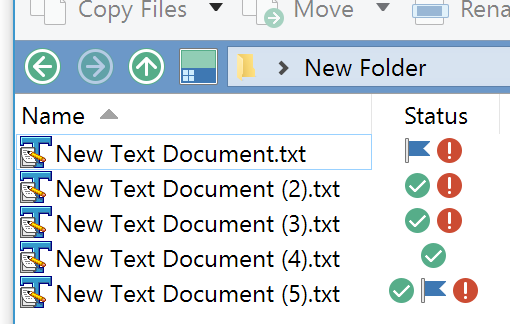If everything everyone wanted was added to Light, it would be the same as Pro, and also the same price. If you have lots of very specific requirements and want the absolute best and most configurable file manager, not just "a better Explorer" for quick use, then you'll want the Pro version. If you got Light via Humble then you're still getting a bargain if you upgrade from one to the other.
Stability problems and bugs in other products aren't really relevant here. Please keep the discussion to Opus. The forum is to help you use Opus, not to discuss other software (unless it's about how to make Opus and that software work together).
You can do that using scripts in Opus, but scripts requires Pro.
Without scripts, the following codes can be added to tab labels to make them show more context than the default (but with scripts you can make them do just about anything you want):
%P - full path of the current folder
%N - name of the current folder
%R - drive root of the current folder
%% - insert a literal % character
As I said in your thread about that, that was fixed already and you can download the beta to get the fix right now.
They can: